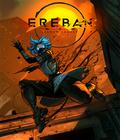European Links
Get the X-Plane v6.50 Demo off Worthplaying (127mb)
Get the X-Plane v6.50 Update Patch off Worthplaying (72mb)
USA Links
Get the X-Plane v6.50 Demo off Worthplaying (127mb)
Get the X-Plane v6.50 Update Patch off Worthplaying (72mb)
Get the X-Plane v6.50 Demo/Patch off 3DGamers (127mb)
SCENERY
FINALLY! You can easily exchange custom scenery in a single folder! There is now a "Custom Scenery" folder which contains as many causton fodlers as you
like. Each of those custom folders contains all the objects, textures, and airports of a custom scenery package. So now you can finally install and rmeove all the custom scenery you like in a single folder! Name the custom scenery packages anythig you like.. as long as they sit in the "Custom Scenery" folder X-Plane will see them!
New auto-gen type: FOREST... do MANY MORE TREES than possible with individual trees!
REILs now have strobes.
Some people got an uneasy feeling when half the cars on the road were cops or fire engines, sirens flashing... OK, now the emergency vehichles are more rare
RIVERS AND STREAMS! You only get this data for the SoCal area for now (which is what comes with the download) but we will have new scenery CD's soon enough with world-wide rivers and streams!
Smoke from custom objects scales to the size... so cooling towers put out huge puffs, while little house chimneys put out less... and smokestacks can be applied to objects that are rotated in heading as well.. so you can smokestacks on all your little houses!
Cumulus puffs at the top of the thermals to help glider pilots find those thermals!
FLIGHT MODEL IMPROVEMENTS
New afl format! Now you get raw columns of cl, cd, and cm for the entire range of -180 to 180 degrees! Total foil performance can now be set! Look at the
curves in Airfoil-Maker clear out to 180 deg AOA by toggling range in the View menu. Hack the afl files to get the lift and drag where you want it for the
entire envelope clear to backwards flight.
Thanks to Yvves Cuttat we now have better control effectiveness accuracy and wing-stall and adverse yaw from sloppy control input espeicially at high-alpha.
Better computation of Oswalds Efficiency for drag and lift reduction.. this increases accuracy in the lift and drag slopes and efficiencies. More accurate physics in the sideslip... The wing now has more induced drag thanks to a high effective span-loading.
New improved reverse-flow over the airfoils for those tailslides, helos, and autogyros (the latter have at least part of the rotor moving backwards part of the time).. check it out in AM, toggling the viewing range in the right-most menu.
Enter the coeff of friction (rolling and max) for the tires in the landing gear section of Plane-Maker... get those friction coefficients perfect!
Ridge-lift is better... It tops out at a height above the mountains, not a height you specify in the thermals screen.
Go to the landing gear screen... you can now enter tghe SPRING CONSTANT for those nosehweels and tailwheels that have a SPRING LINKAGE to the rudder command input from the pilot... this is good for getting those "sprung" tailwheels just right... remember to enter this value in POUNDS PER DEGREE
DELFECTION OF THE WHEEL AWAY FROM THE PILOT INPUT.
Motorgliders with retractable props now possible! Enter the engine as vectored-thrust and then retract the prop by setting the vector to 90 degrees... 0 degrees to extend it. Enter the PIVOT POINT as the "engine location" and the prop offset from that in the VTOL screen as an offset... and be sure to check the option to hide the prop from the airstream when retracted! (to greater than 90 degrees vector)
Engine and prop RPM modelled seperately now to get those auto-gyro pre-rotates, helo clutches, helo auto-rotations, and helo engine-failures with needle-split
on the tach just right. You can even put a clutch in your Cessna if you want so you can rev the engine with the prop not moving! Diconnect the clutch with the
switch in the cockpit for more efficient descents (nothing holding the prop back) and even shut down the engine if you like! Then, just "pop the clutch" to start the engine again without ever touching the starter! I don't know of a single plane that does this, but the physics are now in place! Helos is where this type of thing is most commonly done in reality... the engine is often disconnected from the rotor for starting, and is effectively disconnected during auto-rotations and egnine failures.
Better mixture control... the airflow and fuel flow are both considered to get the EGT indications more accurate... if you have a lot of RPM and little throttle, for example, the extra airflow will cause the engine to run leaner... and thus hotter!
Helo flight model improvements... more efficiency as the baldes mover forwards into undisturbed air on the advancing hald of the rotor system.
You can sepcify of each engine has a pylon so you can get the pylons right for unusual craft like the B-52 which have one pylon for every OTHER engine.
GENERAL ENHANCEMENTS
- Better joystick support Mac OS-X... use more sticks and buttons and hat-switches.
- New asi mode: aircraft pitch to hold speed!
- Mixture on the turboprop is upper 25% for flight idle, lower 25% for shutoff, in the middle for ground idle.
- ADF needle parks at 90 deg when no station is tuned.
- 5000 logbook entries allowed (was 1000) and clear message to replace it when full (not scanning error).
- As alway: more UDP IO: fuel pump, starters, generators, and inverters.
- DME offset: DMEs now have an offset for some ILS DME uses.
- Runway headings adjusted slightly for round-earth... World-Maker and X-Plane should be perfectly in sync now.
- OBS now can control your heading to any GPS fix... select the OBS ANY panel instrument in plane-maker to get this.
- Set press and temp to english or metric independantly to suit the wxr data you havce access to.
- Now you can specify what elements of what foils change incidence with thrust vector or even ailerons... This is good for some VTOL concepts or all-moving foils for roll-control.
- World-Maker: You can enter the airport or navaid name to get to it quick now.
- Piston helo start is right.. there is a clutch you disengage for starting. Winch and tow hooks for gliders: Enter position in Plane-Maker.
- AI can now control the aircraft and the views seperately... they are both items in the special menu.
NEW AIRPLANE
Check out the new F-35 in the VTOL folder! Realistic lift fan and thrust-vectoring, just like the real plane... ONLY WITH X-PLANE! Not too bad!
NEW INSTRUMENTS
- New instrument: Speed trend line... an arrow that points up or down on the efis asi to indicate acceleration.
- New button: Igniters. Leave them on for those turbopoprops if you want the engines running.
- New instrument panel option: General Aviation IFR
- New artificial horizon: electric. Now you can have both vacuum and electric horizons, as well as vacuum DG's and electric HSI's... so the right instrument fial with the right systems.
ATC STUFF
You are no longer limited to getting the weather by radio at ATIS... now AWOS is avail as well! This is in the atc menu as usual. When you call for vectors
to the tanker you get his heading and speed to help you plan your intercept.
BUG FIXES
- No more DME going to limit when you leave the cockpit for a while and then return.
- RMI points to ILS if so tuned.
- Buildings do not get shortedned when the ENV file is edited in World-Maker.
- EFISs WITHOUT maps on them are possible again... oops!
More articles about X-Plane