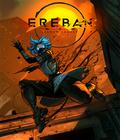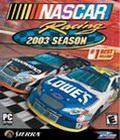Get the 'NASCAR Racing 2003 Season' Demo off Worthplaying (118mb)
USA Link <--> European Link
Other Mirrors
Get the 'NASCAR Racing 2003 Season' Demo off 3DGamers (118mb)
MINIMUM REQUIREMENTS
Operating Systems: Windows 98/ME/2000/XP
Minimum:
Pentium II 450 MHz processor
64 MB of RAM
16 MB Direct3D compatible video card
8X CD-ROM drive
DirectX 9.0 or later
OpenGL* 1.1 or later
Recommended:
Pentium III 800 MHz or higher
128 MB or more of RAM
32 MB or higher Direct3D compatible video card
DirectSound compatible sound card
DirectInput compatible game controller
56 Kbs modem
NOTE:
The OpenGL renderer is unsupported and may not work on all cards and/or system configurations. Leaving the game's "Show Intro/Exit Sequences" option enabled may help eliminate some initialization problems on subsequent game launches. If you continue to experience problems using the OpenGL renderer it is recommended that you instead use the game's default Direct3D renderer.
The following 16MB or greater 3D accelerators are not fully supported and may have issues running the game:
- 3Dfx Voodoo 3 and 5
- Black or multi-colored bands can be seen in the lower mips of narrow textures (walls, painted lines, etc.). Additionally the OpenGL rasterizer is not supported.
- Kyro II
- Mip problems similar to the Voodoo 3 and 5, with black or multi-colored bands can be seen in the lower mips of textures.
- Matrox G400 and G450
- The OpenGL rasterizer is not supported.
- Savage 2000, S3 Savage 4 and ProSavage
- It is recommenced to disable reflections in D3D. The OpenGL rasterizer is not supported.
The following sound cards have known issues:
- Diamond Monster Sound MX 300 and other Aureal Vortex 2 based cards
3D Sound may have significant issues and is not recommended. - Creative Labs SB Live! and Audigy
The cockpit engine sound may not always play when 3D sound is enabled.
GENERAL TECHNICAL ISSUES
INSTALL ISSUES
Some users may experience "ComponentMoveData Error -113" when installing the game from a secondary CDR/RW drive. If this occurs, it is recommended that you reinstall from the system's primary CD drive.
STARTING THE GAME
1) Ensure the NASCAR® Racing 2003 Season CD-ROM is in your CD-ROM drive.
2) If AutoRun is enabled: Select the "Run NASCAR® Racing 2003 Season" option.
3) If AutoRun is disabled: From the Windows Start menu, select ProgramsPapyrusNASCAR Racing 2003 Season Demo.
4) If this is the first time launching the game the 3D Configuration program will launch.
5) Use the 3D Configuration program to select the desired Renderer, Display Device, and Game Resolution.
6) After the 3D Configuration completes, the game will automatically launch.
More articles about Nascar Racing 2003 Season