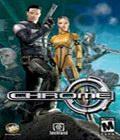Get the Chrome v1.1.1.0 (English/German) Update Patch Off Worthplaying (6mb)
Language Versions:
The UK English Patch is for English language versions released within Europe including: UK, Ireland, Norway, Sweden, Finland, Denmark, Portugal, Belgium,
Netherlands & Luxemburg. The French, Italian and Spanish patches are for their own respective language versions
Installation notes:
This patch may be installed on the original 1.1.0.0 version of Chrome.
Changes and fixes in 1.1.1.0:
Problems with rendering on Radeon 7500 card were resolved.
Single player Changes
* Spelling corrections and voice volume adjustment.
* Minor problems in Containers and Nanovirus missions resolved.
* Problems with dying after mission restart resolved.
* Minor problems with ladders resolved.
* Other minor bug fixes
Multiplayer Changes
* Problems with Battledust map resolved (proper respawn, no match draw)
* The round now begins when at least one player is present in each team.
* Server info option will now work correctly.
* Refresh server list problem resolved.
* Running over players with vehicles now works correctly.
* Other minor bug fixes
Warning!
This version is not compatible with the previous versions of the game when playing multi player over a network. Both the server and client must use the
same version of the game (1.1.1.0) in order to connect.
Saved games from earlier versions of the game may not work correctly after installing this patch. To start mission you have finished, please choose Load
Game in the Main Menu and then click the "Mission" button to select the mission you want to continue from the beginning.
More articles about Chrome