NEW IN V1.20 VIETCONG PATCH.
- Speed hack anti-cheat and Weapons and ammo anticheat - When cheating is detected, the player who is cheating will be killed and message about this is written on screen for all player to see "name and shame".
- A Results text file is generated at the end of match and can by generated by console command 'mpresult' (requested for clan wars).
- VC sapper - fixed adding of ammo (it didn't work!).
- vcded.exe - You are able to start a dedicated server without the game checking the CD.
- Improved re-spawning of the players (they shouldn't fall through the ground).
- Fixed: the occasional missing sounds of missiles and explosions.
- Weapon value balancing ( for example: M60 and dektarev - improved accuracy)
- coop game - weapons are now dropped by the dead AI.
- Now when you kill somebody, their weapon and now all of that weapons ammunition will be available for the player to pick up.
- Internet servers list are automatically refreshed for the first time only (as this can take quite a long time, we will not force users to wait when returning from the game to the menu).
- Server option to enable ammo boxes in CTF a RW (the engineer feature is not used that much so players run out of ammo quite a lot. Ammo boxes are placed near to the flags).
- Whenever there is a possibility for the player to scroll up or down using PageUp/PageDown in console, a hint has been written (a lot of console users do not know there is a possibility to scroll).
- The name of the server is written in the 'TAB' window
- The 'aim switch' off/on had been added to General options (some players would like to be able use aim_key as a switch - as for example crouch has).
- The 'in-game menu control' fullmouse/wheel&buttons/none has been added to General options (hardcore players want to be able to look around and shoot while giving commands).
- New multiplayer skins and headgear
- New Storm RW game mode
- Bahnar : Better visibility.
- On the radar - different colors for classes of players (so everybody can find a medic easily)
Colors of classes
Soldier: green
Machinegunner: yellow
Sniper: grey
Medic: violet
Engineer: cyan
Radioman: blue
US pilot (in ATG): white
- On the radar - when a player asks for a medic/engineer, using menu commands his position is highlighted to all medics/engineers.
- ATG : The connected player has to wait until the end of the round before joining the game.
- ATG : Time limit in server options.
- An improved voting system.
- The amount of time until the end of the voting is displayed.
- The number of YES and NO votes along with the total number of votes is shown during voting.
- Fixed the rendering of plants on the ATI Radeon when 'Force Anisotropic filtering' is set in adapter settings. (This was used for cheating, as the enemies were more visible).
- Improvements on levels (fixed re-spawn points, ammoboxes)
- Support for CTF on the Halong port level, support of 16 players for all modes in Halong (it was 10)
- Support for Spectator (server has to enable it by "set srvspectators" console command)
- Spectator can be selected on client only (not on server)
- keys in spectator mode:
- arrows left and right - switch between 'static cameras' / 'dynamic cameras' & 'players'
- arrows up and down - scroll through items in the selected list
- mouse - rotate camera
- Num0 and Num1 - zoom camera
- left and right mouse buttons - move with dynamic camera (use Shift for slower and / for faster movement)
- ENTER - show/hide spectator info HUD
- Replay - The player can save the running game in Spectator mode to create a replay - see rpstart and rpend commands.
- Replay mode - see rpload command
- keys in replay mode
- all keys from Spectator mode
- Num+ and Num- - changes the speed of the replay
- Pause - pauses the replay.
- Space - starts and stops the saving of BMP files at selected fps (see rpsetbmp command)
- ATG pilot - fixed the possibility of having 2 (or even more) pilots in the game.
- The minimal value for idlekick is changed from 5 to 2 minutes (requested by admins).
- When the game is switching from inactive to active mode in CTF
- All dropped items are removed from the scene.
- All booby-traps are removed.
- All active artillery support is stopped.
- Screenshots taken when pressing F2 are placed into a BMP folder within the root of the game. Default of which is C:Program FilesVietcong.
- We fixed the problem regarding 2 servers being run on the same machine, when both are in the favorites list the player will always join the first one game (host port definition problem).
- Vietnam mode - while reloading weapons, number of magazines left is displayed on the HUD.
- startadmin - there is a limit of 3 tries to enter valid password.
- booby-trap - If your teammate is killed by your booby-trap, you are not marked as a team killer, and you don't get -1 frag. Also when you place a booby-trap the tripwire in bright colour, so when your teammates are near it, they won't activate it by accident so easily.
- Burning objects are disabled in MP (too many problems connected to this)
- fixed: in CTF when the explosion kills flag holder he has the flag after re-spawning and he can still score.
- fixed transformation of character when in the prone position (This is how player see other players).
- fixed : C4 not shown in the inventory in the mission The Last Stand
CONSOLE COMMANDS
============For everybody============
kick player_name
kick player_id
player_name - Name of the player to be kicked
player_id - Id number of the player. Can be found using 'list' command
Administrator kicks player immediately, clients start voting.
startadmin password
Password - password for remote administration
Send password on server to enable remote administration for this client.
list
The list of all players is printed to the console.
listadmins
List of all administrators is printed to the console.
mpresult
- outputs current game results into text file.
mllist
- outputs current 'missions list' to the console.
mlchangecurmap mission endrule endruleval
- for example: mlchangecurmap StreamCTF time 20.
- changes current mission in the mission list.
- when no admin uses it, voting is started.
restartmap
- restarts current mission.
- when no admin uses it, voting is started.
chattoconsole 0/1/2
- default is 0 for server and 1 for client.
- 0 - nothing is written to the console.
- 1 - players' chat is written to the console.
- 2 - players' chat and info about killing is written to the console.
consoletime 0/1
- when on (1) adds system time as a prefix to important messages written to the console.
============ For the spectator ============
rpstart filename
- starts saving of the game replay, the result is replayfilename.rep file.
rpend
- ends saving of the game replay.
rpload filename
- loads saved relay, the game disconnects from current game and goes to 'replay mode'.
============ In replay mode ============
rpsetbmp fps filename
example: rpsetbmp 25 StreamBattle
- sets fps for BMP saving and the name of the files
============For administrator and remote administrator only============
ban player_name hours
ban player_id hours
example: ban UglyPlayer 10
ban 268 0
player_name - Name of the player to be banned
player_id - Id number of the player. Can be found using list command
hours - number of hours, 0 means for ever
Player is kick out from the game and he cannot to join this server for selected number of hours.
banip player_name time
banip player_id time
- bans player from the game as standard 'ban' command, but remembers player's IP address and disables anybody to connect from this IP
banlist
- outputs a list of all banned players to the console
banremove index
- removes banned player from the list
clearban
- Clears list of banned players
set srvvm status
status - 0 or 1
Sets Vietnam mode off / on.
set srvab status
status - 0 or 1
Sets Autobalance off / on
set srvff status
status - 0 or 1
Sets Friendly fire off / on
set srvec status
status - 0 or 1
Sets Enemy camera off / on
set srvcleng limit
limit - max number of player of this class
Sets limit for engineer class
set srvclmed limit
limit - max number of player of this class
Sets limit for medic class
set srvclsni limit
limit - max number of player of this class
Sets limit for sniper class
set srvclrad limit
limit - max number of player of this class
Sets limit for radioman class
set srvclmac limit
limit - max number of player of this class
Sets limit for machinegunner class
set srvakidle minutes
minutes - number of minutes or 0 to disable
Sets time for 'AutoKick idle player '
set srvakping ms
ms - number of milliseconds or 0 to disable
Sets ping for 'AutoKick high ping'
set srvaktk tk_value ban_hours
tk_value - number of ally kills, 0 to disable
ban_hours - number of hours to be banned when kicked by this autokick
Sets 'AutoKick teamkill'
set srvpassword new_password
- changes current server password
mlclear
- clears all mission in the mission list except the actual one
mlchangemap index mission endrule endruleval
example: mlchangemap 0 StreamATG points 4
- changes mission in mission list (can be used for actual mission too - mission is reloaded immediately)
mlchangeendrule index endrule endruleval
example: mlchangeendrule 0 frags 20
mlchangeendrule 0 time 40
mlchangeendrule 0 points 5
- changes end rule (can be used for actual mission too )
mlremovemap index
- removes mission from the list (cannot be used on actual mission )
mladdmap mission endrule endruleval
example: mladdmap NvaCoop time 60
- adds mission to the list
nextmap
- switches to the next mission in the list
nextmap map_index
- switches to specified map in the mission list
adminsay "something to say"
example: adminsay " Hello, I'm your ruler! "
- special chat for administrator - so everybody see it's a admin (the message has different color and stays for longer time)
set srvdb 0/1
- set 'BlackDeath' option on or off - after player is killed his screen fades to black (required for clan wars )
swapplayer name/id
- swaps player to other team ( valid for team based games)
set srvspectators limit delay
- set spectators properties
- limit - max number of spectators
- delay - delay in second
============For administrator only============
set srvadmin password
password - new password
Sets password for remote administration
set srvadmin
Clears password for remote administration. No remote administration is allowed.
More articles about Vietcong





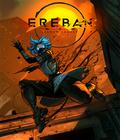





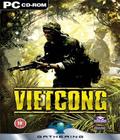 Acting as an elite soldier, players of "Vietcong" command the A-team, part of the U.S. Special Forces, in realistically represented Vietnamese environments. Players will lead as many as six expertly trained soldiers through 20 dramatic missions, and follow a story that captures the danger, fear and unpredictability of war.
Acting as an elite soldier, players of "Vietcong" command the A-team, part of the U.S. Special Forces, in realistically represented Vietnamese environments. Players will lead as many as six expertly trained soldiers through 20 dramatic missions, and follow a story that captures the danger, fear and unpredictability of war.