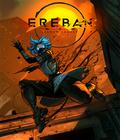Get the IGI2 Winterland map off Worthplaying (28.5mb)
Get the IGI2 v1.2a Linux Server Fix off Worthplaying (1.5mb)
Get the IGI2 v1.2a Dedicated Server Pack off Worthplaying (87mb)
The first IGI 2 snow-based multiplayer mission with Conspiracy as attackers inevitably trying to launch 2 missiles from 2 mobile launchers. It is IGI's job to defend the mountain top base from the hoardes of evil.
I. INSTALLING THE BETA MAP:
The Beta Map comes in a .zip file. Simply unzip the file to your hard drive C:Program filesCodemastersIGI2PCMissionsMultiplayer
II. RUNNING THE GAME:
After you install "Project IGI2: Covert Strike - Multiplayer BETA Map" you can run it directly from the directory you extracted it to using 'igi2.exe'.
Dedicated Server Pack 1.2a for Win32/Linux
The igi2dsp1.2.zip file will enable you to set up dedicated IGI2 servers without requiring the original CD or CD Key. This is the promised dedicated
server pack for those of you that wish to set up your own stand alone servers. There is a read me included with instructions on how to set up the server.
Included is also the option to use Linux.
Extract this into a seperate folder from your IGI 2 folder, for example C:Program filesCodemastersdsp1.2
Instructions are included within the folder.