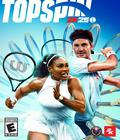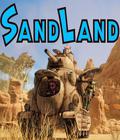Get the MoH: Pacific Assault Mod Develop Kit off WP (44mb)
Make sure you have MDKSetup.msi, Setup.exe and Setup.ini all in the same folder. To install the MDK, run Setup.exe and follow the instructions. On the first page, the location of the installation should be the same as where you installed the game. Keep the "Just me" radio button selected.
If the MDK installer does not complete because the .Net framework is not installed, you can get the .Net framework from the following url:
http://www.microsoft.com/downloads/details.aspx?FamilyId=262D25E3-F589-4842-8157-034D1E7CF3A3&displaylang=en
Click on the "Download" button to get the file dotnetfx.exe, version 1.1.
Some machines may have problems with installing from mapped drives. If the installer fails with the message "The installer was interrupted" you can fix this by making sure the setup files are on the same drive you want to install to.
Once the installation has completed, you can run the launcher application from the desktop. From the lanucher, go to the "Documentation" tab and click on the "User Guide" button. Please read the "Getting Started" document to see how to use the MDK. To make sure the tools work properly with each other, it is best to follow the recommended steps for creating a mod as described in the Getting Started document.
New for the beta release:
Milkshape has been added with MOHPA plugins. You can access MilkShape3D with the "Model Editor" button. Sorry, no documentation yet, but it will
be available for the final release. IMPORTANT: PATCH 1 IS NEEDED FOR RUNNING .MOH FILES EXPORTED FROM MILKSHAPE.
Mohradiant now has lightmapping built in. Make sure you create a valid mod with the "New Mod" wizard. Also, be sure to launch mohradiant from the Launcher with the "Map Editor" button. This will set up all the necessary paths for the lightmapper to work correctly. Once you create a map, you can light it by selecting "bsp_lightmap" from the bsp menu. It will bring up a dialog wich will allow you to set the ambient color, the light color, and the quality of the light map. Set the quality to 1 for a fastest but lowest quality lightmap, set the quality to 3 for the slowest but also the smoothest lightmap. You can edit the lightmaps in Photoshop to get better results (that's what the lighting artists did for the game). The lightmap files are stored in the terrain folder of your mod directory.
What to expect in the final relaese:
Updated documentation that is visible from the web.
Bug fixes. You can help by reporting bugs you see.
Samples. We have samples, but there wasn't time to get them in a form that could be included in the beta.
Tutorials. A simple map tutorial is nearly finished.