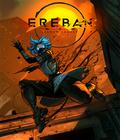Genre: Music Creation
Publisher: Codemasters
Developer: Mix Max
Release Date: June 15, 2004
Pre-order 'MTV MUSIC GENERATOR 3': Xbox | PlayStation 2
 It goes without saying that while most games try to generalize their target audience to entertain a broad palette of gamers, a game such as MTV Music Generator 3 is geared towards a very specific crowd. The music creation genre is a very specialized and relatively small one, and while games such as DDR and Frequency use music as a primary game mechanic very few games actually let you modify the music itself. MTV Music Generator 3 is built around that very concept and pulls it off well, with the only real limitations or shortcomings within coming from the fact that it is based on a console.
It goes without saying that while most games try to generalize their target audience to entertain a broad palette of gamers, a game such as MTV Music Generator 3 is geared towards a very specific crowd. The music creation genre is a very specialized and relatively small one, and while games such as DDR and Frequency use music as a primary game mechanic very few games actually let you modify the music itself. MTV Music Generator 3 is built around that very concept and pulls it off well, with the only real limitations or shortcomings within coming from the fact that it is based on a console.
Music creation as a whole is a long and involved process in real life, first starting with nothing but inspiration and emotion and shaping them into the final track. In MTV Music Generator 3 you don’t actually make music at the level of using individual notes, but rather using some of the prepackaged bass, drums, vocals, and riffs. To obtain more music samples the documentation promised the ability to pull samples from any music CD you own, though that option wasn’t available in the preview build. Your music studio is essentially a large “board” filled with squares, each row of squares is one channel and each column represents one measure of the song, or 4 beats. To make music, you first pick a music sample to use (drums, vocals, riffs, bass, etc) and place it where you want it to play in the song. Most effect samples are only one measure long, though some such as vocals and longer pieces can take 3 or 4 measures. Channels are used so that multiple sounds can play simultaneously or to create layered effects. Even after you have created your 15 minute long remix of a combination OutKast/Snoop Dog song, there is still more tweaking you can perform. Effects can be added to a song as a whole or to individual channels, such as normal volume or equalizer effects up to more advanced sound alterations such as reverb. As a whole the process is a fairly painless one, allowing the gamer to create a music piece as simple or as a complex as he/she wants.
That’s not to say there aren’t flaws. The interface can be fairly cumbersome to use and is fairly counter intuitive. To back out of menus or selections you have to highlight the cancel/back button and press A, without the option to user the Back or B buttons like in nearly any other game. On the studio screen you cannot simply move the cursor down onto the board from above, but rather have to go the right, press A on a sample category, and then you gain access to the board. The default sound mixing is fairly low in quality with all of the samples and music in game set to a really low volume, requiring you to turn your stereo or TV volume up much higher than normally required. Even worse still, some samples are much louder than others making post-processing of your remix almost a necessity if you want to hear your vocals or riffs.
The biggest flaw MTV Music Generator 3 has is that when compared with software you can buy for the PC it is rather limited and simplistic. The $29.99 suggested price for MTV Music Generator 3 would seem to offset this, but still doesn’t alleviate the even further niche crowd the title is catered to. For more money you could gain more features and absolute control over your creations on the PC, so it really seems that MTV Music Generator 3 main draw is limited solely to those who want to create simple remixes from a handful of pre-packaged tracks and samples from music CDs.
Still though, MTV Music Generator 3 isn’t an inherently bad title, its just that it simply won’t appeal to much more than a small crowd of the gaming market. Its music creation process is rather fun to use, interface clumsiness notwithstanding, and you can actually create some pretty nice remixes. The in-game music player is done very well, allowing you to change the speed, sound, and effects of various sample categories on the fly, accompanied by a visualization scheme that puts the Xbox and most PC visualizations to shame.
If you enjoy or want to get into making remixes, MTV Music Generator 3 wouldn’t be a bad choice as it is a simplified means to achieve that goal, but if you are really into music creation your money might be better spent on one of the more complex suites of software found on the PC.