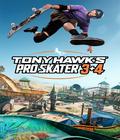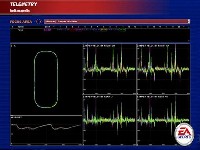Genre: Racing Simulation
Publisher: Electronic Arts
Developer: EA Sports/Tiburon
Release date: February 15, 2005
If you enjoy watching the big boys of NASCAR, tackling the high banked ovals at Daytona, and taking on close competition at one of NASCAR’s smallest tracks such as Bristol, or if you just enjoy speeds pushing 200 mph, boy, do I have a title for you. Start your engines, and flex your right foot, because EA Sports' new NASCAR SimRacing pushes every player to use their smarts and savvy to be one of the top drivers in one of three racing series: NASCAR Craftsman Trucks, Busch, or Nextel Cup.
Packed full of fun, this game lets you begin in the NASCAR Craftsman Truck Series, and from there, you can gain your racing experience. Positive moves on the track and success in racing will lead to sponsorship money and deals, and the main goal to score the most points in order to claim your ride at the Nextel Cup level.
EA did not leave you empty-handed and have supplied you with a really good selection of setup options. It’d take me less time to describe which parts of the car or truck can’t be moved or adjusted, because nearly every component of the vehicles can be tweaked or modified to put you into the lead.
The developers also do a great job of placing you right into the action, including the national anthem, flyover, and the obligatory “Gentlemen, start your engines.” If you've seen it in a NASCAR event, you will see it in the game.
Now that you’re ready to play, grab your wheel or keyboard and begin by fine-tuning a setup in order to defeat your competition, and after that, you can choose to begin your career or race a single race. I chose a single race with the Nextel Cup drivers to see if I could keep up. When you begin, the event is separated by sessions, just like the real deal. First is a practice session, where you can make adjustments to your car and prepare it to qualify. After qualifying is complete and you’ve established yourself on the starting grid, a new session called “happy hour” begins. During happy hour, you can make further adjustments to your car so that it the best it can be for the race. Finally, the car is ready to race and the next session, the race begins. If you feel your car is more than ready to begin, any of these sessions can be skipped to allow you to dive right into the action.
Taking to the track is pretty easy, as all you need to do is keep your car in one piece, keep it on the track without hitting anyone else (or the wall), and stay in the groove to keep your speed above the rest. This is all easy if you have a good setup underneath the hood of your car.
To check your progress in your setup capabilities, the developers have included a complex way of showing how well your vehicle is performing on the track. A telemetry analysis system within the game engine allows the player to have a comprehensive and extensive look at what changes in your car's setup can do as far as moving you closer to a win or finishing in last place. The information that can be gained by using the telemetry analysis is amazing and must have been inspired by real NASCAR drivers. If you're consistent on the track and add one pieces of grille tape, you can then analyze how much of an impact that made on the performance of the car.
For some help with setting up the vehicle, EA has also provided some examples in the manual detailing some of the possible changes and their effects, which is really handy if you’re a beginner at racing sims.
For some action, I decided to take a chance at the Nextel Cup cars in a single race against 42 other drivers. I waited to take to the track and took in the scenery that they put into the graphics of the game. Most of what I saw was brilliantly detailed, and seemed almost like it was real footage of a race.
The sounds in the game were also good, and it was awesome to hear 43 cars rev up and take to the green flag. As far as the sound goes, the only grip I had was that I couldn’t hear the spotter too well. This was covered up by my engine noise, so some adjustments to the sound settings might make spotters more easily heard.
One of the aspects I really looked forward to in this game was the multiplayer feature. On the box cover, it’s advertised that 43 drivers can race together. I never found any servers offering that many to race so I can’t comment on how well that works, but from the multiplayer races I did play, things ran smoothly. I didn’t experience much lag so it would be really nice to see some Saturday night leagues forming. As long as you have a good connection, multiplayer should be fun to play.
There were only a couple of things that I saw in the game that could have used some improvement. First, the damage that was done to your vehicle lacked realism; the damage didn’t appear to be as bad as what had been reported. I also thought that the load time between races was extremely long, and I’m not sure that this can be fixed with a patch, but it wouldn’t keep me from playing the game. After loading, things seem to be okay, but when tracks load, expect a little wait before returning to the action.
With a multiplayer mode that can support up to 43 drivers, this game will keep NASCAR and sim racing fans happy for a good while. I would still enjoy taking on 42 other drivers for a spin, and really experience what it would be like to race in a simulated NASCAR event.
With NASCAR SimRacing, EA has delivered a title that is not only exciting for racing fans, but also remains accessible to casual gamers who don't care for motor sports.
Score 8.5/10
More articles about NASCAR SimRacing