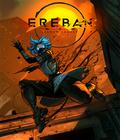Get the Live For Speed S2 v0.5P2 Alpha Patch off WP (1mb)
Important :
-----------
This is Live for Speed S2 ALPHA.
ALPHA means : LFS S2 is still in the testing and development stage.
This software comes with no warranties of any kind.
UPDATES :
---------
New Car Filter System (List of Games Screen)
The car filters help you find the host you want.
The QUICK method of using the filters :
Use the car class buttons on the right of the screen to quickly set several car filters. ALL is the default.
For fine tuning or manual operation :
Click on the vertical car names in the list of games. You can set them to GREY, BLUE or RED.
GREY : You don't mind if this car is enabled or not
BLUE : This car MUST be available on the host
RED : This car must NOT be available on the host
- Leave most of them GREY (the default colour)
- The cars you want to use, set them to BLUE
- Use RED only for cars you really don't want to see
Guests : please do join empty hosts - people will join!
Hosts : please don't allow all cars, if possible.
Restart Vote Limitations (for hosts and administrators)
/rstmin=60 : No RESTART votes for 60 seconds after start
/rstend=30 : No RESTART votes for 30 seconds after finish
Also, no restarts after finish if 2 people are still racing
Fixes
FIX : Switching between SPR / MPR now resets to top of list
FIX : Overlapping text in translated Pit Instructions (F12)
FIX : Force feedback when using "/" or message to player
FIX : Tiny suspension damage causing long pit stop
FIX : Crash on clicking user buttons in host options
FIX : Bug in /exit command from Multiplayer screen
Updates
- Qualification Time and Race Laps display in F12 menu
- Pit Stop Required - message at start lasts a bit longer
- Qualifying or Race Restarts - clearly visible in garage
- Zoom keys for SHIFT+U mode : 4,5-IN / 6,7-OUT
- Increased size of MPR packet stash
Updated Text Commands
These commands can now be used in game :
/car X /setup X
New commands for setup screen / in game :
/colour X /player X
New commands with no parameter :
/join /spectate /leave
InSim Updates
FIX : InSim excessive packet flood on race restart
FIX : Text commands can now be issued at a fast rate
InSimVer (protocol number) is increased to 2 (was 1).
/rcm MESSAGE ... set a Race Control Message to be sent
/rcm_ply USERNAME ... send the RCM to USERNAME
/rcm_all ... send the RCM to all
/rcc_ply USERNAME ... Clear USERNAME's RCM
/rcc_all ... Clear all RCMs
/pitlane USERNAME ... send username to the pit lane
/p_dt USERNAME ... give drive through penalty
/p_sg USERNAME ... give stop-go penalty
/p_30 USERNAME ... give 30 second time penalty
/p_45 USERNAME ... give 45 second time penalty
/mp LOCAL_IP_ADDRESS PORT (entry screen... join local game)
Installation :
--------------
A FULL version of LFS S2 ALPHA must already be installed!
To install PATCH P2 :
1) Move the zip file into your LFS folder
2) Right click on the zip file and select "Extract to here"
More articles about Live for Speed: S2