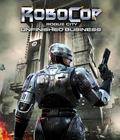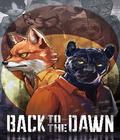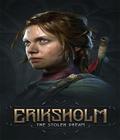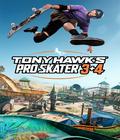Cameras and Presentation:
The default batting camera has changed to a more dynamic camera that allows a wider field of view for the user. One of the core motivations for changing the default camera was to give the game a more realistic camera perspective and allow the user to feel the anticipation as the bowler runs towards the wicket. In previous EA Cricket titles, the camera was much tighter, but this meant that the bowler would almost magically appear at the edge of the screen and immediately bowl the ball. The build up to the ball being released was lost, and this has now been addressed so that the user is integrally involved in the build up to each individual delivery.
In addition to the new default batting camera, there are also two cameras that reverse the perspective so that the user is now facing the bowler as he approaches the wicket. This gives a very different feel to the game and really places the user out in the middle. The ‘Behind Batsman’ cam has been amended from previous EA Cricket titles and is now much more viable. In previous versions, the biggest problem with the ‘Behind Batsman’ cam was the fact that the batsman and wicket keeper bodies would obscure the pitch point marker. This made selecting the correct shot for each individual delivery a guessing game, which was not conducive to good gameplay. A major improvement to this camera was the addition of semi-transparency on both batsman and wicket keeper models. This now means that the user can see the pitch point marker clearly when playing from this perspective … and there is no doubt that this is a huge improvement and allows for a very different playing experience.
The second camera that is set behind the batsman is called the ‘Flip Cam’ and this is totally new to EA Sports Cricket ’07. The concept behind this camera was to place the camera in a natural position where the user could see the pitch marker clearly without the need for semi-transparency. In addition to this, the camera will flip when a right handed batsman is replaced by a left hander. This gives a tangible difference when playing as a right or left handed batsman.
The Classic Batting camera is still available for use, but in my opinion this camera is now largely redundant and I can’t really see any necessity to move back to the past.
Back in the day when games like Super International Cricket appeared on the SNES, there was a tendency to give the user an almost top down camera when fielding. The 3D explosion tended to move the camera in closer so that model and texture detail could be seen with greater clarity … and sometimes this was not particularly good for gameplay. EA Cricket 2005 had a fielding camera that was much closer into the fielders and there was a loss of overall field perspective as a consequence. We now use a fielding camera by default that shows much more of the action on the field of play as it happens. When used in tandem with the new default batting camera, this gives the user a much better idea of what is going on in the field and this can have a huge impact on shot placement and critical decision making that is so important to cricket.
There have also been changes to the HUD. The ‘Picture in Picture’ display is still predominantly used to give the user an indication of whether a run is available or not. This is still the case, but there are some additional elements that enhance the visual look of the game. As the bowler runs up, the PIP displays the bowler from a side on perspective (similar to the switching bowler run-up perspective seen on television). The batsman’s shot is also shown realtime in the PIP. Some of the HUD changes have a very positive impact on gameplay and are not purely visual changes. For instance, the fielding radar is now an element of the HUD that allows field placement changes whilst in game. This allows the user to change the field when they wish without having to access the Field Placement element from within the pause menu. There are also 4 custom field slots that give the user the ability to carry over unique fields that they have created in the Field editor into the game, which are then selectable on the fly. This function is mapped to the D-Pad on Ps2, and is extremely easy to utilize. Another addition to the HUD is a batting timing gauge. This is turned off by default, but can be switched on within the pause menu. This display will assist users in getting an understanding of the timing windows associated with the varied shots on offer in the game.
Although the camera enhancements do have a positive impact on the aesthetics of the game, the main motivation behind the changes were to enhance the gameplay experience. For a very different batting experience, switch to the ‘Behind Batsman’ cam and face the wrath of the likes of Brett Lee bowling a 98 MPH thunderbolt at your head … and who said cricket was a gentleman’s game ?
Cricket ’07 Producer Justin Forrest
More articles about Cricket 07