Get the Take Command: 2nd Manassas v2.53 Patch off WP (5mb)
I. INSTALLATION
Run the exe and make sure you set the install folder exactly where you have the game installed.
II. NEW FEATURES
PATCH 3
1. Modders can now create their own maps. Please see the MadMinute Games forums for details.
2. The new warpack tool can examine and find mistakes in csv files for modders.
3. New Ini File
[Options]
losticks=25
speedmulti=1.0
showsmoke=1
artyeffects=1
losticks is the amount of milliseconds per frame spent on los calculations
speedmulti will be multiplied by the milliseconds per frame, this will allow people with machines that are running too fast to slow down the game
By setting showsmoke and/or artyeffects to 0 you can speed up the frame rate by disabling the display of smoke and explosions.
4. Added column F height to the map csv files to specify the height of the foliage
5. If you hit the follow key 'F' once, you are in follow mode and look where the unit looks, if you hit the 'F' key again you will still move with the unit, but will be able to look around. Hit it again and you will leave follow mode.
6. Added a keymap.ini file so that players can remap the basic keys of the game.
7. Added another Zoom level, it now toggles twice.
8. Added new command "forcepath", this will allow any unit to find their own road path. They will still use their leaders, if their leader has a path, unless they are detached.
PATCH 2
1. New Line of Sight Method. Engineered a new method for line of sight calculations that dramatically enhances all aspects of game play, especially AI performance.
2. Combat Ready. When a division formation is selected, brigades will now march directly to their positions within the division formation, and form into brigade line, ready to fight. No more stumbling into the enemy while still in road column. The Player has the option of selecting which units he wants to use roads after a division formation has been is ordered.
3. New Hot Keys. By using Keys '1' and '2' you can now Take Command of a division, move down and "un-TC" a brigade, leaving the rest of the division "TCed". This feature makes it very quick and easy to take control of EXACTLY who you want to within your command.
4. New Commands.
a. Added a new walk command for modders if they want to use this capability on their toolbar mods.
b. The following commands are now supported in Open Play:
"Init","TimeOfDay"
"Init","CantKillMe"
"Init","CommandHeight"
"Init","CommandRadius"
The TimeOfDay command allows you to change the appearance of the sky in Open Play to day, dawn/dusk, or night (TimeOfDay=0, 1, or 2 respectively). If you don’t want your commander to die during game play, then use the CantKillMe command. If you want to try out the Headquarters in the Saddle (HITS) mode of play, then use CommandHeight=10 and CommandRadius=5. This will restrict your view to what your commander could actually see "from the saddle" during Open Play.
If you want to try out any of these new commands, make the appropriate entries in all of the ini files contained in the Open Play folder of the main game directory. The appropriate one will be copied to level.ini before an Open Play scenario starts and these commands will affect game play as outlined above.
III. FIXES
PATCH 3
The following fixes were applied in this patch:
1. OpenPlay now saves the time of day, command radius, and other flags in the saved games.
2. There was an issue where the hard drive was being hit often during play, this is now fixed.
3. Various items in unitcommon.csv were fixed.
4. Rare CTD located and fixed.
5. Clicking the 4 stars at the top of the regiment OOB screen now works.
6. Fixed an los issue through woods.
7. Fixed an issue where ammo wagons would not respond to the TC all command
PATCH 2
The following fixes were applied in this patch:
1. Corrected improper grammar in scenario End Screen messages.
2. Corrected typo on Open Play screen.
3. Fixed Highlight strings on the OB page that were not being translated.
4. Scenario End Screen score and text now displays correctly.
5. Fixed issue with scenario End Screen disappearing and causing scenarios to appear as if they would never end.
6. Fixed Pause game bug - esc key still opening toolbar menu.
7. Moved the location of the completed objective ‘X’ on the officer’s popup display.
8. Fixed Map Modding - modified csv, dds, and tga map files can now be read from a Custom Scenario folder.
9. Fixed Open Play VP clock countdown on the mini map.
10. Added new Compass graphic with larger direction arrow so it is easier to see and use.
11. Enhanced button highlights for the Confederates so they are easier to see.
12. Changed double quick buttons; the Arun highlight has been removed as it was confusing to many players.
13. Changed the Arun command to not be a toggle between run and walk. The run command will now only run and will not toggle to walk.
14. Added missing low res flag graphic that showed up during game play as white block.
15. Fixed incorrect artillery graphic in the 2M Open Play OB.
16. Fixed issue with Wavering troops not retreating.
17. Fixed issue with Broken Prone troops not retreating when required to do so.
18. Fixed issue with charging units not completing their charge.
19. Reduced the likelihood of cavalry retreating after suffering casualties.
20. Fixed issue with cavalry commanders falling behind their units.
21. Fixed issue with dismounted cavalry that did not appear to be firing or repositioning even with status showing as 'engaged' and with valid targets in range.
22. Fixed artillery units not resupplying when out of canister ammunition.
23. Fixed No Retreat when out of ammo.
24. Fixed a unit drawing issue that was caused by units popping in and out of line of sight.
25. All scenarios now provide the player the opportunity to gain sufficient points for promotions.
26. Fixed scenario SM12 - 29 Aug - Pender (C_Brig); Confederate AI Commanders will no longer "steal" VPs from Player.
27. Fixed issue with carryover strengths not adding up correctly due to the presence of "hidden units" in some scenarios.
PATCH 1
The following fixes were applied in this patch:
1. Jackson sprite in Gibbon scenario was replaced with proper Jackson specific sprite.
2. Fixed bug in German version where the text color was transparent. If you still have this problem, make sure that you have the latest version of DirectX 9C installed.
3. Fixed an error where you could not specify which type of ammunition for your artillery to use.
4. Fixed the English Version of the Division Tutorial, sometime the units would not react based on the player's actions.
5. Fixed the English Bug where the game would hang if you chose a grayed out carryover scenario on the battles screen and then hit the check mark.
6. Added early win conditions to the scenarios so that you don't have to wait around if you've beaten the scenario early.
7. Fixed a bug where the Cavalry Brigade Officer marched slower than the rest of his regiment.
8. Fixed a bug where arty could not be captured if all of the Division's Arty Officers were detached.
9. Fixed typo in OOB's. Augur is listed as CO of 2nd Div (II Corps, AoV) in units.csv but shows up as CO 3rd Division in game.
10. Removed some csv files from the scenario mmg files. This will allow more modifications to make their way into our stock scenarios accessed through the Battles screens. Your toolbar, sound, and sprites modifications will now be present in our scenarios.
11. Switch 28th Mass to use Irish Flag.
12. Added 2nd Florida to the 2nd Manassas Open Play OOB.
IV. UNSUPPORTED FEATURE REQUEST
Many people have asked us to enable the game to run at differenct resolutions, so we have enabled it. We do not officially support it because we do not have the resources to make sure that it works 100% or to create the art necessary to make it look great. So we still only officially support 1024x768, though we will try our best to help you make this work. We do not enable anything smaller than 1024x768. To change it back, either delete the width and height lines or change them back to 1024x768, and change full screen back to 1.
Here's what to do.
1. Open the TC2M.ini file.
2. Add the following if you don't have it, you should have an Initialization section:
[Initialization]
Full Screen=0
WinW=1024
WinH=768
3. Make sure that Full Screen is 0, this doesn't work well if it's not. Then set your desired width and height. I had it running at 1920x1200.
4. Now everything should look OK except for the compass. This we leave to the mod community. There are a couple of files that you need to look at to fix this from the SDK folder.
a. sprites.csv - 2nd line, compass, change the scale (column E), the higher the res the bigger this gets, so you'll need to scale it down
b. toolbar.csv - last line, compass, you'll need to fiddle with the loc x and loc y (columns C&D) to get the compass where you want it. These values really mean nothing. I had a very hard time getting the compass to show at all, it was mostly guess work. So just tweak them a little bit at a time until it's where you want. If it disappears, start over. (the original values are 101,72)
V. SOME COMMON FIXES
Please visit our TC2M Tech Support forum for other issues. Just paste this in your browser:
http://www.madminutegames.com/MadMinuteBB/viewforum.php?f=16&sid=8c1781b3e7fa9245d74701d8e453545f
1. If your mouse does not work or you can't see it, change the full screen flag to 0 in the TC2M.ini file. This has fixed it in all cases that we have seen.
[Initialization]
Full Screen=0
2. If your intro video is messed up or causes any type of program or you are just sick of seeing it, just move it or rename it. If the game can't find it, it won't try to play it. It's in the Movies folder.
More articles about Take Command: 2nd Manassas











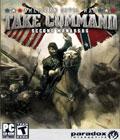 Take Command: 2nd Manassas explores the titular 1862 battle of the American Civil War, which proved to be the pivotal engagement of the Northern Virginia Campaign.
Take Command: 2nd Manassas explores the titular 1862 battle of the American Civil War, which proved to be the pivotal engagement of the Northern Virginia Campaign.