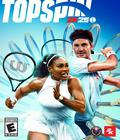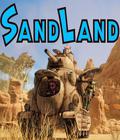Platform: PS2
Manufacturer: Nyko
Release Date: November 2006
 There are always questions when it comes to "first of a line" products of any sort. Nyko has had some success with wireless kits before, but they are marking the Nyko Zero Wireless Controller as "next-generation" controllers, with releases down the road for the PlayStation 3, Xbox 360, and PC. How does the first and simplest of the lineup, the PS2 version, hold up when compared to its more wired brethren, and is a controller really worth the price of a full, newly released game?
There are always questions when it comes to "first of a line" products of any sort. Nyko has had some success with wireless kits before, but they are marking the Nyko Zero Wireless Controller as "next-generation" controllers, with releases down the road for the PlayStation 3, Xbox 360, and PC. How does the first and simplest of the lineup, the PS2 version, hold up when compared to its more wired brethren, and is a controller really worth the price of a full, newly released game?
The first positive note is that the Zero comes complete with all required accoutrements. Not only does it include the standard controller, receiver, battery pack, and charging cable (which links to any USB port for power, including the PlayStation 2's), but it also includes two different battery packs, and though I can't be sure, it looks like any Xbox 360 controller battery pack will also fit and work. The charging cable is longer than even the rather impressive length of the original Xbox controller and is a USB-to-Mini5 cable, meaning it'll work to link your PSP to your PS2 or PC. Note, however, that it will not make the Zero work on a PC directly. I tried.
The controller was easy enough to set up; switch the battery pack to the NiMH, plug it into the USB, wait a half-hour for the battery to charge, plug in the receiver, and figure out the link scheme. After that, you're set; verify that the d-pad works, and then just start playing. It's really not much more complex than getting an Xbox 360 to first register one of its own wireless controllers. Unfortunately, I cannot reliably test how the Zero handles under interference from other controllers of the same brand, although a test with a couple of generic Pelican wireless controllers showed that it knows how to play with others.
The Zero, from an operational standpoint, is surprisingly impressive. At times, it felt faster than my normal PS2 controller, able to accurately play Beatmania with no noticeable lag, take full advantage of analog button pressure in Jak III or Burnout Revenge, and last long enough for even the most ludicrous sessions of Disgaea — without needing to be plugged in at all. Even when I intentionally tried to use it from unusual positions, the controller worked perfectly from all points and for all purposes. If this weren't enough, the controller tells you if it's having difficulty communicating via an LED in the center. In short, from a technical standpoint, this is a dream controller.
Unfortunately for the Zero's excellent success from a technical aspect, it suffers significantly in ergonomics. Its design is more about looking cool than feeling good, and it just doesn't fit well in your hands. Your index fingers want to settle on the L2 and R2 triggers (which are actual triggers, like the PS3 SixAxis — you can tell Nyko's planning to keep the design consistent for the PS3 release), and when you settle your middle fingers on them, they'll be forced out a good ways by the power pack. The buttons don't really work in an analog fashion even though they're built for it; the springs are just a hint too stiff, and when combined with the button's shapes, tend to go all the way down more easily than a Dual Shock's buttons. In games where you don't need analog buttons, of course, this can be an advantage.
The analog sticks are also beneficial; with their concave nubs, they feel strangely unintuitive, but you can are adjusted to quickly enough. Furthermore, they're rubberized to move exactly how you want them to, even when your hands are exceptionally sweaty. They're springy enough to move back to the center quickly, but not enough to get in the way of even the most precise movements. (I can hear console first-person shooter fans drooling already, and it worked well enough in Metal Gear Online to improve my scores significantly, though not enough to overcome the fact that I'm innately horrendous with FPSes.)
Unfortunately, the worst issue is insurmountable. The Zero's nice, weighty handles are shaped just right so that, when combined with the slightly dipped L2 and R2 triggers, they'll inflict hand cramps on larger hands after decent periods of play — the same decent periods of play for which the controller's battery life and excellent speed are oh-so-suited. A relatively minor adjustment either way on the L2 and R2 triggers would make this controller feel almost perfect in any hand. As it stands, those of bulkier hands need not apply, and even moderately sized hands such as mine don't quite fit right. If you can adjust, it works well enough, and certain hand shapes would greatly prefer the Zero to the Dual Shock. Also, if the game you're playing doesn't need the L1 and R1 buttons, just let your index fingers settle on the triggers and enjoy.
As mentioned earlier, this design is a little more about looking cool than feeling good, and damn the Zero has style. From its lit face buttons to a great-looking (and playing!) d-pad which reminds positively of the Sega Saturn controller to the sleek, precise styling and shiny black aluminum case, the Nyko Zero looks as sweet as it plays. It's the kind of controller that feels good to show off a little. The packaging is clearly made with at least a little bit of showing off in mind, but the novelty doesn't last for very long. Then again, that's not the controller's fault, and those of you who really do want to show it off can probably come up with better ways to do so.
Of course, the Zero's keen looks and technical excellence does come at a rather pretty price. At $49.99, it is one of the most expensive game controllers on the market for any system, though it is, admittedly, cheaper than a complete Nintendo Wii controller. You get what you pay for to some extent, and the Zero looks and plays brilliantly. Nonetheless, even with it being all-inclusive, that kind of cost is innately off-putting, especially with no way to test its fit beforehand. For many a gamer, the question is going to be, "Does the gameplay advantage this offers offset the cost?" Unfortunately for Nyko, many are probably going to answer, "No." Those who splurge, though, will find that it offers its advantages after you adjust to the ergonomics, and that it's rather difficult to go back to the standard PlayStation 2 controller after really learning to use the Nyko Zero.
For those not convinced either way, here's the final verdict. The Nyko Zero is easily among the best PlayStation 2 controllers on the market, managing to, for the vast majority of users, significantly outdo most every other controller I have tried. For the Nyko Zero, you really do get what you pay for. The cost will put off many, and the ergonomics will put off quite a few more, but those who remain will find a rather uniquely excellent controller, complementing gameplay in a unique fashion which clearly establishes the Zero among the top of the line in third-party controllers.
Score: 7.9/10