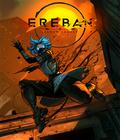Get the Live For Speed S2 Alpha Patch v0.5U off WP (120/6mb)
- Step 1:
- Download the patch into the main Live for Speed folder on your hard drive.
Step 2:- Unzip the patch by double-clicking on the file. If you are asked to overwrite some files, click 'Yes to all'.
- Step 3:
- Run LFS.exe
Changes from Version U to Version V :
Sound :
Improved car engine and other sounds, added gear whine etc.
One extra car sound is now played (now 5 including your own car)
Sound now plays at low speed, if replay at 0.5 or 0.25 speed
Skid / scrape sounds are now bounded to reasonable level
Now generated at 100 Hz resolution - same as physics
Engine can now be heard from a greater distance
Improved wind volume at low and high speeds
FIX : Corrected volume of interface sounds
FIX : Small clicks audible a few times per lap
FIX : Removed crackling of sounds related to echoes
FIX : Bug in camera position height part of sound calculation
FIX : No music when watching MP Replay with music in replays ON
FIX : Looping music buffer while selecting a track - now silent
FIX : Nasty sound clicks when cars got nearer and further away
Multiplayer :
Improved multiplayer synchronisation checking (OOS)
SHIFT+S when spectating now goes directly to garage
Garage when not in race now shows spectate and join buttons
Clicking join with no car selected goes to select car screen
Can't join race / leave pits for 12 seconds after green light
One extra car in high resolution physics (car in front at start)
Discount immediate pit stops from the "must pit" rule (cheating)
FIX : Rare crash in blue flags calculation
FIX : LFS online hosts would hang if run for 50 days
FIX : Stuck in entry screen if host has run for 25 days
FIX : Rare problem causing your car to vanish on other computers
FIX : Spectate after autocross run caused "Unknown finisher" message
FIX : A player in pits could be forced to spectate at end of race
FIX : Qualifying countdown was too short if less than 4 in race
FIX : Mandatory pit stop is now not allowed to be on final lap
FIX : RCM now has priority over race finished messages
2D Display :
Misc Option : Show time instead of FPS in-game
New path draw for game setup screen and in-game
Realistic speedometer based on drive shaft speed
Hold CTRL+SHIFT to show time instead of frame rate
User messages no longer obscure the frame rate display
Not recording message is now only displayed for 8 seconds
Messages now visible but dimmed in ESCAPE and OPTIONS screens
FOV adjust keys (5/6) now show the FOV in a temporary message
Virtual start lights are now displayed on the right by default
Small map is now never shown on the left if right is selected
Message history (H) is now hidden at race restart or SHIFT+F
Option to show small map on left or right of screen
Removed text "LEFT pit lane" and "ENTERED pit lane"
Central text now visible in SHIFT+F mode (option)
Temporary messages now visible even if fps is off
Real mirrors are now invisible if set to virtual
Added UP and DOWN buttons to options screen
Messages are now hidden in the ESCAPE menu
Interface :
Easier to get to desired FOV using 5 and 6 zoom keys
Text entry box is smaller and blocks driving view less
Button control rate option now visible in wheel/js mode
Improved instant gear shift mode selection function SHIFT+G
New general purpose save and load dialogs with rename / delete
List of games screen allows sorting hosts by clicking column title
Improved replay selection screen, added delete, rename and info
Keys Y/N (yes/no) now work on the replay skins download screen
Option to switch off acceleration view shifts in custom views
Mirror mode for driver and custom views (now in view options)
Added "all" to clocks mode options (off, real, virtual, all)
New track selection screen allows track browsing before load
Graphics options changed around to be intuitive / consistent
New graphics option : Draw sky (replaces screen clear type)
Controls screen now shows the function assigned to a button
Scroll bar added if more than 7 players in list of players
Skip intro option is now very fast (avoids loading track)
Skip intro option renamed to : Load track when starting
FIX : Button opacity option affected the colour sliders
Game setup screen : ENTER key - joins race / sets ready
Game setup screen : now shows local and UTC (GMT) time
Game setup screen : Can now use /spec(tate) X command
Cleaner replay start - avoiding flashing entry screen
Start New Game / Join Specific Game : Added ENTER key
Misc Option : 12 hour or 24 hour format selectable
Car picture can now select the car (not just text)
Some improvements to graphics options and layout
Close window button (X) does a quick clean exit
New /exit command also does a quick clean exit
Added ALT+F1 to F12 as programmable text keys
Key ALT+F4 is programmed to /exit by default
Added rename function for car setups
FIX : LOD values were rounding to one decimal place
FIX : Clutch pedal was not shown in controls setup screen
FIX : Mip bias setting was wrongly affecting in-game text
FIX : Clickable buttons in connection list at start of race
FIX : Changes were lost when selecting in car / custom views
FIX : Could not view user names in replay if MP mode was Demo
FIX : Arrow keys work in wheel mode even if assigned to KB steer
FIX : Messages were unblocked by sending any command to the host
FIX : Black screen bug changing between full screen and windowed
FIX : Move speed slider didn't work in high view if following car
FIX : Channel screen brought up a background while in game
Views :
Improved position of road car internal mirrors
Internal mirror offset limit increased to 400 mm
Separate mirror offset for custom and internal views
Single seater car shadows now visible in custom views
Cameta roll function added to SHIFT+U free camera mode
Custom view mode selection now separate for main and look
Buttons in view options to set custom view to eye or centre
BF1 / FO8 show virtual clocks if wheel draw is switched off
Maximum value reached marker added to virtual pedals
TV camera, CTRL + arrow keys change zoom and roll
Draw driver / wheel option added to custom views
Custom views are now stored in dataviews folder
Custom view settings now separate for all cars
FIX : Excessive acceleration view shift in fast cars
FIX : Formula dash live settings now work in custom view
FIX : Mirror option ALL did not show a mirror in wheels view
Controllers :
Axis, button and key assignments stored in .con files
Sequential shift automatically used for single seaters
Separate shift help settings for sequential and shifter
All steering wheels default to separate throttle / brake
Non-wheel game controllers default to combined thr / brk
Controls setup screen now shows the currently pressed buttons
Wheel turn minimum reduced to 90 degrees (for sticks / pads)
CTRL+F1 to F12 text keys are all now assignable to buttons
Car's steering wheel turns now shown in steering settings
NOTE about H-pattern shifters : A new support system for H-pattern shifters automatically uses the shifter for cars with an H-pattern shifter, and your sequential gears for single seater cars. If you have a shifter, just set the user option to "shifter". For convenience, there are two separate versions of these settings : AutoClutch, GCCut, GCBlip. That's because a lot of people may wish to use auto clutch with their paddle shift and manual clutch with their shifter.
NOTE about changing controls : There is a new script system you can read about below. When you select a car with a road / sequential or paddle shifter, LFS will run the file datascript oad.lfs (etc). Some people may wish to use the /button command in their scripts, to assign unused buttons. For example when you drive a formula car, you have a spare horn button and you might want to use that for the pit speed limiter.
New LFS script system :
- Place text file of commands xxx.lfs in script folder
- Then script xxx.lfs can be run by typing /run xxx
- Note : CAR.lfs is run when you select CAR e.g. XFG, BF1
- Note : autoexec.lfs is run when LFS reaches entry screen
New text commands added (see Commands.txt in docs folder) :
/fov [degrees] - field of view
/ff [0-200] - force feedback strength
/axis [axis] [function] - e.g. /axis 2 throttle
/invert [0/1] [function] - e.g. /invert 1 brake
/button [button] [function] - e.g. /button 5 shift_up
/key [key] [function] - e.g. /key Q handbrake
/head_tilt [degrees] - 1g head tilt
/lateral_shift [m] - 1g lateral shift
/forward_shift [m] - 1g forward shift
/vertical_shift [m] - 1g vertical shift
/say [message] - same as typing a chat message
/echo [text] - show text only on local screen
/spec [name] - same as spectate [name]
/ctrlf [num] [text] - change text e.g. /ctrlf 1 hello
/altf [num] [text] - change text e.g. /altf 1 /view=driver
/wheel_turn [degrees] - specify turn angle of controller
/press [key] - simulate key press
/ctrl [key] - ctrl + key
/shift [key] - shift + key
/alt [key] - alt + key
/autoclutch [0-1] - turn autoclutch off / on
/gccut [0-1] - throttle cut on upshift
/gcblip [0-1] - throttle blip on downshift
/axlaps [num] - set autocross number of laps
/view [fol/heli/cam/driver/custom] - select view
IN A SCRIPT : //comment - this line is ignored
IN CHAT BOX : //xxx - short for /run xxx
/hrun X : admin can run script X on host
/exec E C : run program E with command line C
/shifter [auto/sequential/shifter] - shift mode (like SHIFT+G)
/hidetext [no/yes] - hide text (like SHIFT+F)
Windows Vista Support :
Sound now works correctly in Windows Vista
Unlocking is now possible in Windows Vista
Misc :
Added file docsCommands.txt - listing ALL commands
Updated... docsAutocross.txt - for new functions
Option : minimum time between gearshifts (debounce)
S1 users can now use the automatic skin download system
Automatic update system gives info, downloads, installs patch
FF Steps now defaults to 256 (this gives higher resolution FF)
Layouts do not set the number of laps unless a start pos exists
S2 users can see and join S1 hosts in List of Games screen
When first run, LFS defaults to desktop screen resolution
Restricted areas and route checkers added to autocross
Welcome / Tracks filename length increased to 31 chars
New car data output files (press letter O in garage)
Gearshift debounced (can't shift twice within 50 ms)
InSim : MCI packets are now available in arenas
InSim : IS_RES qualify packets sent even if not in table
FIX : Outguage reported remote cars fuel load
FIX : Driver's body optimisation was too sensitive
FIX : Selecting drag strip often resulted in 3 lap race
FIX : OutGauge now works on remote cars / MPR / external
FIX : Reverse driving in hotlapping mode now invalidates HLVC
FIX : Starting LFS with /join command needlessly loaded last track
FIX : Corrected positions of translator names on credits screen
FIX : A few wrong vertices on driver necks and marshall helmet
FIX : Mirrors and clocks sometimes corrupted after minimising
FIX : Small map sometimes went off screen or overlapped text
FIX : Unlock was lost after hibernation on some computers
FIX : CTRL+F keys did not work during replays
New file associations system :
SPR / MPR / SET / LYT files can now be opened directly
In Windows, right click and set them to open with LFS
Double clicking a SET or LYT file copies it to its folder
Double clicking a SPR or MPR file copies and runs the replay
More articles about Live for Speed: S2