Get the Legion Arena v1.01b patch off WP (3.5mb)
Legion Arena Patch V1.0101b Details
Unfortunately there was some corruption in the v1.0101 patch. This has been fixed and the patch updated to v1.0101b. The corrupted v1.0101 has been removed, so if you are experiencing any problems please download v1.0101b. When you install v1.0101b choose the Repair option if it is available, otherwise install normally.
Legion Arena v1.01 fixes :
- A new larger multiplayer army size has been added. You can now recruit armies up to 10,000 denari with up to 30,000 xp.
- The balancing of numerous units has been tweaked to improve multiplayer and make Romans vs Gauls a fair fight.
- A speed controller has been added to the options menu on a slider bar. Only works in single player. Can go from 25% normal speed up to 200%. This should cater for everyone!
- A screenshot dump key has been added. Press F8 during battle to dump a tga file of the current view to a Scre_#DATE_#TIME dir in the games directory. The dir will be data & time stamped for easy location of your screenshots.
- Army reports have been added. You can dump out an army report by pressing F1. An army report includes information about the current army including a list of squads, their skills & their stats. This makes it easier for players to compare armies and to post information on their armies to the web on their own web pages.
- Generals now gain xp for commanding the army & get a % of the army xp. This means he no longer has to fight to level up.
- A bug that caused squads not to disengage a destroyed squad has been fixed.
- Damage of over 10 is shows as a 2 digit number. E.g. 25 instead of 10, 10, 5.
- A bug where the Roman campaign became locked if you completed the Celtic campaign has been fixed.
- A bug where the timers for timed missions started counting down during the fly by before battle has been fixed.
- In multiplayer random maps are selected by the host PC before they enter deployment. This means if the client enters deployment first they will not see the default map until the host turns up and then switch to the real map, they will always see the real map. It was not a bug, but led to accusations of cheating so we wanted to resolve it.
- At higher levels XP was growing too fast so this has been reduced.
- There is extra support for MOD files. Add a MOD directory to your game directory. Inside this you can place your mods. Each mod must have its own directory & the dir name is how it will be labelled when you come to select it, so use a name you'll recognise & if you intend to pass it on to others, a name that's descriptive. When you run the game it checks for a mod dir. If one is found it open up the mod menu & allows you to select from all mods installed on that machine. Inside each mod directory any files you wish to use must replicate the directory structure of the full game. E.g. if you wanted to create a mod where all Legionaries had 2 javelins instead of one, you'd need to make a copy of the datasquads.txt file. You'd need to put your modified copy at "modsmy moddatasquads.txt". This means you should never modify any files in the game dir, always make a copy & edit them in the mod dir. Please remember that if you use a mod, your opponent in multiplayer must use the same mod or you will go out of synch and be unable to play. It's not possible to cheat by modifying your files when your opponent has not, but it is possible to break multiplayer!
More articles about Legion Arena



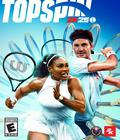
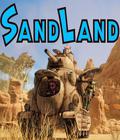





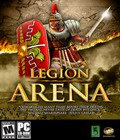 "Legion Arena" is a role playing strategy game created on a massive scale, providing gamers with more than just the pure taste of battle. Set during the period of the Roman Republic, players take command of a band of simple peasant warriors and train them into a formidable fighting force. With each victorious battle, gamers can reap the rewards of fame, money and experience along with the opportunity to 'level up' their units. Troops will learn hundreds of new talents through their field experience, and will progressively upgrade their skills with each new combat they face. Gamers can play as the Roman Empire and Celtic Clans through over a hundred scenarios and must use calculated strategies in an attempt to crush their Roman enemies on the front line-Fighting for the pride and glory of the battlefield!
"Legion Arena" is a role playing strategy game created on a massive scale, providing gamers with more than just the pure taste of battle. Set during the period of the Roman Republic, players take command of a band of simple peasant warriors and train them into a formidable fighting force. With each victorious battle, gamers can reap the rewards of fame, money and experience along with the opportunity to 'level up' their units. Troops will learn hundreds of new talents through their field experience, and will progressively upgrade their skills with each new combat they face. Gamers can play as the Roman Empire and Celtic Clans through over a hundred scenarios and must use calculated strategies in an attempt to crush their Roman enemies on the front line-Fighting for the pride and glory of the battlefield!