Get the Rush for Berlin demo off WP (346mb)
I. Introduction:
Welcome to the Rush for Berlin Demo - the newest RTS title from Stormregion. In this document you will find information for Rush for Berlin Demo version (RfB) including the Minimum and Recommended Specifications, supported graphics cards plus a list of complete Game Controls. You will also find some useful hints and tips to play the game.
Thanks for taking the time to read this - we hope you enjoy playing Rush for Berlin!
II. Minimum Specifications: (Single Player)
- Windows 2000/XP
- DirectX 9.0b
- Pentium IV or Athlon at 1.5GHz
- 512mb RAM
- Supported 64Mb Graphics card
- DirectX 9 Compatible Sound Card
III. Recommended Specifications:
- Windows XP/2000
- DirectX 9.0b
- Pentium 4 at 2.5 GHz or AthlonXP 2500+
- 1Gb RAM
- Graphics card: GeForce FX 56xx+ or Radeon 97xx+
- DirectX 9 Compatible Sound Card
IV. Important Controls:
- A"Forced Attack"
- R"Move in Reverse" (vehicles only)
- G"Attack Ground"
- SPACE"Pause game"
- CTRL + number"Set unit group"
- number"Recall unit group"
- TAB"Show mission objectives"
- Numpad 7,8,9"Set mission speed"
- F6"Quick Save"
- F9"Quick Load"
- F8"Hide GUI"
- F5"Make screenshot"
- ESC"Local menu"
- mouse left button"Select"
- mouse right button"Action/attack"
- mousewheel"Zoom in/out"
- mouse middle button"Camera movement"
- double left click"Select similiar units"
- SHIFT+left click"Select/deselect"
- CTRL + left click"Select similiar type of units from interface"
The player can change the default keys to his liking any time or bind the most
frequently used keys to hotkeys.
V. Contact us:
Stormregion: support@stormregion.com
Web: www.rushforberlin.com
VI. Hints and Tips
Important note: NO TANK OPERATES WITHOUT A CREW!
Unique skills can turn the tide of a battle in mere seconds!
The AI targets the most vulnerable (and most threatening) units first. Protect your medics, officers and repair trucks at all times.
Flamethrower units can soften the armour of enemy vehicles thus making it easier to penetrate.
Most of the infantry units have one or more unique skills that they can use at any time during the battle. Some skills are passive (They work like an aura and are always on) and some must be activated (there is a cooldown time between uses, however). You can trigger these active skills manually or set them to automatic (right click on the skill icon).
Barracks, factories and HQs can produce additional units during the mission. Beware, if one of these building remains unattended the enemy AI will try to capture it!
VII. Implementing the demo in Rush for Berlin
After purchasing the retail version of Rush for Berlin, the player can copy the the demo files into the appropiate folders and play this mission as part of the German campaign (simply copy the demo_level.pak into the Rush for Berlin folder).
More articles about Rush for Berlin


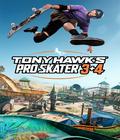








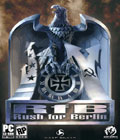 Rush for Berlin is a tactical real time strategy game, set on the European battlefields of World War II, during 1944-45. The player's goal; to capture the German capital, as either the British/US/French alliance or the Red army of the Soviet Union.
Rush for Berlin is a tactical real time strategy game, set on the European battlefields of World War II, during 1944-45. The player's goal; to capture the German capital, as either the British/US/French alliance or the Red army of the Soviet Union.