Get the Titan Quest v1.11 Patch off WP (5mb)
General:
- Fixed NPC dialogue fading when bumped by pets
- Fixed crash when loading a custom map in-game that contains a sheep herder
- Fixed a word wrap error in monster and NPC name dialogs that appears in some languages
- Changed mouse input to swap left and right buttons when the option is selected in Windows
- Implemented Time Smoothing to reduce hitches and decrease blur when the player character is moving
- Implemented logging system to track crashes in Titan Quest™. Upon a crash, Titan Quest™ will create a log file named "Exceptions.txt" in the My GamesTitan Quest directory.
Video:
- Fixed crashes and graphical corruptions related to low video memory on PCs
- Fixed a 'Fatal Error' message appearing when the game is booting up after the update process on a system with a Mobility™ Radeon® 9200
- Improved video memory test to correctly identify 128 MB ATI Radeon® x300 and ATI Mobility™ Radeon® 9200 cards
- Fixed graphic elements becoming corrupted when running NVIDIA® 6600 series card over a long period of time
- Implemented Triple Buffering to allow smoother gameplay and less blurring with V-Sync enabled.
To enable Triple Buffering, go to the My GamesTitan QuestSettings directory and open the options.txt file after changing any option in game. Find the setting called "tripleBuffer" and change its value to true. If the setting does not exist, add the line “tripleBuffer=true” to the end of the options.txt file. Note that enabling triple buffering uses more Video memory, so you may have to try it both ways to find the correct setting for your system.
Multiplayer:
- Fixed slow down in gameplay due to large amounts of player chat
- Fixed items being lost in the trade window if the server shuts down while the trade window is open
Editor:
- Portal selection with the portal link tool can now be selected from the front and the back. Previously some portals required 180 degree rotation to be selected.
- Portal status colors will now render properly with the portal link tool
- Impassable terrain and sector layers will now be visible when using ATI cards
- Fixed issue where building the mini-maps could discard unsaved work
- Fixed the sector layer list not properly updating when deleting a sector type
- Fixed system modal dialogs showing up behind the Editor window
Other Notes :
This patch updates the Miles Sound System drivers in the game. If you have manually altered or updated these files previous to this patch you will need to restore the drivers that the game installed initially for the patch to install properly.
There have been a lot of posts about people editing the main game database, code, and character files. You should always back up your original files when you make these changes or when you install someone’s mod (unless it is a custom map mod). While making mods as Custom Games is supported, editing the main game .exe and campaign database archive is not officially supported and altering those files can result in your game being unpatchable in the future, which would require a reinstall.
Just want folks to keep that in mind and remind everyone to backup any files that they are making changes to. It will save everyone a lot of headaches when they try and patch the game and can’t because they have modified the main executable or the database archive for the main game.
More articles about Titan Quest


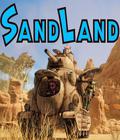







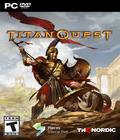 Titan Quest is an action role-playing game set in the ancient mythical worlds of Greece and Egypt.
Titan Quest is an action role-playing game set in the ancient mythical worlds of Greece and Egypt.