These workaround are only if you get the following error when installin LEGO Star Wars II: The Original Trilogy
Lego Star Wars II error. 1330. A file that is required could not be installed because the cabinet file F:defaul~1.cab has an invalid digital signature. This may indicate the cabinet file is corrupt. Error 3 was returned by Win Verify Trust.
Work around #1
- copy the contents of the disk to a folder on your hard drive,
- rename the Defaul~1.cab to x.x,
- run the setup program and wait for the point where it says it can't find the file and prompts with "Retry"
- while the prompt is still up, go rename the file back to Defaul~1.cab
- return to the setup program and click "Retry".
Work around #2
- Copy the contents of the CD onto your hard disk (for example "C:lsw2")
- Rename the file "LEGO Star Wars II.msi" to "LEGO Star Wars II.msi.orig"
- Download the signature-less msi file
- Unzip the downloaded file into the directory where the original file was located. This will put the new .msi file in place of the old one
- Run Setup.exe in that directory
- Hopefully, the install will proceed to completion. Note that it seems to take quite a few minutes to complete the full install, due to the time it spends uncompress the .ogg sound files. If it seems to be hung, wait 10 or 15 minutes before giving up hope.
More articles about LEGO Star Wars II: The Original Trilogy


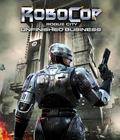
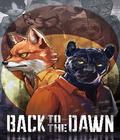
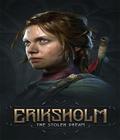
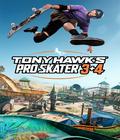





 With a comical take on the Star Wars Trilogy that revolutionized pop culture forever, LEGO Star Wars II follows the Rebel Alliance's battle to dismantle the Galactic Empire and rebuild a galaxy in pieces. From Darth Vader's pursuit of Princess Leia aboard her Blockade Runner to a showdown on the reconstructed Death Star, the game includes even more of the family-friendly LEGO action, puzzles and humor that earned the original LEGO Star Wars such popularity and acclaim.
With a comical take on the Star Wars Trilogy that revolutionized pop culture forever, LEGO Star Wars II follows the Rebel Alliance's battle to dismantle the Galactic Empire and rebuild a galaxy in pieces. From Darth Vader's pursuit of Princess Leia aboard her Blockade Runner to a showdown on the reconstructed Death Star, the game includes even more of the family-friendly LEGO action, puzzles and humor that earned the original LEGO Star Wars such popularity and acclaim.