Get the Space Empires 5 v1.44 Patch off WP (6mb)
Version 1.44:
1. Fixed - Mine vehicle sizes were using the wrong ability value in the ability description.
2. Fixed - Added check for machines that don't support gamma shifting.
Version 1.43:
1. Fixed - Improved End of Turn processing speed.
2. Fixed - The Movement Log was fragmenting memory increasing the game's system impact.
3. Fixed - Sometimes huge games would not allow you to save them.
4. Fixed - "Sys_Get_Empire_Research_Tech_Area_Accumulated_Points" was not compiling correctly.
5. Fixed - "Sys_Empire_Research_All_Techs_Researched" was not compiling correctly.
6. Changed - Victory Condition "Highest Score" now requires a score of 2,000,000.
7. Fixed - Mines had an incorrect description for their abilities.
8. Fixed - On an object's abilities tab, sometimes the descriptions were incorrect or redundant.
9. Fixed - You can now give the "Sentry" order with multiple vehicles selected.
10. Fixed - You can now give the "Load Cargo Remotely" order with multiple vehicles selected.
11. Fixed - You can now give the "Drop Cargo Remotely" order with multiple vehicles selected.
12. Fixed - In a Simultaneous Game, the order lines would not update after a keyboard order.
13. Fixed - In a Simultaneous Game, the report would not refresh after clearing orders.
14. Fixed - "Point Generation Modifier - Intelligence" and "Point Generation Modifier - Research" abilities
were stacking when they shouldn't.
15. Fixed - Sometimes an error would occur during sector placement before a combat.
16. Added - Added a message to simultaneous games that tell a player after they login if their data files are
different from those of the host.
17. Fixed - You could get a ton of errors message when trying to recover units to a vehicle that could not recover.
18. Fixed - AI was creating incorrect drone designs.
19. Fixed - Anti-Planet Drones were getting distracted by satellites.
Version 1.42:
1. Fixed - The Experience Type report was not showing decimal numbers.
2. Fixed - If you minimized the game during turn processing, the Log window would show on the next
turn with offset text (this also happened with the Login and Select Colony Type windows).
3. Fixed - Tool tip help was incorrect for the second page of the design statistics on the Create Design window.
4. Fixed - Ship and Unit Group report were showing the wrong tool tip help for orders.
5. Fixed - The planets statistic on the Planets window was always showing zero.
6. Fixed - On the Planets window, the columns for radiation and temperature were not sorting correctly.
7. Fixed - Militia amounts from Settings.txt were not being used.
8. Fixed - When one player surrenders to another, all objects that change ownership will have their orders cleared.
9. Added - Script function "Sys_Get_Space_Object_Experience".
10. Added - Script function "Sys_Get_Planet_Happiness".
11. Added - Script function "Sys_Get_Planet_Conditions".
12. Added - Script function "Sys_Get_Empire_Research_Tech_Area_Accumulated_Points".
13. Added - Script function "Sys_Get_Empire_Fleet_Experience".
14. Added - Script function "Sys_Is_Game_Using_Intelligence".
15. Fixed - In the Research window, some expected tech benefits would not show at the top of the window.
16. Fixed - AI players in team mode were still breaking treaties with each other.
17. Fixed - Solar Generation facilities were not providing resources in Finite Resource games on planets with depleted resources.
18. Fixed - AI was not creating correct designs for space yard ships or bases.
19. Fixed - Stellar Construction was requiring the initiating vehicle to have movement.
Version 1.41:
1. Fixed - General game speed up.
2. Fixed - Sometimes an error would occur when loading a game from within a game.
3. Fixed - Sensors had stopped working.
Version 1.40:
1. Fixed - Increased speed of compression and decompression.
2. Fixed - Using the Players window would cause the UI not to respond.
3. Fixed - If a player had a treaty with a sharing of combat reports, they could receive
the same report multiple times.
4. Fixed - Some savegame were being bloated with hundreds of reports of the same combat for allied AI players.
5. Fixed - Filling a construction queue from a saved queue could clear emergency settings.
6. Fixed - Only planets that can be seen will be displayed in the Select Package Item window.
7. Fixed - Too much information was displayed when viewing a report on an enemy planet in the Ground Combat Simulator.
8. Fixed - General speed increase for order execution.
9. Fixed - The combat log was not being deleted if it was empty.
Version 1.39:
1. Fixed - The command line option -moddir was not working correctly.
2. Added - Turn Based games can be loaded with the command line options now. It works the same
as loading the game from within the UI, but you can change the mod being used.
3. Added - For the command line parameters, "-moddir [dirname]" can be surrounded by double quotes.
4. Fixed - Game Master password was not reset when starting a new game.
5. Added - The Game Host can now reset player passwords using the Game Menu.
6. Added - The quadrant map will now show in ownership colors (like SE4). These are:
Unexplored - Dark Gray.
Explored - Light Gray.
Player Present - Only a single player is present (that you can see). The icon is in the
color of the player present.
Multiple Players Present - Multiple players are present (that you can see) in this solar
system. If you are in the system, then the color is your empire's color. If not, the
the system is in the color of one of the empire's present.
7. Fixed - Crash during combat in mods which have a seeker with zero speed.
8. Fixed - In the combat log report, units were showing zero tonnage.
9. Fixed - Units in a fleet following a formation would not move during combat.
10. Fixed - Satellites launched from planets in combat were ending up inside the planet.
Version 1.38:
1. Fixed - If you accepted treaty changes with an empire where you had an existing treaty which
did not allow treaties, the existing treaty would be set to None.
2. Added - A text warning to the Research window if research is not allowed by a treaty.
3. Added - A text warning to the Intelligence window if intelligence is not allowed by a treaty.
4. Fixed - Script Parser was erroring when loading data files.
5. Changed - Changed default strategies to not retreat until 90% of force lost.
6. Fixed - Ships were retreating when they shouldn't.
7. Fixed - For an Alliance proposal, if the total number of yes votes equaled the number needed
to pass, the proposal would fail.
8. Fixed - In Ground Combat, the Change View Mode button would cause a crash.
9. Changed - The combat log report is now more of a summary of the combat. A new button "Details"
will let you view the specifics of the combat. Instead of two lists of starting forces and
ending forces, there is now just one list with a "Start Dmg" and "End Dmg". The status column
now shows the following states:
Undamaged - Vehicle took no damage in combat.
Operational - Vehicle took non-critical damage in combat.
Captured - Vehicle was captured by another player.
Retreated - Vehicle retreated from combat.
Disabled - Vehicle had all weapons and engines destroyed.
Disarmed - Vehicle had all weapons destroyed.
Immobilized - Vehicle has all engines destroyed.
Destroyed - Vehicle has been destroyed.
(Thanks go to SJ for the design)
Version 1.37:
1. Fixed - Sometimes processing of a turn would halt when a deconstruct & analyze order was executed.
2. Added - Script function "Give_Space_Object_Order_Any" to give orders not covered by other script functions.
3. Fixed - In a turn based game, a retrofit of multiple ships will now result in only one report window.
4. Fixed - Retrofit order will be available now even if multiple ships are selected.
5. Changed - Display of resources and points over a million will show as #,### kT.
6. Fixed - Fighters with no supply remaining will now move at 25% of their normal speed.
7. Fixed - If a strategy has a target type damage amount for a planet as "All Weapons Gone", then
when the planet has no weapons left in combat, no ships will fire on it. The behavior for other targets
with this damage amount setting is that they will be targeted last after all other targets are destroyed.
8. Removed - Strategy selection "Retreat Immediately". This can now be done through the "Retreat When" section.
9. Removed - Strategy selection "Retreat When All Weapons Damaged". This can now be done through the "Retreat When" section.
10. Fixed - The "Retreat When" section is now working better.
11. Fixed - The "Retreat Settings" section is now working better.
Version 1.36:
1. Fixed - "Out of Memory" error when loading a game from within a game.
2. Fixed - Ground combat replay would sometimes show buildings and facilities moving.
3. Fixed - Intelligence defense could prevent all intel attacks over time.
4. Fixed - Duplicate line in SystemTypes.txt.
5. Fixed - Changed description of Remote Miners to say "only one ship or unit per turn".
6. Fixed - Multiple units were able to remote mine the same location at the same time.
7. Fixed - Two ships remote mining would both report positive maintenance costs even though
only one was actually mining.
8. Fixed - A vehicle with no supply could still remotely mine.
Version 1.35:
1. Added - Added another command line parameters.
se5.exe [Savegame path] [password] [-plrstop] [-moddir [dirname]]
-moddir [dirname] - This changes the directory name for the mod in the savegame.
2. Fixed - Bolt weapons were not firing on planets at maximum range.
3. Fixed - In combat, Automove would not move after a player's set targets.
4. Fixed - Units weren't launching in simulated combat.
5. Fixed - When sharing enemy designs, a player would receive designs it had created.
6. Fixed - The ministers would sometimes not control certain ships with specific design types.
7. Fixed - The Population Transport minister was not working correctly.
8. Fixed - Colonizing with a fleet would remove all of the ships in the fleet (Simultaneous) or remove the wrong ship (Turn Based).
9. Fixed - Militia were not showing up in combat replays.
10. Fixed - Capture pods were not showing up in combat replays.
Version 1.34:
1. Fixed - Some strategy settings in the Empire Options window would not change.
2. Fixed - Bolt weapons were not firing on ringed planets.
3. Fixed - Ringed planets were shooting weapons from their rings and not from the surface.
4. Fixed - Ringed planets were hit from weapons too far from the surface.
5. Fixed - Old movement log entries were not being deleted properly resulting in a memory leak.
6. Fixed - The Select Elements and Select Rules windows would not wrap their text.
7. Fixed - The Tutorial window would be garbled after an Alt-Tab.
8. Changed - Modified the command line parameters. They now work like this:
se5.exe [Savegame path] [password] [-plrstop]
[Savegame path] - The complete path to the savegame.
[password] - The game master password for this game.
-plrstop - Turn processing should stop if there are errors in the player files.
Return Codes
0 - Turn processed succesfully.
1 - Savegame file not found.
2 - Invalid game master password.
3 - Error while loading savegame.
101 - 120 - Could not load player file. The player number is the error code minus 100.
201 - 220 - Player order file does not have the correct game date. The player number is the error code minus 200.
301 - 320 - Player order file does not have the correct turn sequence id. The player number is the error code minus 300.
401 - 420 - Player order file does not have the correct game id. The player number is the error code minus 400.
9. Fixed - Sometimes processing of a turn would halt when a self-destruct order was executed.
10. Fixed - In Simultaneous Games, a ship would not clear its moveto order if its last movement was through a warp point.
11. Fixed - The order for Self-Destruct was unavailable for mines and satellites.
12. Fixed - Drones were not using supplies.
13. Fixed - The Auto Complete function in the Create Design window could place components on invalid vehicle types.
14. Fixed - Sector View would reveal ship details without long range scanners.
More articles about Space Empires V











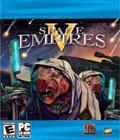 Space Empires V completely updates the user interface, and takes the player into a real-time rendered 3D universe. Watch space battles play out in glorious detail with realistic effects. Expand, Explore, Exploit, and Exterminate in a huge, living, breathing galaxy.
Space Empires V completely updates the user interface, and takes the player into a real-time rendered 3D universe. Watch space battles play out in glorious detail with realistic effects. Expand, Explore, Exploit, and Exterminate in a huge, living, breathing galaxy.