Get the Overlord v1.1 Patch / Demo off WP (5mb/2mb/1.06Gb)
Since release of Overlord we have become aware of two critical issues which were not discovered during the extensive internal testing at Codemasters.
The first issue relates to the uninstaller for both the demo and the full game and applies if you installed the game to a custom directory. Anyone who installed to a custom directory should install this patch.
The other issue relates to a potential progress block late in the full game. If you are unable to apply the patch, this document will describe how to avoid triggering this blockage.
How important is this Patch?
- This patch is considered critical, and should be installed by all users
- As this patch can affect the uninstaller it should be installed even if you don’t intend to play the game or demo again
Who does this patch affect?
- Anyone who has Overlord for PC
- Anyone who has the Overlord demo for PC
What does this patch resolve?
1) Potential loss of data during Uninstall
This will not affect you if you installed the game to:
The default installation directory
A new or empty directory
If you installed the game or demo to a directory which contained, or now contains other data you must install this patch before you uninstall to avoid potential loss of data
Codemasters recommends that this patch is installed even if you believe it will not affect you.
This fix updates the uninstall script to less aggressively delete files in the installation directory, and therefore will not cause an unintended loss of data.
2) Progress block, Dwarven Brewery
- if you have a PC retail version of Overlord this may affect you
Bug description:
The Dwarven Brewery has two levels. You must turn a wheel to raise an elevator that gets you from the top level to the bottom level. The wheel is missing two of it's spokes, and you must retrieve those to be able to descend to the lower level. If you attach the second spoke you come across, but leave the map without turning the wheel, the wheel will be missing a spoke when you return, and the spoke will no longer be in the level to collect. This means the wheel cannot be repaired and neither the elevator to the deeper brewery nor the gate to the other side of the mountain can be activated. This prevents further progress in the game.
Effect of patch:
This patch will prevent this bug occurring on future playthroughs. It will also enable you to continue with your previous saved game.
Workaround (for those who cannot patch)
There is no workaround once the bug has been triggered and saved, unless you have an Autosave slot with a save from an earlier part of the game.
However, you can avoid triggering the bug by:
1) When you find the first spoke have a minion pick it up, carry it to the wheel and attach it.
2) Only pick-up the second spoke if you have enough minions available (>12 in your horde, or in a Minion gate) to turn the wheel
3) When you have attached the second spoke, ensure that you turn the wheel fully before leaving the level.
If for some reason this is impossible (e.g. you have totally run out of minions) use the 'Change Autosave Slot' option in the pause menu at the start of The Brewery to keep the game progress up to this point stored in a different slot. The save game in this slot can be opened again later from the Load Game option in the main menu.
This use of ‘Change Autosave Slot’ is also a useful way to allow you save ‘checkpoints’ that you can return to at another time.
More articles about Overlord


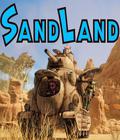







 In the games seriously warped fantasy world, players will become the Overlord and get first-hand experience of how absolute power corrupts absolutely". You could be a regular run-of-the-mill Overlord. However, with incredible power at your disposal and a team of evil-minded impish critters, the Minions, on hand to do your bidding, how will you resist the temptation to be wonderfully despotic?!
In the games seriously warped fantasy world, players will become the Overlord and get first-hand experience of how absolute power corrupts absolutely". You could be a regular run-of-the-mill Overlord. However, with incredible power at your disposal and a team of evil-minded impish critters, the Minions, on hand to do your bidding, how will you resist the temptation to be wonderfully despotic?!