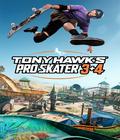Skype is a simple to use piece of software that allows users to make free calls over the internet to other Skype users, anywhere in the world, whilst also having the ability to make paid for calls to traditional landline and mobile phones. With the addition of these functions, alongside the ability to send and receive voicemail to over 200 million Skype users worldwide, PSP can now claim to be a highly cost effective and accessible portable communications device, alongside its entertainment credentials.
To use Skype on PSP, only available for the PSP Slim & Lite and not older versions of PSP, users simply need to upgrade to system software 3.90, register and talk, using a headset and remote control.
Also added through system software update 3.90, is the Go!Messenger icon, highlighting the commitment shown towards communications on PSP, all models. Go!Messenger, with the ability for video and voice chat, as well as numerous other features will be available at the end of February, and the presence of the icon not only emphasises its impending arrival but also allows users to obtain more information about the feature from a dedicated website, accessed via clicking on the icon. More information about the release of Go!Messenger will be announced soon.
How it works
- Download and install the 3.90 firmware upgrade to the PSP-2000 system.
- Connect the PSP system to the Internet at a Wi-Fi hotspot*.
- Attach a PSP Headset ($19.99 MSRP) and the Remote Control from the PSP-2000 Headphones ($29.99), and insert a Memory Stick Duo to save the Skype software.
- Access the Skype/Sign In icon within the Network category of the XMB menu. First-time Skype users need to create a free account, while existing Skype users can simply enter their username/password.
- To make a call, either access the Contacts icon and click on a name or scroll to the Dial icon.
Communicating with non-Skype numbers
While calling other Skype users is free, PSP owners can also purchase Skype Credit to make SkypeOut calls to landline and mobile phone numbers around the world. Skype Credit can be bought online, accessible on your PSP system or a computer.
There are two ways to pay for SkypeOut:
- Pay As You Go: Place a pre-paid amount of Skype Credit in your account and then refill it as you need it. It’s just 2.1 cents per minute to Skype’s 30 most popular destinations around the world.
- Pay Monthly: Sign up for the Skype Pro™ premium subscription for just $3.00/month. This gives you free calling to landlines and mobile phones within the U.S. and Canada (with no connection fee**); a discounted rate for a personal online number (SkypeIn™) to receive calls; voicemail; and other features, such as the ability to pay nothing per minute for local calls when travelling to 29 other countries (connection fee** applies).
You can also purchase a personal online number so you can receive calls wherever you are in the world with a subscription to SkypeIn for $60.00/year or $18.00/three months (save $36 on this feature with a Skype Pro subscription).
When using Skype, PSP owners can also view and modify their Skype settings and account details (including username creation, SkypeOut settings, voicemail settings and call forwarding), manage their contact list, and see which friends are online and available to talk.