Developer 5th Cell's occasional penchant for flexing the imaginative muscles of players in a title like Drawn to Life and D.N.A. now packs a dictionary in Scribblenauts. This was a surprise on the E3 show floor for many, including myself, who had no idea what to expect from a DS title that was located behind the Batmobile at Warner Bros. The premise was deceptively simple, but how you go about completing the tasks is what sets it apart from everything else.
There are no princesses to save, gods to slay, or a vast conspiracy to uncover. Scribblenauts keeps things simple by asking players to help Maxwell find a star-shaped object called a Starite. Instead of relying on reflexes, the innovative gameplay tantalizingly opens the door to anyone's imagination with the ability to write into the game nearly anything that Maxwell will need. In this way, one could say that it's a god game built on words, and that description wouldn't be too far off the mark.
Its simple and direct goal is illustrated in by colorful, 2-D visuals that display Maxwell and his world as line drawings. Anything living in the game, like our hero, moves with a distinctive, almost marionette-like motion. This isn't a strike against the presentation, but it does add a distinctive innocence to the visuals before the puzzles begin taxing your brain cells.
The kid-friendly soundtrack also keeps pace with the challenges, and there are plenty of sound effects to cover the vast number of potential items that may be called by your creative efforts. Don't expect too much in the way of speech, though; emotes are as far as basic conversation goes in this game, and everything else does the "talking."
Getting started is as easy as following the basic tutorial, which shows how you to move Maxwell on the side-scrolling screen. Using the stylus, tapping somewhere along the ground should theoretically lead Maxwell there. The camera is controlled by the d-pad, which gives you a head's up of what is beyond the edge of your screen before automatically snapping back to Maxwell. He can also automatically jump across gaps, although this sounds better on paper than in practice, which I'll get to later. He can also interact with certain items if they have more than one purpose. Tapping on these will bring up a small menu so that he can do things such as fill a container with an item or ride an animal.
All of that is just a prelude to the real core of the game: the notepad. With the notepad, players can call up practically whatever they can think of from Scribblenauts' vast lexicon. The only things that aren't available are anything copyrighted, vulgar, trademarked or profane, among a few other restrictions. In other words — no pun intended — only common, everyday things are considered fair game, although there are quite a few hidden Easter eggs, which can result in unexpected and interesting situations.
For example, I pulled out H.P. Lovecraft's poster child for the Great Old Ones, Cthulhu, only to watch him attack Maxwell. Wanting to make this a monster mash instead, I pulled in a goth vampire who incredibly beat him down before I used a stake to stop the cartoony madness. There are plenty more surprises like that squirreled away in Scribblenauts' code, ranging from Greek gods to Internet memes, all of which can react with each other in unexpected ways.
Initially, the default mode for entering things into the notepad is a QWERTY keyboard, but you can switch it out and scribble with the write mode instead. In this mode, the game did a decent job in recognizing my chicken scratch as I spelled out each word, but not well enough for me to forgo the faster keyboard. Also, there's an ever-present gauge that limits how many items can be summoned at any one time, but doesn't interfere as much with the fun as one might expect.
Several modes of play are available for the player to get into. Surprisingly, the title screen is the first stop as the sandbox. Here, the player can play with the notebook to see just how many things he can call into play while keeping an eye on the limit gauge, but fiddling around can also unlock additional title screen backdrops to use as playground material.
I'll admit to spending a few hours in the sandbox mode trying out different things, watching them react to each other and wondering how to combine even more of these. The game's parser is advanced enough to offer suggestions for misspelled words with close approximations. I tested out the dictionary by intentionally jumbling letters to see what it would suggest; there were quite a few surprises, many of which were birds. It also recognized a few Japanese words that I threw in for fun, like "uwagi" (the top of a martial arts uniform) or Ushi Oni (a bull-headed beast or demon), but it didn't recognize "zapatos" (shoes) even though it has support for Spanish, along with Portuguese and French. It would have been nice if it were able to search across language settings, but that shouldn't bother most players.
The tutorial also introduces the player to the title's two modes of play: Puzzle and Action. Puzzle mode consists of scenarios that Maxwell has to work through in order to find or recover the Starite hidden in each one. For example, a scenario may simply ask Maxwell to feed an NPC some food, leaving it up to the player to decide what they want to stuff them with. Multiple solutions like these make the game even more unique in the sense that no one answer is considered the "correct" one, and trading stories on how you had finished any of its puzzles can make for great conversation with other Scribblenauts players. To protect that sandwich from ants, did you put it in a basket or a safe?
Finishing a scenario unlocks others in a particular world, but players can also challenge the same scenario again, only this time, it's in "advanced" mode. In this mode, the player has to finish the scenario three times without repeating the same words, which is often easier said than done. It gives your imagination and vocabulary a brutal, but refreshing, workout.
An Action-oriented scenario is much more straightforward in what it wants, whether it is digging up lost treasure or in tripping levers to get to a Starite locked behind closed doors. These can also be as fiendishly complex as the puzzles, especially when deadly traps are put in Maxwell's way instead of needy NPCs.
The Challenge mode that both of these belong to is made up of 10 worlds, each one with 11 scenarios to provide a total of 110 puzzles to overcome. Switching between Puzzle and Action modes within each world provides an additional 110 scenarios to play with. Coupled with the "advanced" mode, we're now talking about a few hundred more plays through the game. The good news is that if you're stuck on a puzzle, you don't necessarily have to wreck your brain to get to the other worlds. As long as you've saved up enough Ollars, you can skip ahead and discover even tougher conundrums to crack.
Ollars are earned when you successfully finish a scenario, and the amount depends on how quickly it was done, how many items you used in figuring it out, and style — such as whether or not you've used the notepad to call in a particular item before. These can be used in the game's Ollar store to buy new avatars to play as, whether you want to be a pirate, zombie or some other costume. The soundtrack can also be purchased for your listening pleasure. In addition to Ollars, the game also awards players with Merits for doing things, such as solving a scenario without using weapons or beating one as quickly as possible. Although you can't trade these in for anything, they can give players a nice, fuzzy feeling of an additional Achievement.
But Ollars can also be used to unlock worlds in the Challenge mode. Many of the worlds are themed, from Metro, which has a metropolitan backdrop, to Mish Mash, which is a combination of all of the other styles. Of course, as for the trouble part, buying into the most advanced stages also brings in the more difficult scenarios. Instead of trying to figure out what to feed an NPC, you might find yourself trying to solve a murder mystery instead with hardly a clue as to where to start.
But the nice thing about Scribblenauts is that even though you can get into hot water, it always gives you a way out...most of the time. You can grind through earlier scenarios for a few more Ollars to unlock even more things, pass up puzzles you don't want to solve, or revisit them after you've warmed up your brain. Or you can try your hand at creating scenarios of your own, based on the templates of worlds that you've completed, and share them via the DS' Wi-Fi feature. Some of the later clues can tend to be so obscure that simply figuring out what the hint is supposed to be can be more challenging than in getting Maxwell to do what you want him to.
As innovative as it is, Scribblenauts is not without its problems. Getting Maxwell to go where you want is easy enough to do in the early puzzles, but as the puzzles become more complex and require a greater degree of deft handling to get around certain things, it becomes quickly apparent that the stylus isn't the best method of control. Getting certain objects to latch onto others, such as tying a rope to another item or creature, can lead to anger management classes because of it often feeling like you're threading a bloated string through the eye of a needle … while you're blindfolded. Maxwell is also geared to automatically jump over holes and other obstacles in his way, but sometimes he may not jump at all and run off of the edge of a hole, like a lemming.
The camera is also another sore point, especially since you can't lock it in place. The camera snaps back to Maxwell after a short pause once you let go of the d-pad control, making it hard to simply watch things unfold from a safe distance or build things in advance for him to use when he gets there. It would have been nice if there were a touch-screen option to switch the d-pad control between Maxwell's movement and that of the camera, but as it stands, fiddling with the camera can almost be as aggravating as in dealing with some of the more obscure puzzles.
These problems that I've mentioned do not make Scribblenauts unplayable, but dealing with them will require the same kind of patience that you want to reserve for the title's mental gymnastics. If you can live with the fidgety controls and you wish to test your imagination, want to stretch your language skills, or simply want something to share with your kids or your friends. Scribblenauts can easily fill in the blanks as one of the most unique gaming experiences that anyone can have this year.
Score: 8.6/10
More articles about Scribblenauts







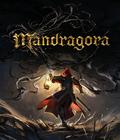



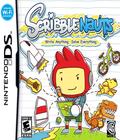 In Scribblenauts the player uses the NDS touch-screen to help his character, Maxwell, acquire the starite in each level by solving a series of puzzles. In order complete each puzzle, players will use the stylus and notepad to write down the word for any object that comes to mind in order to reach the goal.
In Scribblenauts the player uses the NDS touch-screen to help his character, Maxwell, acquire the starite in each level by solving a series of puzzles. In order complete each puzzle, players will use the stylus and notepad to write down the word for any object that comes to mind in order to reach the goal.












































