et the Combat Mission: Shock Force v1.20 Patch off WP (100mb)
CMSF v1.20 FEATURESBelow is a brief list of some of the new v1.20 game features.
- "Pop Smoke" can now be aimed using the Face Command or current unit facing. The smoke will not fire until an existing Face Command is executed.
- Floating icons for friendly units now briefly blink after sustaining a casualty.
- Some units (currently just the Challenger 2 MBT and 51mm Light mortar, available ONLY as part of the British Forces Module) are capable of firing smoke ammunition. This is achieved by use of the new Target Smoke command or hotkey.
- Spotters for indirect support weapons as well as on-map mortars (currently just the 51mm Light mortar available ONLY as part of the British Forces Module) are now able to target areas slightly outside of direct LOS under certain circumstances, such as when firing indirectly over a tall wall or just behind the crest of a hill.
- Commanding Officers (CO) and Executive Officers (XO) are now represented by large star icons
- Vehicle Crews may now "Bailout" when in the Editor or during Setup.
- Soldiers are automatically boarded onto their vehicles in Quick Battles or the Editor when first purchased. Once the Setup Phase (Quick Battle) or Deploy Units (Editor) mode you may unload and reload as before.
- Muzzle flame, smoke, dust, and other effects directly attached to enemy unit behavior are no longer shown unless the unit is already spotted by at least one friendly soldier.
- Campaign players now have an option to switch between RealTime and WeGo Modes in between battles.
- Campaign scripts can now specify a minimum and maximum overall campaign victory level based for any battle that ends the campaign.
- Scenario game time limit has been increased to 4 hours, and reinforcement times have been adjusted accordingly.
- AI Editor: landmines assigned to AI unit number 2 and higher move into the AI unit’s painted setup zone.
- Campaigns started using an earlier version of a Campaign can be continued with newer versions once the current battle being played has been completed.
More articles about Combat Mission: Shock Force


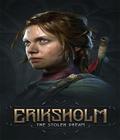
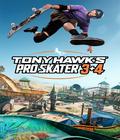







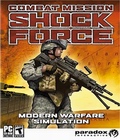 Combat Mission: Shock Force is a tactical military simulation depicting a hypothetical near future conflict between NATO and Syrian forces in Syria. A highly story driven semi-dynamic Campaign, from the US perspective, offers a completely new experience for "Combat Mission" fans.
Combat Mission: Shock Force is a tactical military simulation depicting a hypothetical near future conflict between NATO and Syrian forces in Syria. A highly story driven semi-dynamic Campaign, from the US perspective, offers a completely new experience for "Combat Mission" fans.