Get the Combat Mission: Shock Force: Marines v1.20 Patch off WP (130mb)
Combat Mission Shock Force v1.20 Patch
- Below is a brief list of some of the new v1.20 game features.
- "Pop Smoke" can now be aimed using the Face Command or current unit facing. The smoke will not fire until an existing Face Command is executed.
- Floating icons for friendly units now briefly blink after sustaining a casualty.
- Some units (currently just the Challenger 2 MBT and 51mm Light mortar, available ONLY as part of the British Forces Module) are capable of firing smoke ammunition. This is achieved by use of the new Target Smoke command or hotkey.
- Spotters for indirect support weapons as well as on-map mortars (currently just the 51mm Light mortar available ONLY as part of the British Forces Module) are now able to target areas slightly outside of direct LOS under certain circumstances, such as when firing indirectly over a tall wall or just behind the crest of a hill.
- Commanding Officers (CO) and Executive Officers (XO) are now represented by large star icons
- Vehicle Crews may now "Bailout" when in the Editor or during Setup.
- Soldiers are automatically boarded onto their vehicles in Quick Battles or the Editor when first purchased. Once the Setup Phase (Quick Battle) or Deploy Units (Editor) mode you may unload and reload as before.
- Muzzle flame, smoke, dust, and other effects directly attached to enemy unit behavior are no longer shown unless the unit is already spotted by at least one friendly soldier.
- Campaign players now have an option to switch between RealTime and WeGo Modes in between battles.
- Campaign scripts can now specify a minimum and maximum overall campaign victory level based for any battle that ends the campaign.
- Scenario game time limit has been increased to 4 hours, and reinforcement times have been adjusted accordingly.
- AI Editor: landmines assigned to AI unit number 2 and higher move into the AI unit’s painted setup zone.
- Campaigns started using an earlier version of a Campaign can be continued with newer versions once the current battle being played has been completed.
Combat Mission Shock Force v1.11 Patch
Turn-Based Replay
- Turn-based action is pre-computed with a "blue bar" before the action is displayed. This allows for improved performance of large battles on older computers, and for convenient "skipping ahead" in the early turns of a battle before enemy contact.
- Craters, vehicle bog status, damaged buildings, walls, and trees display correctly (not too early).
- Smoother vehicle and soldier movement.
- The Fast-forward and Rewind buttons normally change time by 5 seconds, but will change by 10 seconds if the Control key is pressed, and 20 seconds if the Shift key is pressed.
- Incoming rounds from air support attacks are displayed at the correct elevation.
- Moving vehicles sound better in email replay.
- Cease-fires and surrenders activated in mid-replay don't "forget" what happened later in replay when calculating victory.
- Correct animation is shown after a soldier switches weapons.
- Corrected a problem that sometimes caused unbuttoned vehicle crewmen not to be shown in replay.
- Corrected a rare case where, after replay, a casualty could be shown using the animation he had just before becoming a casualty.
Vehicles
- Improved pathfinding and obstacle avoidance.
- Vehicle secondary explosions do not continue for too long in email games.
- Improved coordination between the rotations of vehicle hulls and turrets.
- Fixed a bug that sometimes caused vehicle ammo to increase.
- Stryker MGS uses an improved APFSDS round, the M900, rather than the M833.
- LAV-25 will use its coax MG, not its 25mm cannon for "Target Light".
- LAV-A2 series armor thickness reduced.
- Modified ammo loadouts on early-model T-72 tanks.
- MTVR trucks have a new floating icon image.
- In the M7A3 Bradley BFIST and the M1131 Stryker FSV, if an artillery or air spotter/observer/controller is riding as a passenger, he will switch seats with a vehicle crewman so he can use the vehicle's powerful FS-3 optical equipment. Note that the vehicle must unbutton to use the FS-3.
- The Platoon HQ Stryker ESV, with only one crewman (a driver) will use its MG if a passenger is aboard to man it.
- Corrected a problem that sometimes caused ricochets off vehicle armor not to be displayed.
- Fixed "twitchy" vehicle movement when moving to a destination very close to another vehicle.
- Crews will not retain a pop-smoke targeting order after bailing out of their vehicle.
- Fixed a potential problem with a BMP-3 crew re-entering the vehicle but then not using its weapons.
- Passengers consistently close the rear doors on the LAV-25 when required.
- When a vehicle driver is hit, another crewman takes his place even if there are passengers on the vehicle.
- Increased time penalty for reloading a vehicle-mounted weapon with a destroyed autoloader.
- Light vehicles have tighter suspensions.
Infantry
- Improved soldier pathfinding.
- Soldiers can "fire on the move" when inside buildings.
- Fixed a bug that could make soldiers moving in a building suddenly drop down a level, or stand too close to the walls.
- When a squad splits into teams, the teams divide ammo amongst themselves more evenly.
- Corrected a problem where a soldier could become "stuck" moving up a steep slope.
- When a squad splits into teams and later reforms, its original targeting orders from before the split won't still be active.
- Accuracy of marksmen slightly increased.
- Split squads reform when aboard vehicles.
- Grenade throwing between adjacent levels in a building works better.
- RPG-16 reloads correctly.
- A slight difference in elevation will not prevent soldiers moving from rooftop to rooftop.
- Corrected a problem where soldiers could lose a weapon recently acquired from a vehicle on the next turn of an email game.
TacAI
- Improved infantry team evasive movement logic.
- Soldiers with area-fire orders are better at taking aimed shots at individual enemies who subsequently appear in the targeted area, especially in buildings.
- Suppressive fire: when you order direct fire at an enemy infantry unit, and that enemy unit later disappears from sight, the target order is not immediately canceled. Instead, your unit will continue to area-fire sporadically at the enemy's last known location for a short time if the LOS is sufficiently clear for area-style targeting (note that sometimes it won't be). Volume of fire is lighter versus open terrain, and shots will be taken at other targets of opportunity as usual. If the enemy reappears, it will again be targeted directly. If it does not reappear for about 45 seconds, the target order is canceled. A similar behavior applies to individual soldiers who have fired on enemy infantry without targeting orders from the player. They will continue to area-fire at their target's last known location for about 30 seconds.
- Soldiers are better at moving to advantageous firing positions inside a building.
- When appropriate, vehicles will attempt to "shoot and scoot" in cases like a BMP-1 where the guided missile takes a long time to reload.
- Grenadiers are more willing to use their rifles, not just the grenade launchers.
- Hunting units are not so quick to halt if they encounter distant explosions.
- Troops crawling behind a wall won't go up to kneeling/firing position while waiting for teammates to catch up.
- TacAI aims a little lower versus certain vehicles, especially those without turrets, for better accuracy.
- Soldiers placed near the top of of a steep slope (looking up) are more likely to crouch than lie prone, so they can get a clear LOS/LOF over the rim of the slope.
- Heavy-weapons gunners and forward observers are less likely to fire their light personal weapons (in order to keep a lower profile).
- Javelin gunners fire missiles at enemy infantry in buildings less often.* Gunners pay slightly less attention to enemy vehicles that are abandoned but not destroyed.
Computer Player
- Computer player is quicker to surrender when most of its forces are knocked out.
- Computer player is more aggressive with its artillery and air strikes, and better coordinates its artillery smoke missions.
- Computer-player units don't arbitrarily change their facing when the battle starts.
- Computer player does a better job organizing movement destinations of its vehicles.
Bunkers
- Fixed the "floating bunkers"bug.
- Bunkers can reliably be placed near trees in a scenario without being shifted.
Medic/"Buddy Aid"
- Soldiers more reliably pick u"important" weapons from fallen comrades, but marksmen won't drop their scoped rifles to pick up grenade launchers.
- More likely to happen between soldiers in the same squad/team than in different squads/teams.
- Works across action spot boundaries.
- Less likely to happen when under fire.
Air and Artillery Support
- Building protection versu artillery airbursts is increased.
- You no longer hear enemy artillery and air support communication even if you have spotted their forward observer.
- Targeting support fire on building domes works correctly.
- If an artillery spotter loses sight of the target during the spotting round phase, accuracy of the fire mission is reduced appropriately.
- U.S. Army JTAC, and U.S. Marine Fire Control teams are faster at calling in air strikes.
- Incoming rounds from helicopter guns won't impact off-map (too early) when the game map is steeply sloped.
- Joining teams together to reform a squad when one team is already spotting for air or artillery strikes works correctly.
User Interface
- Hotkey for toggling floating icons can also toggle display of spotting contact "?" icons.
- You may change between real-time and turn-based mode between battles of a campaign, or exit to the game intro screen.
- The automatic prompt to save a campaign game now comes just after clicking away the end-of-battle screen, not after loading the next battle.
- Pause command increments are: 5sec, 10, 15, 20, 30, 45, 1:00, 1:15, 1:30, (Unlimited) Pause.
- Camera zoom up to x20.
- Engineers who are passengers on a vehicle may be given a Blast move order, provided it's not the first waypoint.
- An enemy unit will no longer remain "selected" in the game interface if it disappears from your units' view.
- The game won't allow setting area targets that are a little too low for your gunners to see.
- Split squads that have special names display their team names correctly, e.g. "Havoc 1 / A Team".
- Target orders given to a double-clicked HQ (which selects its formation) do not apply to reinforcements in that formation that have not yet arrived.
- In turn-based play, there is no longer a problem with dismounting from a UAZ and immediately plotting a move into a building.
- The target cursor shows "Reverse Slope Target" instead of "Reverse Slope".
- "Hint text" is not shown when there is a priority message (like reinforcement arrival) so they don't overwrite.
3D Graphics
- Faster frame rates in large battles.
- New blown-out building wall models.
- Updates to models: BRDM-2, BRDM-2 (AT5), BMP-3, AAV-7, AAVC-7, M1A1 Abrams USMC, and M16 rifle.
- When walls of different types abut, the sides render correctly.
- Foxholes are no longer darkened, so they won't give away infantry positions.
- Columns of smoke look correct in internet/LAN games.
- Distant dirt and gravel roads display correctly when using Better or Best 3D Texture Quality option.
- Light from moonrise appears more gradually.
- Landmark text is more readable when it's positioned below the distant mountains but above the edge of the map.
TO&E
- New Syrian Mech Airborne Infantry Battalion formation.
- Updates to Syrian Airborne Rifle Squad, Marine Fire Control Team, and a few US artillery formation names.
- Marine sniper teams carry more sniper-rifle ammo.
- Syrian forward observers have binoculars.
- M4A1 rifle renamed to M4.
Quick Battles
- Syrian forces always have a forward observer if artillery is available.
- Troop Quality parameter has a greater effect on force size: low-quality forces are larger than before, and high-quality are smaller.
- If a map was mistakenly designed with "duplicate" Occupy-Terrain objectives for each force, a Quick Battle won't import two copies of the objectives.
Miscellaneous
- Smoother internet play.
- Fixed a bug that caused some newer sound cards not to use enough sound channels.
- The effect of experience on spotting ability is increased.
- It's slightly less easy to spot enemies who have just fired their weapons, especially antitank launchers.
- Scenarios with big maps load faster.
- Surrender does not necessarily lead to total defeat. The scores for Terrain Touch, Terrain Destroy, and all Unit objectives are preserved.
- IEDs can be detonated by nearby explosions.
- Pre-battle Intel "?" icons don't disappear if the associated units are eliminated while not spotted.
- AT-10, AT-11, and AT-12 missiles have a 100m minimum range.
- Elite mode allows friendly fire in dark conditions.
- Trees are tougher to destroy, especially palm trees.
- Corrected some rare problems with LOS/LOF and buildings.
- Marine Assault (aka SMAW) squad shows an antitank floating icon.
More articles about Combat Mission: Shock Force


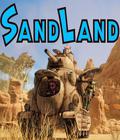







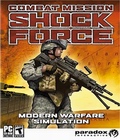 Combat Mission: Shock Force is a tactical military simulation depicting a hypothetical near future conflict between NATO and Syrian forces in Syria. A highly story driven semi-dynamic Campaign, from the US perspective, offers a completely new experience for "Combat Mission" fans.
Combat Mission: Shock Force is a tactical military simulation depicting a hypothetical near future conflict between NATO and Syrian forces in Syria. A highly story driven semi-dynamic Campaign, from the US perspective, offers a completely new experience for "Combat Mission" fans.