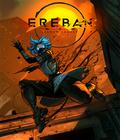Get the Unreal Development Kit January 2010 Beta off WP (550mb)
UDK is available to anyone interested in using 3D game engine technology, from game developers to students, hobbyists to researchers, and creators of architectural walkthroughs to digital filmmakers. Use of UDK is free for all schools and students, and anyone can release free UDK-powered games.
Extensive UDK technical documentation is available at the Unreal Developer Network, and community members can share ideas, show off projects and learn from UDK developers like Psyonix and The Prometheus Team.
3D Buzz will soon release dozens of free video tutorials specific to UDK to complement the company’s existing Unreal Engine 3 video training modules. Over 100 Unreal Technology videos are viewable at the 3D Buzz web site free of charge.
Individuals and companies wishing to develop software for commercial purposes should refer to licensing terms. Commercial terms have been structured to make it easy for independent developers, start-up firms and seasoned professionals to use UDK with minimal financial barrier from concept to deployment.
The January 2010 UDK Beta upgrade notes are as follows.
Improved UDK Features and Tools
- decal improvements
- lit translucent decals are now supported
- allows much better blending of decal edges into the environment
- shadowmap support for decals
- works for both static and dynamic shadow maps and allows for decals to receive shadows from dominant directional lights as well as toggleable lights
- works when decal is attached to texture and vertex lightmapped
- lit translucent decals are now supported
- Animtrails: animation driven trail emitters
- allows artists to easily create particle trails following animations
- http://udn.epicgames.com/Three/AnimTrails.html
- ongoing UTGame de-nativization
- Moving UTGame specific C++ functionality that didn't need to be in C++ back into UnrealScript
- This makes it easier for UDK developers to see how we implemented this functionality, and has also resulted in new engine functionality being exposed to script.
- Notable examples include the new SVehicle physics interface functions and making it possible to tick skeletal controllers and UTUIScenes in script.
- fixed Lightmass generating directional lighting being flipped in the texture's V direction
The December 2009 UDK Beta upgrade notes are as follows.
New UDK features and tools:
- DLLBind feature
* This significant feature enables UnrealScript to call functions implemented in Windows DLLs.
* UDK users can now write native C++ code to interface with script.
* “DLLBind” gives users the ability to extend the functionality of UDK.
* http://udn.epicgames.com/Three/DLLBind.html
- Material vertex shader control
* Offset static mesh vertices from within the material using world position, vertex colors and “WindDirectionAndSpeed” data.
~ Artists can now modify vertex world position in the material editor, which allows arbitrary deformation effects and custom ambient animation for different types of objects.
~ “WindDirectionAndSpeed” is useful for obtaining wind parameters from any wind actors placed in the level, which can be changed at runtime.
* http://udn.epicgames.com/Three/WorldPositionOffset.html
- New visual-only “InteractiveFoliageActor”
* Simulate a spring based on input touch and damage forces.
~ Walk through tall grass and bushes, which will be pushed out of your way and then sway back when you stop pushing them.
~ Weapon projectile and explosion damage will also apply forces to the foliage actor.
* Extremely low performance impact; costs nearly the same as a static mesh and therefore can be used extensively.
* http://udn.epicgames.com/Three/InteractiveFoliageActor.html
~ Includes example videos for explosions, walking through fields and advanced foliage animations.
- New Unreal Editor features
* UDK users can now import 32-bit BMP images.
* View original, displayed, and effective texture resolution in the new Texture Info panel.
* Check out the many other editor upgrades here:
~ http://udn.epicgames.com/Three/ContentBlog.html#New Editor Features (11/2009)
- Navigation mesh additions
* http://udn.epicgames.com/Three/NavigationMeshTechnicalGuide.html
* http://udn.epicgames.com/Three/NavMeshManualCreation.html
* Added new path debugging tool.
~ http://udn.epicgames.com/Three/NavigationMeshPathDebugging.html
* Build only selected pylons at a time for faster iteration and rapid partial map rebuilds.
~ The option is called “bDontBuildThisPylon” and is listed in the advanced category.
* http://udn.epicgames.com/Three/NavMeshConstraintsAndGoalEvaluators.html
- ActorX has been updated to support 3ds Max 2010!
* UDK users using 3ds Max 2010 can now export skeletal meshes and animations to binary file formats that the Unreal Editor can import using the ActorX plugin.
* Find it in the /Binaries/Tools/ActorX directory.
- Custom lighting and transmission improvements
* Custom lighting can emulate Phong for two-sided materials via new “TwoSidedSign” node.
- In-game debugging tool
* "ToggleDebugCamera" now supports selection and shows all materials used by mesh components.
* UDK users can now select meshes at runtime to view what is in front of the player.
- Translucent sorting features
* New translucent hair custom triangle sort-order editing mode now available.
* http://udn.epicgames.com/Three/TranslucentHairSorting.html
Improved UDK Features and Tools:
- Level Browser improvements
* New tagging and filtering system with keywords makes searching levels easier than ever before.
* Persistent level actors can now be easily hidden or shown.
* New "PIE Only Visible Levels" toolbar toggle limits which levels get loaded in PIE to only levels that are currently visible.
* New “Lock/Unlock/Hide/Show” settings for all levels via right mouse button (RMB) are now available.
* New "Find in Content Browser" option has been added to the Level Browser.
- Unreal Kismet upgrades
* Kismet editor now has navigation history. Handy “Back” and “Forward” buttons make it easy to toggle between actions in the history log.
* Dropping Kismet nodes down on top of ports now auto-wires the node.
* New "Select in Level" option to Kismet right-click menu is now available.
- Particle improvements
* New camera-facing options for mesh emitters will override “AxisLock” settings.
- Unreal Lightmass
* Scene data exported to Lightmass is now compressed.
~ Reduces disk usage and network bandwidth.
~ Increases speed of Lightmass startup.
- Mesh Paint Tool
* Interpolating actors (InterpActors) can now be painted on in level viewports using the “Mesh Paint” tool.
* http://udn.epicgames.com/Three/MeshPaintReference.html
- Animation
* Support for post-physics skeletal control is now available.
* Movie tutorial for animation pipeline: ~ http://udn.epicgames.com/Three/VideoTutorials.html#Skeletal Mesh Pipeline - Using UDK
- Miscellaneous editor improvements and fixes
* Greatly improved “Convert Light” tool now supports all light types. Simply right-click on lights in the level viewport to convert them to other types of light.
* New material for geometry mode editing makes it much easier to align volumes and BSP in the world: http://udn.epicgames.com/Three/ContentBlog.html#New Geometry Mode Texture (11/30/2009)
* AnimSet Editor log spew has been fixed.
* UDK users can now build old UE3 lighting on SM2 cards.
- BSP and "Accept Lights" change
* Lights no longer "bleed" through BSP corners.
New and Supplementary UDK Documentation:
- Over 170 new video tutorials http://udn.epicgames.com/Three/VideoTutorials.html
- Taking better photos for source material: http://udn.epicgames.com/Three/TakingBetterPhotosForTextures.html
- Using UnrealScript structs: http://udn.epicgames.com/Three/UnrealScriptStructs.html
- Animation documentation
* http://udn.epicgames.com/Three/AnimationOverview.html
* http://udn.epicgames.com/Three/ImportingAnimationsTutorial.html
* http://udn.epicgames.com/Three/UsingSkeletalControllers.html
* http://udn.epicgames.com/Three/RootMotion.html
* http://udn.epicgames.com/Three/AnimationNodes.html
* http://udn.epicgames.com/Three/AnimSetEditorUserGuide.html
More details are available at the Unreal Developer Network (UDN): http://udn.epicgames.com/Three/DevelopmentKitBuildUpgradeNotes.html
Features:
UDK includes:
- The Unreal Editor toolset, complete with fully integrated game editing environment.
- Unreal Gemini multithreaded rendering system with support for all modern rendering and shading techniques, advanced lighting and shadowing, ambient occlusion and a powerful material system for creating complex shaders on the fly.
- Unreal Lightmass global illumination solver for high-quality static lighting.
- Unreal PhAT visual physics modeling tool with state-of-the-art physics system powered by NVIDIA PhysX.
- Unreal Kismet, an advanced visual scripting solution that facilitates rapid prototyping of ideas and gameplay mechanics.
- AnimSet Viewer and AnimTree Editor, which give animators precise control over every muscle and bone movement.
- Unreal Matinee, which includes movie director-class tools for creating in-game cut scenes and gorgeous cinematics.
- UnrealScript, a fully integrated, high-level object-oriented programming language.
- Unreal Cascade particle effects system for implementing explosions, fog, fire and smoke. Module-based system gives real-time previews of visual effects.
- Terrain building tool for placing and customizing vegetation, structures and countless in-game points of interest.
- Audio control through UnrealEd's visual Sound Cue Editor, plus support for major audio compression schemes; 3D sound positioning, spatialization and attenuation; multi-channel playback, and much more. Built-in Internet and LAN networking support for up to 64 players.
- Integrations with leading game development middleware including NVIDIA PhysX, SpeedTree, FaceFX and Bink Video.
UDK ships with "UT Demo," which is demo content from "Unreal Tournament 3" consisting of four maps: Deck, Necropolis, Sanctuary, and Sandstorm; with deathmatch, team deathmatch, and vehicle capture the flag gametypes. Assets include one robot character, three weapons and four vehicles.
In "UT Demo," blood, gore and human opponents have been removed. Levels have been enhanced to showcase recent upgrades to UE3 technology. See udk.com/showcase-ut-game.html for comparison screenshots.
The "Unreal Tournament 3" Unreal Editor is widely used for learning UE3, and now UDK provides all of its game creation tools in addition to high-level engine features developed since the game?s release. "UT Demo" is an excellent starting point to explore UDK?s capabilities, especially for those looking to develop their own first-person shooter experience.
System requirements
Minimum:
- Windows XP SP2 or Windows Vista
- 2.0+ GHz processor
- 2 GB system RAM
- SM3-compatible video card
- 3 GB Free hard drive space
- Windows Vista 64 SP2
- 2.0+ GHz multi-core processor
- 8 GB System RAM
- NVIDIA 8000 series or higher graphics card
- Plenty of HDD space