Sony Computer Entertainment America announced that it is further enhancing the user experience of PlayStation Home with a variety of new features that make exploring and connecting with friends quicker and easier in the PS3 social gaming community.
This Thursday, November 11th, PlayStation Home will update to client 1.4. In addition to earlier revealed features - wardrobe management, grouping, and voice chat – there are several other noteworthy additions, such as the new “Character Status” settings, improvements to the Menu Pad and Navigator, and cross-game invite support (finally, you can invite your friends to join you in PlayStation Home no matter what they are playing or watching on their PS3s). The new 1.4 client also brings numerous bug fixes and performance improvements.
Installation Instructions
When you start Home to apply the 1.4 patch please wait for the orange “hard drive activity” light to stop flashing on your PS3 before commencing the patching process.
NEW FEATURES
Groups
- You can now create groups in Home.
- Groups consist of up to 8 different people.
- You may invite your friends and anyone in the same space as you to your group.
- Groups work no matter where anyone is in Home – different public spaces, personal spaces or club houses.
- Groups have their own voice and text chat channels that work between all group members wherever they are in Home.
- If you leave Home then you leave your group.
- If the leader leaves a group then leadership is automatically transferred to another member of the group.
- The chat log has two tabs “Text” and “Voice”. The text tab handles all text chat while the voice tab handles all voice chat.
- Communication in the chat log has been separated into multiple chat channels.
The Chat Log
Local: The existing proximity based text chat in a space.
Group: Text and voice chat through the group channel. Works between all group members anywhere in Home.
Club: Text and voice chat through the club channel. Works between all club members anywhere in Home.
- You can only be in one club channel at a time.
- If you are in multiple clubs then you can switch the channel between each one.
- Each channel has its own prefix and colour scheme so that you can tell them apart in the chat log and understand where chat is coming from.
- As part of this change we have removed the display of custom pop-up colours from the chat log.
- The label on each tab is coloured and prefixed according to the channel you will send chat to if you type or speak.
Text
- Complementing the telephone call system you can now send private text messages to other people through the chat log as well.
Voice
- The voice tab lists all of the people in your current voice channel along with a status icon which indicates:
- -Speaking
- -Has microphone
- -Does not have microphone
- -Blocked, ignored or muted
- In addition to the standard menu options there are special slash commands for switching channel or sending private messages quickly:
- “/local” or “/l”
- /l hello
- “/group” or “/g
- /g howdy”
- “/club” or “/c”
- /c greetings
- “/privatemessage”, “/private” or “/pm”
- In the case of a private message you also need to specify who the message will go to.
- /pm <name of friend> how are you?
Wardrobe
- We have replaced the old wardrobe background that was tied to the Harbor Studio apartment with a simpler, more neutral one that loads more quickly.
- You can now tag “favourite” items in the wardrobe.
- It is possible to filter the wardrobe view to only display favourite items, purchased items, rewards or recently acquired items.
- Each category in the wardrobe can have the items in it sorted by time acquired and when it was last used.
- New items will have a new icon on them (as will categories that contain new items).
- There is a storage section into which you can put items that you don’t use very often. Putting some of your items into storage will mean:
- The wardrobe loads faster (and depending on how much is being stored Home may load faster as well).
- There will be fewer items to scroll through in each category.
- You can browse your storage section and swap items back into your main wardrobe whenever you want to.
- You can keep a maximum of 500 items in your main wardrobe at any one time. The rest go into storage.
- When you load Home for the first time after the patch we will automatically put some of your items into the storage trunk if you happen to have more than 500 items already.
- There is a new “Both Ears” category in the wardrobe.
- The “Glasses” and “Headphones” categories have been replaced with “Face Accessory” and “Head Accessory”.
- Within each category the first option will keep your current selection.
- Your character can now be set into one of several different statuses:
- Character Status
- - Normal
- - Happy
- - Sad
- - Angry
- - Confused
- - Busy
- - Wants help
- - Wants to chat
- - Wants to play
- Character Status
- Setting a status will update the information in your character label and in some cases may change the expression on your character’s face and your idle animations.
- We have added a simplified carousel of three main options (Navigator, Wardrobe and Settings) to the first page of the Menu Pad.
IMPROVEMENTS
Menu Pad and the Navigator
- All of the existing menus can be found under “Settings” now.
- The carousel view can be turned off in the settings if you wish.
- The Navigator can be accessed directly in Home by pressing and holding [START] without having to go through the Menu Pad.
- Extra icons have been added to the side of each space in the Navigator to indicate if this space is a favourite and whether it has any friends in it.
- There are extra options in the Menu Pad and Home Safe Screen for setting preferences as to how much of the new character labels you want to see.
- Home now fully supports cross game invites.
- If one of your friends is online but not in Home you can use the Menu Pad or Navigator friend list to invite them to join you.
- When the friend accepts the invitation they will automatically load Home and be transported to your location.
- The loading screen has been simplified.
- Helpful tips are displayed while you are loading.
- Access to Home is now restricted by parental control level (set on the console) as well as age (set on the PSN account) in each region.
- The audio system has been optimised and improved.
- Dolby 5.1 Surround Sound is now correctly supported.
- Added support for Polish fonts.
- Game camera collision has been improved so that there should be fewer instances of it cutting through objects or sticking out of the scene.
- The majority of videos in Home will now start playing more quickly (before they have been fully downloaded).
- The anti-aliasing has been improved. This should mean higher quality shadows and a slightly better framerate.
- General optimisations to improve performance and framerate.
- Log in times have been improved once more.
- You can now zoom into screens while seated.
- The shadows and lighting in the Harbour Studio apartment have been improved.
- The club menus have been simplified and made easier to use.
Character Labels
- There are extra options in the Menu Pad and Home Safe Screen for setting preferences as to how much of the new character labels you want to see.
Cross Game Invites
- Home now fully supports cross game invites.
- If one of your friends is online but not in Home you can use the Menu Pad or Navigator friend list to invite them to join you.
- When the friend accepts the invitation they will automatically load Home and be transported to your location.
Loading Screen
- The loading screen has been simplified.
- Helpful tips are displayed while you are loading.
General
- Access to Home is now restricted by parental control level (set on the console) as well as age (set on the PSN account) in each region.
- The audio system has been optimised and improved.
- Dolby 5.1 Surround Sound is now correctly supported.
- Added support for Polish fonts.
- Game camera collision has been improved so that there should be fewer instances of it cutting through objects or sticking out of the scene.
- The majority of videos in Home will now start playing more quickly (before they have been fully downloaded).
- The anti-aliasing has been improved. This should mean higher quality shadows and a slightly better framerate.
- General optimisations to improve performance and framerate.
- Log in times have been improved once more.
- You can now zoom into screens while seated.
- The shadows and lighting in the Harbour Studio apartment have been improved.
- The club menus have been simplified and made easier to use.
Bug Fixes
- System and network stability has been improved.
Harbour Studio Apartment
- Added some dynamic lights to the Harbour Studio apartment which can be turned on and off with a switch by the door.
More articles about PlayStation 3


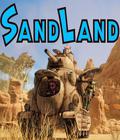







 At the heart of PS3 is the Cell Broadband Engine, one of the most advanced computer processors in the world, that enables massive floating point calculation, and Blu-ray Disc (BD) drive, providing a High Definition (1080p) next-generation gaming and movie experience in the home, as well as up to 50 GB of data capacity.
At the heart of PS3 is the Cell Broadband Engine, one of the most advanced computer processors in the world, that enables massive floating point calculation, and Blu-ray Disc (BD) drive, providing a High Definition (1080p) next-generation gaming and movie experience in the home, as well as up to 50 GB of data capacity.