Assuming you're one of the lucky few who received an invite to the Xbox 360 Preview Program from Major Nelson, you should see your system get updated sometime tomorrow. For everyone else, it'll happen sometime within the next few weeks, after the update moves out of beta and rolls out to systems around the world. While it's not quite as drastic a revamp as when the NXE dash launched, the new update contains more than a few changes under the hood as well as a bit of a cosmetic revamp.
The first thing everyone is bound to notice is the new boot animation. It's short and sweet, but it's been updated to reflect the newer "swoosh" design that permeates all of the Kinect packaging. Most notable is the increased use of pure white. That color choice also appears throughout the new dash.
Once you are into the system, the NXE is still there, but it's been "flattened." Instead of scrolling through a series of tiles that appear to have depth, the updated UI is very flat. Tiles are evenly spaced and appear right next to each other. Perhaps it's a nod to making things easier to navigate with Kinect, but visually, it's a step down. The core dashboard navigation isn't nearly as appealing as it is with the current NXE dash. Like the boot animation, however, this is just visual, and while it may not be that pretty, it's still just as easy to get around.
The strong white accents that appear in the boot animation also appear in the dash, with all of the main "My Xbox" tiles having gotten a new look. Everything is heavy on green and white, with high contrast, simple shapes. Ultra-bright white also appears in the pop-up purchase confirmation screen every time you go to download an item. Gone are the muted grays. Instead, be prepared for a high-contrast white box with sharp edges and a brightness that borders on harsh. You'll get used to it over time, but the first time it popped up, it was a bit jarring. We're not fans of the new color scheme, so here's hoping it can be tweaked before the system rolls out to the masses.
System settings now allow you to configure the Kinect sensor within the dash, and there are a few demo programs for testing out the device. Unless you're in the Kinect beta, don't get too excited. Major Nelson's preview program only includes the dash itself. Most users will have to wait for the retail launch of the device in order to experience motion control.
Going into the game marketplace reveals another UI revamp, with alphabetical searching now directly available from the main marketplace screen. Choosing a letter allows you to browse box art for every title (not just the top selections), which is a nice change — especially when you know what you're looking for but can't quite remember the exact name. Drilling down into a title offers up a nicely streamlined view of the game and all downloadable content currently available. All of the changes here are small individually, but together, they make for a much improved browsing experience. This area gets a big thumbs up.
Revamped browsing also appears within the updated Zune application. Title art is similar to the game box art in the game marketplace, but video previews now automatically play when viewing an info box. It's a nice touch, as it means one less button press when you're browsing but not completely sure about what to grab. The biggest change to the Zune software, though, is the integration of the Zune Pass. Long available on the PC, the Zune Pass is an all-you-can play subscription plan for music. For $15 a month, you get 10 DRM-free tracks each month (that are yours to keep no matter what) and an unlimited number of DRM-restricted tracks. The latter are only good so long as you keep your subscription active.
On the PC, you can download or stream the Zune Pass tracks, as well as sync them to a Zune media player. While there doesn't seem to be an option to download the Zune Pass tracks on the Xbox 360, you can stream any of the subscription tracks directly to the device. Tracks can be chosen individually, as well as collected into a custom play list or randomly delivered via the service's "Smart DJ" feature, which attempts to play musically similar tracks.
If you're the type who only likes a very specific set of tunes, Zune Pass might be a bit of overkill, but for those who like to sample, it is a pretty sweet deal. If you break down the price, it works out to $10 for the 10 tracks that you're purchasing and $5 for the unlimited streaming. It's not a bad way to discover new music (or re-discover old favorites!). For those who aren't ready to commit, the new service allows anyone without an active Zune Pass to stream 30 seconds of a given song. While it's not quite the whole thing, it can be helpful if you're trying to track down a specific tune.
In addition to the new Zune software, the other big update is in the ESPN software. The ESPN app allows you to access on-demand content from ESPN.com as well as all the live streaming content from ESPN3, but there is one big catch. While anyone can access the on-demand content, you can only view the ESPN3 content if your Internet provider is affiliated with ESPN3. There is currently NO option from either Microsoft or ESPN to subscribe directly to ESPN3 and access the content. This means that for much of the U.S., the new ESPN app will be little more than a novelty, which is a huge disappointment. Had the ESPN3 content been available to all Xbox Live Gold subscribers, then the addition of the ESPN app could have been a game-changer for all the sports fans out there.
One piece of entertainment software that's been rumored but is not included in the fall update is Hulu Plus. This is certainly very high on our interest list. As soon as we hear any details, we'll be sure to pass them along.
Overall, the 2010 Fall Update is more of an incremental update designed to prepare the system for the launch of Kinect rather than any sort of massive overhaul. For those who use the Xbox 360 as a media center, the Zune improvements are a nice plus and, assuming you have the "right" ISP, the ESPN app is a boon to sports fans. On the other hand, hardcore gamers are likely to look at the new features, shrug and go right back to playing Halo: Reach.
More articles about Xbox 360


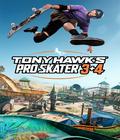








 Xbox 360 is a video game and entertainment system that is home to video games, an on-demand library of movies and TV shows connected to the television. The Xbox 360 blends its content with the largest online social network of 20 million members on Xbox Live to create an entertainment experience that can be shared at home or across the globe.
Xbox 360 is a video game and entertainment system that is home to video games, an on-demand library of movies and TV shows connected to the television. The Xbox 360 blends its content with the largest online social network of 20 million members on Xbox Live to create an entertainment experience that can be shared at home or across the globe.