Sony has released its latest portable game system, the PS Vita, at a time when the portable landscape has changed dramatically. Smartphones are now legitimate competitors for the portable gaming space, and the Nintendo 3DS is starting to get its legs after a slew of great games. Even though the game library is what ultimately makes or breaks the system, let's see what the Vita hardware offers.
On paper, the Vita is a very powerful portable game system. For those interested in technical specs, the system sports a quad-core ARM Cortex A9 processor and 512MB of main system RAM. The graphics processor is a quad-core PowerVR chip with 128MB of RAM that powers a 5-inch OLED touch-screen capable of 960x544 resolution. Aside from the touch-screen, the system sports a rear touch pad, Sixaxis gyroscopic capability, two shoulder buttons, four face buttons, a d-pad and two analog sticks. The system also comes with a front and rear camera capable of 640x480 resolution, Bluetooth, Wi-Fi for 802.11 b/g/n spectrums and, depending on the model, 3G capabilities with certain service providers (AT&T in the U.S.).
In practice, that power shines through in some of the early titles. The flagship title Uncharted: Golden Abyss looks just below a PS3 in terms of graphical quality. Lumines: Electronic Symphony's bright colors and lack of motion blur becomes an example of how good an OLED display can be. Super Stardust Delta demonstrates how fluid a portable game can be with two analog sticks while Plants vs. Zombies has multitouch that is just as good as Smartphones. Even Little Deviants makes a good case for the gyroscope. While there are some duds in the launch lineup, the titles show off the system's many talents.
Physically, the system feels both foreign and familiar to those who've played any of the previous PSP models. The Vita may be a little taller and wider than the original PSP-1000 model, but it retains the oval shape. The triggers still have a springy feel, but they feel easier to hit. The d-pad is now one solid shape instead of a segmented button set like the other Sony controllers, and it clicks when directions are hit, like the 3DS d-pad . The pad provides a little more comfort when pressed, so thumb fatigue isn't much of an issue. The face buttons are also "clicky" like the d-pad, and while their diminutive size feels odd to those who are used to bigger buttons, it works well enough.
Below the d-pad and the face buttons are the analog sticks, and their height, texture, and throw are certainly different than other sticks in the PlayStation family. The sticks are taller than the PSP nub but shorter than PS3 sticks. Since the sticks have a wider base, don't expect too much throw, so you'll have to be more accurate with your movements. The sticks retain a concave shape but are now smooth and a bit adhesive, like the stick found on the Wii Nunchuk. Below those are the Home and Select/Start buttons, recessed just enough to prevent from being accidentally hit during gameplay. The volume and power controls are at the top of the system and are slightly indented.
There are a few things that aren't quite as impressive hardware-wise in this first iteration, though. The front camera is off-center instead of at the top of the screen, creating some awkward shooting moments. The analog sticks are close enough to the other buttons that you'll feel like you can cause accidental movements with the slightest nudge. The same goes for the rear touch pad. Because of the size of the system, you can't help but touch the pad, and with most launch games not giving you the option to disable the touch pad, you can ruin high scores or mistakenly unleash weaponry.
There are limitations on the use of 3G. Regardless of the data plan, the system imposes a 20MB cap on data transfers. You can't download anything from PSN unless it is under the cap, online play can only be done on Wi-Fi, and streaming isn't possible over 3G. The service can be used for other apps and asynchronous gaming, but with those restrictions, one has to wonder about the value of 3G. Finally, the battery life clocks in at an average of five to six hours on default settings, though it lasts longer in sleep mode when compared to the 3DS. While this speaks well of the battery life considering the changes, it pales in comparison to Smartphone and tablet contenders.
There are two different ways to obtain Vita games. The first is through traditional retail with physical copies. Games come in flash memory format, which means that there's room to store save files and patches on the card, but most games don't offer that. As a result, a memory card is a must-have accessory for the console and drives up the cost to between $20 for 4GB and $100 for the 32GB version.
The second way to get games is through downloads from PSN. Sony has promised that all retail games for the Vita will be made available on PSN the same day, and they've been pretty good about that. Interestingly, many games have a 10% discount over their retail counterparts, so you'll save a few bucks going this route. However, with the cost of the memory cards and not all downloadable games providing the discount, you aren't saving that much, if at all. The move to digital and retail parity is a welcome one, and hopefully, it's a sign of things to come from upcoming consoles.
When it comes to the issue of backward compatibility, the Vita is in an unenviable position. Due to the lack of a UMD drive and no program for North American gamers to transfer data from UMD to digital format, any game that doesn't already have a digital version on the PlayStation Network can only be played on the original PSP. The official list of playable PSP games on the Vita shows that not all of the digital PSP and Minis games are playable yet (though players are discovering that some unlisted titles are playable if transferred from the PS3), and none of the digital PSone titles show up. There's a substantial amount of older titles playable on the new portable, but much like Xbox 360 owners who want to play original Xbox games on the system, you're at the mercy of software updates if you're waiting for a particular title to be playable.
With that bit of bad news out of the way, there's plenty of good news for those who want to play older titles on their new system. The increased screen size and resolution, as well as the nature of the OLED screen, dramatically improve the state of most PSP games, giving you games with brighter colors and no motion blur. There are still some game elements that appear blurry, like text in Street Fighter Alpha 3 Max's menus. The other improvement is in the controls, where the presence of the second analog stick can be used to replace either the d-pad or the face buttons, making games like Gods Eater Burst and Medal of Honor: Heroes 2 much more playable.
Like the original PSP, the Vita is capable of doing more than video games, and the quality of each task varies wildly. The OS is the first thing people will see, and it's vastly different from Sony's past systems. Gone is the XMB that ruled over the PSP, PS3 and some TVs. Instead, you have a colorful OS with lots of graphical buttons. You open each app or game by tapping the button, and you're brought to a page that can be pulled down by the corner if you want to dismiss it or swiped aside if you plan on coming back to it. A notification bubble lives on the upper right corner to let you know of any activities, including the downloading of new games and other messages, while the main menu is separated by vertical pages, with each sporting a custom background. It is a simple interface clearly inspired by Smartphones, and it is a welcome change.
Remote Play is back, but the uses and functions are still limited. Since it sports the same resolution as the older console, it wouldn't be surprising if the function were lifted from the prior system without any changes. You can still tap into your PS3's music, picture and video libraries and set up PSN downloads. While pictures and music function, the video is choppy enough that you'll use it as a last resort. Blu-ray and DVD playback can't be done, so you're restricted to local media only. PSone and PS3 games are playable this way, but you can't play them very well. Unless this gets an overhaul, you won't use this feature much.
Welcome Park is an interactive tutorial to some of the Vita's new features. It serves as more than an interactive instruction book, however, as it provides a few minigames for each activity, such as slide puzzles for pictures, a music maker for the mic, a numbers game using the rear touch pad, etc. It makes for a decent distraction since it offers Trophies for your PSN profile.
Party adds something that PS3 owners have been requesting for a long time: party chat. Now you can text someone while they're in a game, and you can also do voice chat and join them in online compatible games. You can also save specific party configurations, making it a very useful feature.
The Web Browser is still as basic and limited as the one on the original PSP. It does a decent job of rendering pages, but it's painful to scroll through long ones because it doesn't load everything at once, leaving you with a checkerboard effect while you wait. Despite the power of the system, it isn't enough for you to bring up web pages with a game paused. The browser also doesn't support Flash or HTML5, so if you want YouTube, you'll have to wait for an app. The function is nice, but it isn't something you'll use over another device that's capable of Web browsing.
Near acts as the system's version of StreetPass, and in some respects, it works better. Near helps ferret out other Vita users in a three-mile radius and lets you look at what they're playing and how they've rated the games. It keeps stats on everything you've done, how many people you've encountered, and how far you've traveled. You can also get digital gifts from others in games that support it. Where the system falters is that it doesn't use local wireless communications. The program needs you to be hooked up to PSN all the time, and the 3G connection becomes the only way to use this on the go; it makes an argument for having 3G on the system if this feature is important to you.
The Photos section works well, though it isn't without some serious flaws. The navigation is great, and the now-universal features, like pinch zoom, work well on high-resolution JPEG photos. The screen makes it a good device to show off photos. However, you wouldn't want to do so if you've taken pictures with the system's cameras. The very low-resolution photos are slightly better than ones taken with the 3DS, but they pale in comparison to the photos on other devices. If you take in-game screenshots with the system, though, the shots are in the native Vita resolution.
The Music player plays common formats like M4A and MP3, has basic functions like shuffle and repeat, and shows cover art if it is embedded in the file. There's also an equalizer with a few presets, and the whole interface is controlled with the touch-screen. Considering the price of the system's memory cards as well as the battery life of the console, expect few people to use the Vita to solely play music. One side benefit, however, is playing your music over the game audio like PC and Xbox 360 owners.
Those using the system to play movies will find that the OLED screen provides near-HD capabilities. It features less compatibility than the PS3, so only MP4 videos at no more than a 720p resolution are supported. The navigation on the videos is great, and there are even pre-made chapters. Oddly, the PSN video store only lets you rent or buy videos in standard definition if you buy from the console, so you'll need the PS3 to get HD videos.
Thanks to the latest firmware (1.61 as of this writing), a few more things have been added to the system. Maps takes you to Google Maps, where you'll get some of the benefits of the service, including a real-world view right down to the tops of houses (but no Street View). It is a basic service if you want a road map, but it doesn't include navigation, so don't expect this to replace your phone or GPS.
LiveTweet gives you a basic Twitter client that works as advertised. The interface is clean, and the ability to look at everything and post pictures is great. The only caveat is that you'll have to register the device with the Twitter site. Flickr also has a great interface that is fully touch capable, and the pictures look great on the screen.
Three minigames also arrive just in time to make use of those mysterious AR cards packed with the system. Fireworks is the best of the lot, as it becomes a rhythm game by virtue of timing your screen taps to pop fireworks. The first three cards are variable difficulty levels, and they can be added to the same scene for extra challenge. In Cliff Diving, the cards are different diving locations. You rapidly tap the rear touch pad to power up your diver and then hit the corresponding buttons to get a good diving score. Finally, you have Table Soccer, a game that requires tedious setup for what amounts to turn-based soccer. Without any scoring system or Trophies, there's not much reason to go back to these, but they give you a good idea of how the system handles AR.
Finally, there's Netflix, which does a fairly good job on the system. The interface is similar to the app on the PS3. The touch-screen can be used for navigation and video controls, though you have to use the arrows to navigate through rows and categories instead of simply swiping things. The app also uses the physical buttons on the system, so you have control over how you want to use it. Video quality is quite good and close enough to HD that you'll be impressed.
Like any video game-focused machine, it is the library and quality of games that determines whether the lifespan of the PS Vita is short or long. In that respect, it is too early to say how the Vita will fare. The Vita is quite an impressive little console, and we're already seeing a number of games that bring the power of a sub-PS3 to our hands. The variety of control schemes makes it versatile, and the screen makes it immersive. The OS feels like the system belongs online, and the navigation feels intuitive. The apps provide a nice complement to the system's capabilities. Overall, this is a great little machine for those who want games above all else from a device. Early adopters will adore it while those who are on the fence should look at getting the Wi-Fi only version if/when they cave.
Score: 8.7/10
More articles about PS Vita


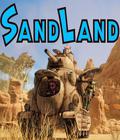







 PS Vita incorporates a 5-inch multi-touch organic light emitting diode as the front display and a unique multi-touch pad on the rear. Together with the front touch screen and the rear touch pad, PS Vita offers new game play experiences, allowing users to interact directly with games in three dimension-like motion, through "touch, grab, trace, push and pull" finger motions.
PS Vita incorporates a 5-inch multi-touch organic light emitting diode as the front display and a unique multi-touch pad on the rear. Together with the front touch screen and the rear touch pad, PS Vita offers new game play experiences, allowing users to interact directly with games in three dimension-like motion, through "touch, grab, trace, push and pull" finger motions.




















