Originally conceived as a floating symbol of American ideals at a time when the United States was emerging as a world power, Columbia is dispatched to distant shores with great fanfare by a captivated public. What begins as a brand new endeavor of hope turns drastically wrong as the city soon disappears into the clouds to whereabouts unknown.
BioShock Infinite puts players in the role of Booker DeWitt, a hard-bitten former Pinkerton agent, together with the revolutionary AI companion, Elizabeth. The two struggle to escape the sky-city of Columbia, in a 1912 America that might have been. Armed with an arsenal of new weapons and abilities, they face menacing enemies, in unique expansive environments. Classic BioShock gameplay joins innovations such as aerial combat on high-speed Sky-Lines in the service of an immersive storyline – an Irrational Games signature.
Irrational Games has issued a statement revealing specific details regarding PC controls and graphics.
This time around, we’ve fully embraced widescreen gaming. With our implementation of “horizontal plus” widescreen support, the wider you go, the more you’ll see of Columbia’s gorgeous vistas. And for the true aficionado, we support multi-monitor gaming with AMD Eyefinity, NVIDIA Surround, and Matrox TripleHead2Go. You’ll also have separate controls for aspect ratio, resolution, and display mode (fullscreen, windowed, and fullscreen windowed).
We have six different graphics presets, from “Very Low” to “Ultra,” providing a wide range of quality-versus-performance options. Gamers who want to tweak those further can switch to a Custom configuration, which gives you control over anti-aliasing, texture detail, texture filtering, dynamic shadows, post-processing, light shafts, ambient occlusion, and object level of detail. Many of these options have setting levels that are only available under DX11.
That’s right—BioShock Infinite is a DX11 game. Though you only need DX10-compatible hardware to play, having a DX11 graphics card gives you access to contact-hardening dynamic shadows, diffusion depth of field, high definition ambient occlusion and optimized antialiasing. Each of these features was developed in close collaboration with AMD’s graphics experts to take maximum advantage of modern DX11 hardware.
One of the big differences between PC and console gaming is the availability of a mouse and keyboard. You expect it, so we’re happy to confirm that the PC options screens let you remap all the default action bindings, with both primary and alternate bindings available simultaneously. Speaking of mice, we’ve made sure not to alter the sensitivity of high-end gaming mice by applying artificial mouse smoothing, and you can control sensitivity or toggle mouse acceleration in the options screen.
What’s that you’re mumbling to yourself? You prefer a console controller? Don’t worry, traitor, your secret is safe with us. There are three separate controller layouts (Default, Marksman, and Retro), each of which support loads of configuration options. You can tweak aim assist, sensitivity, vibration, and look inversion. Are you a left-handed player? Go ahead and revel in your genetic superiority because all controller layouts support multiple analog-stick configurations: Default (Look on right stick, Move on left), Southpaw (opposite of Default), Legacy (for those GoldenEye fans), and Legacy Southpaw. And for those who truly yearn for an old-school feel, or who use special controllers for medical reasons, we even let you swap the left or right analog stick with the D-pad.
All UI’s in the game are controllable via either keyboard and mouse or the console controller, and you can switch back and forth between the two input paradigms without ever pausing the game.
Requirements
- MINIMUM
- OS: Windows Vista Service Pack 2 32-bit
- Processor: Intel Core 2 DUO 2.4 GHz / AMD Athlon X2 2.7 GHz
- Memory: 2 GB
- Hard Drive: 20 GB free
- Video Card: DirectX10 Compatible ATI Radeon HD 3870 / NVIDIA 8800 GT / Intel HD 3000 Integrated Graphics
- Video Card Memory: 512 MB
- Sound Card: DirectX Compatible
- RECOMMENDED
- OS: Windows 7 Service Pack 1 64-bit
- Processor: Quad Core Processor
- Memory: 4 GB
- Hard Drive: 30 GB free
- Video Card: DirectX11 Compatible, AMD Radeon HD 6950 / NVIDIA GeForce GTX 560
- Video Card Memory: 1024 MB
- Sound Card: DirectX Compatible
Initial installation requires one-time broadband internet connection for Steam authentication and Platform Update For Windows Vista (KB 971644 required on Vista only for DirectX 11); software installations required (included with the game) include Steam Client, Microsoft DirectX Runtime, Microsoft Visual C++ Redistributable 2008 SP1, and Microsoft Visual C++ Redistributable 2010 SP1.
More articles about BioShock Infinite





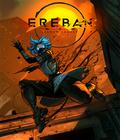





 Set in 1912, BioShock Infinite introduces an entirely new narrative experience that lifts players out of the familiar confines of Rapture and rockets them to Columbia, an immense city in the sky.
Set in 1912, BioShock Infinite introduces an entirely new narrative experience that lifts players out of the familiar confines of Rapture and rockets them to Columbia, an immense city in the sky.