WorthPlaying and Carbine Studios are giving away 500 keys for the upcoming WildStar Beta Weekend.
UPDATE: Our first batch of keys flew out the door in a matter of hours, so we have added an extra 1000 keys to the giveaway.
First come, first serve!
See for yourself why we nominated WildStar as one of the best games of E3 2013, or check out our most recent preview.
The WildStar Beta Event will run from Friday, May 2 at 7:00AM PST to Sunday, May 4 at 11:59PM PST and max out at level 25.
As soon as you receive your email with the WildStar Beta key you can redeem it and start downloading the WildStar Beta client.
Fans who play the WildStar beta can earn free items for launch! For each day players log into the game between now and launch (during pre-order weekends as well as Open Beta), accounts will receive 3 Boom Boxes at launch. These boxes can be used once per day to receive a random assortment of possible goodies, including XP buffs, unique runes, weapons, housing items, unique costumes, mounts, and more! More info here...
Creating an NCSOFT Account
NOTE: If you already have an existing NCSOFT account, you can safely skip these steps.
- Visit the NCSOFT account creation website and enter your details.
- Follow the link in the email you receive to verify your email address successfully.
Redeeming your WildStar Beta Key
- Log into your account using the NCSOFT account website.
- Click "Apply A Code" on the red banner near the top of the page.
- Paste in the serial key you received.
- Click Apply.
- If you receive a success message, you're good to go! If you receive any errors, double-check that the serial key was correctly entered.
More articles about WildStar











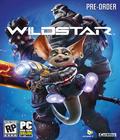 WildStar offers epic high adventure, where players make their mark as Explorers, Soldiers, Scientists or Settlers and lay claim to a mysterious planet on the edge of known space.
WildStar offers epic high adventure, where players make their mark as Explorers, Soldiers, Scientists or Settlers and lay claim to a mysterious planet on the edge of known space.