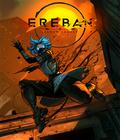Here is the list and their cause:
"CDKey Server not responding please try again later"
- The CD-Key server can not be reached by the player's machine.
"You are not authorized to play on this game server"
- CD Key server told the game server to which you are trying to connect that your CD Key is not valid.
"Game Server could not receive your authorization from the CDKey server"
- Game server cannot connect to the CD-Key server.
"Invalid CD Key"
- The CD-Key server detected that your CD Key is not valid.
"Your CD Key is already being used!"
- The CD-Key server detected that your CD Key is already in use. This can happen when you try to connect back shortly after you leave Tom Clancy's Rainbow Six 3: Raven Shield. Wait for 30 seconds and try again.
"Unknown error, please try again later."
- Internal or Unknown error.
Details:
- Fixes the problem where some players do not get the count down at the beginning of the round
- The dedicated server uses the appropriate port, when multiple servers are launched on the same machine
- Makes sure that the ubi.com component uses the same network interface as the game engine itself
- Makes sure that the -MULTIHOME= command line parameters' IP is passed to ubi.com initialization
- Makes sure the network layer uses the right network interface (was causing the Invalid CD-Key message)
- Added precisions to the "Invalid CD-Key" error message
Other:
We are currently facing a problem where there are too many servers in the server list. A temporary way to prevent the crash in the master server list menu is to start Tom Clancy's Rainbow Six 3: Raven Shield using the -norunaway parameters.