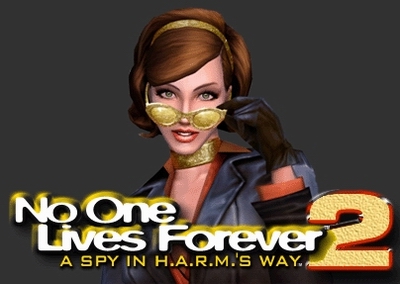Get the NOLF2 tools off Worthplaying (134mb)
ReadMe contains all the detailed information as well:
- DEdit, the NOLF 2 world editor and related applications
- ModelEdit, the NOLF 2 model editor and related applications
- FXed, The NOLF 2 Special Effects editor
- Utilities for working with Renderstyles
- Utilities for modifying NOLF 2 music and sound files
- LithRez, a command-line program for packing and unpacking NOLF.REZ (Resource) files
- NOLF 2 Source Code
- World Importer and Exporter for 3D Studio MAX
- World Importer for Maya
- Model Exporters for 3d Studio MAX and Maya
- Various tutorials and reference documents in an easy-to-use help file.
- Sample level files
- 1000+ prefabs that you can use to make professional-looking levels quickly and easily.
- PERL asset list generation scripts
- A special, development-only version of lithtech.exe.
- A completed version of the Demolition tutorial mod (Demolition.zip).
** This toolkit requires users to have updated to v1.3 using the latest patch.
Head over to the following link to download the No One Lives Forever(tm) 2: A Spy in H.A.R.M.'s Way(tm) Editing and Source Code Tool Kit!
The NOLF 2 Editing Tools and Source Code are provided "as-is", and are not officially supported by Monolith Productions, LithTech Inc., Fox Interactive, or Sierra Entertainment. Nevertheless, we have found a workaround to a minor problem with the DEdit tool that some users may experience After processing a level in DEdit and attempting to test your level by clicking on Run World, some users may experience problems.
These problems may include:
- The level runs but geometry has no texture.
- DEdit simply minimizes and the level does not run at all.
To avoid this problem, please be sure to check your Project Path in the menu that appears when you attempt to process your level. The Project Path should be directed to the To2.dep file located in your NOLF2Game folder. If the problem persists, close your project and exit out of DEdit. You should then be able to reopen DEdit and run your project successfully.
More articles about No One Lives Forever 2