The PS3 system software version 1.54 update (with 1.50/1.51) includes the following:
Users
You can now select an image to use as the User icon from [Photo].
Settings
[Key Tone] has been added as an option under [Sound Settings].
[Delete Backup Data] has been added as an option under [System Settings] > [Backup Utility].
WEP 128, WPA-PSK (TKIP) and WPA-PSK (AES) have been added as security methods that can be used with [AOSS™] under [Automatic].*
* If you have already set up for AOSS using an earlier version of the system software, you must perform AOSS setup again to use the security methods listed above.
* When [Automatic] is selected, the security method to be used is automatically set.
* AOSS is a trademark of Buffalo, Inc.
Game
New for 1.51: Support for PLAYSTATION®3 format software titles has been expanded.
Friends
New for 1.54: [Screen Mode] has been added as an option in the options menu for video chat. The image of the person you are chatting with during video chat can now be changed to match the screen size.
New for 1.54: You can now use a compatible USB camera compliant with USB video class (UVC) for video chat.
* For information on supported models and usage instructions, contact the retailer where the cameras are sold.
The method for saving your password / signing in automatically under PLAYSTATION®Network has been changed. There are now two separate options.
Other
You can now enter text in Korean using the on-screen keyboard.
You can update your system software by any of the following methods:
System Update »
Update using the PS3™ system's System Update feature.
Update using a PC »
Download update data using a PC and save on storage media* or a USB Mass Storage device. Copy the update data to the PS3™ system's hard disk and perform the update.
*An appropriate USB adaptor (not included) is required to use storage media with some models.
Update using disc media »
Update using update data that is included on a game disc.
More articles about PlayStation 3





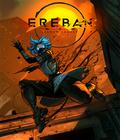





 At the heart of PS3 is the Cell Broadband Engine, one of the most advanced computer processors in the world, that enables massive floating point calculation, and Blu-ray Disc (BD) drive, providing a High Definition (1080p) next-generation gaming and movie experience in the home, as well as up to 50 GB of data capacity.
At the heart of PS3 is the Cell Broadband Engine, one of the most advanced computer processors in the world, that enables massive floating point calculation, and Blu-ray Disc (BD) drive, providing a High Definition (1080p) next-generation gaming and movie experience in the home, as well as up to 50 GB of data capacity.