The NXE update goes live early Wednesday morning, but we've taken an early look at the software so that you'll know what to expect. Unlike prior dash updates, the NXE requires external storage. This means that you'll need either a hard drive or a memory card (128MB or greater) attached to your Xbox 360 in order to properly install the NXE dash. If you own an Xbox Premium, Halo or Elite edition, you're good to go, as all of those systems came with hard drives. If you own an Xbox Core or Arcade system and haven't upgraded with a hard drive, you'll want to head over to the Xbox Storage Upgrade Program and take advantage of one of the upgrade offers.
Once you're set with the storage requirements, the only thing you need to do to get the update is wait until Wednesday morning rolls around and then connect to Xbox Live. When you connect, you'll receive the standard message about your console requiring an update to connect to Xbox Live. Accept the update, and it will download and install automatically. Unlike previous updates, however, the NXE install occurs in two steps. After the first part is applied, the system will reboot and then apply the second part. You'll know that the update is finished when a short intro video plays and the Xbox 360 displays the Welcome channel.
The Welcome channel highlights some of the new features of the NXE dash as well as introduces the new navigation layout. Instead of going side to side to switch blades as in the original dash, you'll move up and down to switch between channels and then left and right to choose between individual screens within a channel. Pressing the green A button drills down one level, while the red B button cancels as normal. For the hardcore who can navigate the current dash blindfolded, it'll take a little getting used to, but casual users will appreciate the new graphic-heavy interface. You don't always get as much information on-screen with the new dash, but the presentation is a whole lot cleaner.
With the new dash installed, it's time to log into your profile and create an avatar. Avatars are customizable characters that represent you while you're hanging out in the dashboard as well as in games specifically created to support them, such as Scene It?: Box Office Smash and Bomberman Live. Your avatar can also be used in a virtual photo shoot to create a custom Gamerpic.
The creation process starts with one of 10 randomly generated avatars, but if you don't like any of the options on-screen, just press a button to make them scatter, and another 10 will take their place. After making a selection, you can then tune just about every part of your avatar: clothes, face, hair, etc. The idea here isn't to make a photo-realistic mini-me, but rather to create something that represents your personality. You can save different outfits and are free to edit your avatar at any time. Although you have a good number of character options, the clothing selections were somewhat limited when we gave it a go. Hopefully more choices will be available down the line.
Among the NXE dash's most anticipated features are the new install-to-hard drive option and the ability to stream Netflix movies if you're a Netflix subscriber. To install a game to the hard drive, you simply put it into the DVD tray and bring up the game options, which reveals an "Install to Hard Drive" option. Clicking on that starts the process. Depending on the size of the game, a hard drive install can take 10-15 minutes, so it's not something to do when you're in a rush to play. Once installed, however, a game runs entirely off the hard drive, and you'll only need the disc when starting the game. This is done as a protection against piracy. Running from the hard drive saves wear and tear on the DVD drive, and it's also quite a bit quieter. If you've ever compared the Xbox 360's DVD drive to a jet engine takeoff, you'll appreciate the silence.
Setting up the Netflix streaming requires two things: an Xbox Live Gold membership and a Netflix subscription. If you have those two components, then it's simply a matter of running the Netflix application and syncing your Xbox 360 with your Netflix account. This is done by generating a sync code on the Xbox 360 and then entering that code onto the Netflix Web site. From there, you can stream your Instant Viewing queue directly to the Xbox 360. No computer needed. If you have a large video (or audio) library on your home computer, the NXE dash can play back the same content as the old dash. It also connects to Windows Media Center in the same manner.
Menu navigation speed has been noticeably improved, both on the local console as well as when browsing through the lists of arcade games and other online content available for purchase. You can now freely flip through pages and pages of listings without the associated "load lag" that was common on the old dashboard. Content can be sorted by theme as well as alphabetically. This allows for both general browsing as well as quickly grabbing that one specific item you know you want.
About the only place we really noticed any lag was when pressing the guide button. This brings up a "mini" version of the old blades interface and takes about a second to load. Once on-screen navigation is instantaneous, bringing it up will garner a small wait. The content on the mini-blades has been shuffled slightly, but for the most part, it attempts to mimic the old system. It's also available at any time.
Making its way to the Game Marketplace is the Community Games category. Publically tested nearly a year ago, the Community Games category consists of games developed with Microsoft's XNA Games Studio. These are games that are developed by gamers just like you ? hobbyists, students and the like. Instead of using a full Xbox 360 dev kit, Community Games are developed on a PC connected to a standard, retail Xbox 360. Anyone is welcome to give game creation a try, and the best peer-reviewed titles will make their way here.
One of the minor (but welcome) changes is the ability to delete zero Gamerscore titles from your played games listing. Try a game and decide it's not for you? Have a bunch of zero point titles taking up space in your list? You can delete them at will. No, you can't delete any game in which you've earned at least one Achievement.
The last change worth mentioning is the new Party mode, which allows you to create a virtual group of gamers who move from game to game as a group. Waiting for someone to join up? Kill time with an arcade game or chatting on the dashboard. Once everyone's together, the host can start the main game for everyone. Party mode also has support for a special photo-sharing mode, allowing you to plug in a camera or USB stick and let everyone see your shots.
Upgrading to the NXE dash is a big change for any Xbox 360 user. Microsoft hasn't simply added features with this update, but rather given the system a major overhaul. In some ways, it's like getting a brand new system. It still plays all the same games, but the community features have been greatly enhanced, and the system is a lot more accessible to casual gamers. Compared to the original launch system, the Xbox 360 has come a long way, and it keeps getting better.
More articles about Xbox 360





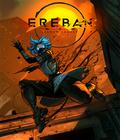





 Xbox 360 is a video game and entertainment system that is home to video games, an on-demand library of movies and TV shows connected to the television. The Xbox 360 blends its content with the largest online social network of 20 million members on Xbox Live to create an entertainment experience that can be shared at home or across the globe.
Xbox 360 is a video game and entertainment system that is home to video games, an on-demand library of movies and TV shows connected to the television. The Xbox 360 blends its content with the largest online social network of 20 million members on Xbox Live to create an entertainment experience that can be shared at home or across the globe.


















