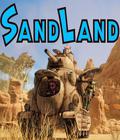Get the Battle of Britain 2: Wings of Victory v2.08 patch off WP (140mb)
Summary of 2.08 Features
1. The addition of the RAF Tiger Moth Trainer
2. Established, Refined, and Documented the Process of Adding a New A/C
3. The 2dGauge System (with some continuing gauge work to follow).
4. Updated Landscape
5. New 3D objects by Ben
6. Enhancement of the AI 1-on-1 Maneuver Selection
7. Enhancement of the Fighters against Bombers AI Maneuver Selection
8. New Hurricane Model
9. Fixes
Detail 2.08 Changes
1. Fixed Novice_Stronger_Bullets=ON [ #NOTE: Only the player has the stronger bullets (not the AI)] so that only the player has the stronger bullets and not the AI. Default is off and I added a NOTE in the BDG.txt
2. Fixed Auto Pilot so if significant damage occurs the A/C will crash as Auto Pilot will be disengaged back to manual and can not be re-engaged thanks to Trumper for catching this one for us.
3. Fixed Auto Landing in Auto pilot to exclude the BOBII unflyable A/C like bombers thanks to Bader for catching this one.
4. Added code to smooth out turns during auto landing thanks to Bader.
5. Prevent a CTD in SPC when START_FROM_PEN=ON.
6. Added a BDG.txt parameter External_View_Starting_Distance = 3.100000 #sets the starting distance from the A/C in external view NOTE: set to 1.3 to get the old distance. The default is 3.1 which fixes slight vibration in external view by increasing the distance slightly. NOTE: for anyone who wants/needs (for Pic’s or close inspections) the “old” distance set to 1.3.
7. Implemented necessary code to support Stickman’s BOBII 2D Gauge System work (see Manual for operation details by Stickman) with a special thanks to Eric (2D Gauge System Programmer) and Scott (provided the code to the BDG). The goal is provide a 2D gauge option for the A/C 3D gauges that have problems.
8. Fix a FlyBy sound issue where the Players A/C engine sound was left on during the FlyBy. The player’s engine sound is stopped during FlyBy and restarted when FlyBy is completed.
9. Added a BDG.txt parameter for MysticPuma or other movie makers. The default is 50 (for about 50 times the minimum distance). Most all customers will not use this option. External_View_Zoom_Distance , "External_View_Zoom_Distance", 50, "#Sets the max zoom distance from the camera (player A/C) in external view NOTE: default = 50 to zoom out farther set to 60,70, 80,etc. for movie makers like MP"
10. Added Range (in meters from the player, NOTE enemy AI only) to the MoveCode label for SW analysis/debug. If you set Show_MoveCodes=ON in the Bdg.txt, you will get the following (example only):
AUTO_COMBAT MANEUVRE_TURNINGFIGHT ACE 799
Move Code Maneuver Code Skill Range
11. I have done a redesign of the AI Selection Criteria for the Instant Action 1-on-1 Dog Fight mission. The key to the redesign is that the criterion is more deterministic rather than random as it is now (well more deterministic then it was anyway). I need to move in this direction to improve the AI offence and defense, IMHO.
To look at the new code you will need to select IA Dogfight 1-on-1 Mission and set the enemy AI to “Ace or Hero” or turn Terminator on.
Here is a summary of the new selection criteria:
1. Altitude (how much altitude and rate of change)
2. Speed (how much speed, and rate of change)
3. Position of A/C to each other (none to tail, tail to tail, nose to beam, tail to beam or left, right, front, back)
To implement the new selection criteria I built a 3 X 6 matrix (a truth table). Where for each A/C (the unfriendly and the AI or the player and the AI) , I designed programs to look at Altitude, Speed, and position and to first try and select the best maneuver (aggressive or defense).
Altitude and speed can also be thought of as “energy” as altitude can be turned into speed.
The new design uses the A/C’s current position but I am thinking about implementing the A/C’s “lead” position (his future position a short delta time in the future).
Anyway, this is a long term work in progress that I can work on as I have new ideas (from you guys). The goal is to improve the 1-on-1 AI performance (as best I can) but we can move this implementation into the BOBII AI if we feel it is good for the BOBII’s future or we can just leave it as 1-on-1 only.
My gut feel based on my experience is that the AI is better at selecting the correct maneuver and avoiding bad positions (like low altitude) and a bit stronger fighter and defender. Of course, the Player will always “win” with experience/practice but if we give the player a better fight I consider that real progress.
What I need our customers to do is go to IA Dogfight One-On-One mission and select Ace or Hero or Terminator for the enemy AI and give it a good try.
Be sure and use full realism and no cheats (no peripheral vision, G-effects on, etc) for this One-on-One testing. You will always kill the AI but is it more of a challenge (or not)? Post your thoughts for me.
BTW, I also gave the Terminator a bit of boost in performance and tune-up so you might want to try it out. With the boost in Terminator performance, he was getting “cocky” so I implemented a spinout feature. The Terminator flies so close to the edge now that he has a tendency to “spinout”. This is when you can get him.
I also implemented a new AI feature called “Flying Factor (FF)”. This is the knowledge of the AI pilot to fly a given maneuver (experience) and how well the AI pilot will actually fly the given maneuver (skill). The FF is based on the Skill Level (customer selected in Instant Action Missions and software assigned in the Campaign). The Terminator is assigned a Skill Level of Hero2 (the highest in the game) so that is where he gets his boost in performance (edge).
12. A significant Reworked the AI maneuvers for “fighters against bombers” was done to improve AI performance. The new code is based on skill level.
13. Added a new BDG.txt parameter Collision_Detection_And_Avoidance=ON #NOTE CDAA must be set to TRUE to do Collision Detection And Avoidance. Also check the other two CA BDG.txt parameters for correct values, if needed. The default = ON.
Deleted the old BDG.txt parameter Collision_Avoidance (default = OFF)
This was done to permit the customers to have a default = ON for Collision_Dection_And_Avoidance for the new Tiger Moth in their BDG.txt. The slow speed of the Tiger Moth was causing the faster fighter to crash with the Tiger Moth too much. Requested by Osram.
14. Fixed the Bomb Doors not opening and closing correctly. I tested it in the Instant Action Intercepts Lone Fighter Vs Lone Bomber Mission and the Historic London mission. The Bomb doors work correctly on the DO17 and the HE111. They do not work on the JU88 (but Bader says the JU88 had under wing bombs).
15. Prevented a CTD had by a customer by checking for a NULL Pointer in Diary::SetLanding (in sqddiary.cpp at line 2699.
16. Implemented the following Bdg.txt parameters for Ken our FM engineer (Note: these are only for Ken’s use for a FM change):
Spitfire_Aileron_Trim_Delta = 0 #FM Adjustment for FM Engineer, default = 0
Hurricane_Aileron_Trim_Delta = 0 #FM Adjustment for FM Engineer, default = 0
BF109_Aileron_Trim_Delta = 0 #FM Adjustment for FM Engineer, default = 0
BF110_Aileron_Trim_Delta = 0 #FM Adjustment for FM Engineer, default = 0
JU87B_Aileron_Trim_Delta = 0 #FM Adjustment for FM Engineer, default = 0
TigerMoth_Aileron_Trim_Delta = 0 #FM Adjustment for FM Engineer, default = 0
17. Implemented the following Bdg.txt parameter for testing the AI ( so I can easily see the speed and altitude of both the player and padlocked enemy AI A/C, Note: this feature will only work in AUTOCOMBAT):
Your_2dGauges_Work_In_Autopilot=OFF #Set to ON to have your 2dGauges work in AutoPilot. The default is OFF. Note: Only works in AUTOCOMBAT.
18. I fix a small bug when the movecode was SCREWYOUIMGOINGHOME (a group go home movecode). The A/C would not take Evasive action depending on many interesting factors I will not bore you with.
19. Changed the default for the LUF Campaign Directives from %tied 0 %free 100 to %tied100 %free0 (note: change only needed for Convoy and Eagle Day as the other phases were already that way). We felt that “attached” setting is more historically accurate and we also did a lot of LUF campaign testing for the LUF Escort bug and we feel this setting solves some or most of the Escort bug issues (except under some certain factors).
Customers can still change the Directives as they choose but we recommend you give the new default a try if you use Directives. If you do not use Directives for the LUF Campaign please give the default setting a try. Let us know if you are still having the Escort bug with a test case so we can debug it.
20. Implemented a Bdg.txt parameter for the AI called RAF_Breaksoff_Before_France. The default is OFF and the RAF will continue the fight until normal Go Home criteria is met (Ammo, Fuel, Damage). If your set RAF_Breaksoff_Before_France = ON, the RAF fighters will breakoff and go home before they reach France.
21. Osram added a new Bdg.txt parameter for the Triple Head customers. If you set ALLOW_ULTRA_HIGH_FOVS=ON in the Bdg.txt you can then expand the FOV for your Triple Head hardware. The default is ALLOW_ULTRA_HIGH_FOVS=OFF.
22. Thanks to Hard_Sarge (our new super Beta Tester), I able to fix some bugs in the RAF and LUF Combat Reports in the campaign (we never saw this problem in Instant Action (IA) as it is very hard to shoot down different A/C types in IA missions). The problem occurred when more than one A/C was shot down by both the player and the player’s wingmen.
I also wanted to document here a change to the Combat Report for the meaning of the “Enemy Causalities” line (PlayerKills/PlayerKills + AIKills, example, 2/4 ME109 means the player shot down 2 Me109’s, the AI wingmen shot down 2, and the total kills was 4).
23. Fixed a CTD in AirCombat() caused by a faulty check of the SAG control parameters for a extended SAG.
More articles about Battle of Britain 2: Wings of Victory