This is a big update for us in preparation for the launch of PSPgo. New PSPgo owners should make sure to download the update to ensure full compatibility with MediaGo and with all PSP titles. Here are some of the key features we’ll be introducing:
SensMe
SensMe channels is a new music application for PSP that uses Sony’s proprietary 12 Tone Analysis technology to evaluate music tracks that have been imported from Media Go application on your PC to your PSP. The application automatically categorizes the tracks into 12 channels such as “Relax” or “Newly Added”. Check out the walk-thru demo to see how it works.
Media Go Enhancements
In addition, PlayStation Store for the PSP and PSPgo via Media Go (v1.2) will be updated with a new look on Thursday, October 1. To access PlayStation Store, you need to download Media Go (or update Media Go if you already have it). Media Go is a free PC software application that allows you to easily organize and transfer music, photos and videos between your PC and PSP. It also allows you to access PlayStation Store and to purchase, backup and restore PSP games. Of course, you can always access PlayStation Store directly on the PSP and PSPgo by connecting to a wireless hot spot and simply logging in with your PlayStation Network ID. But for those of you who prefer to use a PC, you will see that downloading games, movies and TV shows for your PSP is easier than ever with the new PlayStation Store on Media Go. With this update, you’ll be able to export playlist onto the PSP. Go to us.playstation.com/psn/mediago to download Media Go and for more details.
Tethering
Another new feature is the ability to use a bluetooth mobile device, such as a mobile phone, as a modem to connect your PSP system to the internet. This means that when you’re not located close to a wifi spot you have another way to get on the internet via a bluetooth mobile device.
More articles about PSPgo


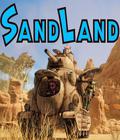






 Created with portable, pocket-sized gaming in mind, the PSPgo comes with 16GB of internal flash memory.
Created with portable, pocket-sized gaming in mind, the PSPgo comes with 16GB of internal flash memory.