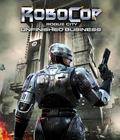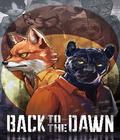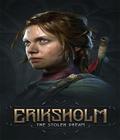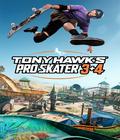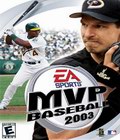Genre: Sports
Developer: EA Sports
Publisher: Electronic Arts
Release Date: March 25, 2003
Buy 'MVP BASEBALL 2003': Xbox | PC | PS2
As the introduction mentioned, EA Sports has archived the Triple Play Baseball series that it ran for several years. Long renowned for their cutting-edge graphics and questionable gameplay, EA Sports games generally focus more on the slam dunk than the lay up. While this is totally acceptable with the twitch-based arcade fans, hardcore realism fans have been pretty much been left in the dust. Personally, I feel that there are currently no sports games available for the PC that attempt to realistically simulate a given sport in any way, and that includes a certain baseball series from a now-defunct publisher. Recently however, EA Sports has taken the usual gorgeous graphics and combined them with much more realistic gameplay. The 2003 version of Tiger Woods PGA Tour has, in the opinion of many, dethroned Microsoft’s long-running Links series as the top PC golf simulation, and what EA Sports is currently planning to do with the 2004 versions of both Madden Football and NHL Hockey series could very well change the way sports games are made for the PC, possibly impacting the PC gaming platform as a whole.
MVP Baseball 2003 has many of the usual features common to any PC sports title. There’s quick play, season and career modes, and a homerun derby mode. The options screen allows you to tweak the game in a variety of ways, including batter pitcher angle, as well as some of the rules of baseball itself. This review will largely be based on the first season of a career mode I played through with the Boston Red Sox.
While there are many new improvements and features, pitching is what has changed the most with MVP. There is now a pitching meter, which resembles the swing meters in the older golf games. It’s no longer just a matter of selecting a pitch and a location. You now must time your pitch using the meter, which is made up of a large blue zone, and a smaller green release zone. You press the pitch button once to start the meter, and it starts to rise. The further you let it go, the more velocity will be on the pitch. When the meter has risen to the desired level, you press the pitch button again, and the meter starts to fall. You then press the pitch button one final time when the meter reaches the green release zone. The more velocity you put on your pitches, the quicker your pitcher will fatigue. The more fatigued your pitcher gets, the smaller the green hot zone becomes, making it harder to time the meter consistently. The closer you get to the middle of the zone, the more accurate and effective the pitch will be. At the same time, experimenting with different release points within the green zone can produce subtle effects on the pitch. Keep in mind that, as with any other sports meter, it is possible to mistime your pitch. More on that in a minute.
The batter has the usual square strike zone over home plate, and the zone is still divided up into a nine-square grid. What’s different is that each square in the grid is now color-coded to the particular batter's hot, cold and neutral zones, with red indicating hot, blue for cold, and clear boxes denoting neutral zones. The obvious concept when hitting is to look for a pitch thrown in your hot zone, which increases your chances of getting a hit. Equally as obvious, when pitching, it is wise to avoid these hot zones all together, using the batter's cold zones, or trying to sucker them with a pitch outside the strike zone. The kicker here with pitching is that, if the pitcher mistimes the meter, the batter gets a red, blue, or white dot, showing them where the pitch is going in the strike zone. Receiving one of these colored dots makes the pitch easier to hit. This is especially true when you get a red dot, which means the pitcher has thrown a bad pitch into one of your hot zones. That pitch has a good chance of going over the fence.
MVP models hitting in a couple of different ways. First, as in real life, the most important aspect of hitting a ball in MVP is timing. Swing early, you go opposite field, swing later, you pull the ball. Each player is rated in several different hitting categories, for both right- and left-handed pitchers, and these ratings play heavily into their overall ability to get a good hit. Additionally, the game also features a Full Swing Control concept, whereby you move the d pad in the direction of the pitch while pressing the swing button at the same time. This method takes a lot of practice and is very difficult to master. It is important to quickly note here for future reference that, in baseball, even the very best hitters have a hard time pulling a pitch thrown outside of the strike zone, and conversely, just as hard of a time hitting an inside pitch to the opposite side of the field. That concept is going to be important here in a few paragraphs.
Once the ball is hit or otherwise put in play, the game follows the ball to the appropriate area of the field. You have several options with fielding. You can opt for full control, assisted, or automatic. My attempt at playing with full control lasted about three innings. It is quite difficult, largely because of controller issues. For starters, it’s hard to determine the best fielder to use to make the play. In MVP, infielders cover the area from the pitcher's mound to a quarter of the outfield, and so they make a lot of plays. Shortstop Nomar Garciapara and second baseman Todd Walker consistently catch balls midway into the outfield, and it's important to know that if you want full control. The next problem, however, is that there doesn’t seem to be any control method for changing the player you’re controlling. I looked, but I couldn’t find any button or keystroke that would do this. The biggest issue with manual fielding is that the game simulates the player slowing down as he gets closer to the ball. Keep in mind that you can’t always see the ball. It doesn’t sound like much, but it really adds to the confusion. Even worse, the CPU controls whether the player dives or not. There’s no button for that either, so manual control is a real mess. Assisted fielding mode is much better. Using this mode, the computer selects the appropriate fielder for you and makes the play, but you can take over anytime you want. Once the fielder has the ball, it’s up to you to get it where it needs to be. This method works a lot better and even appears more realistic, particularly on double plays.
Every player also has a small throwing meter above their heads, which is made up of blue and red zones. Pressing the throw button causes the meter to rise. Releasing the meter when it is in the blue zone produces a more accurate throw with less velocity, whereas releasing the meter in red zone produces a harder throw but with less accuracy. Many players don’t like this idea, but I think it works quite well. The amount of time it takes to get the ball from one place to another is an important part of baseball, and the throwing meters force the player to use some thought. These meters also allow for the added possibility of either really good or really bad plays, both of which can be controlled by the player.
Now let’s talk about how it all works together. While the pitching meter does have a learning curve, it doesn’t take that long to master it. With that said, there’s really not a lot to it. As long as you find the green release zone, you're fine. The meter was supposed to bring an extra level of control to pitching, but its effects are subtle at best. The most I have been able to do is tail a pitch inside or out. Otherwise, your best bet is to simply release the meter as close to the middle of the release zone as possible. The real key to the pitching meter is knowing how high to let it rise. Every pitcher has between two and five pitches they can throw, and each pitch has a rating that indicates how well they can throw that particular pitch. In my experiences with the game, it seems that the better a pitcher is at throwing a certain pitch, the less meter he needs in order to achieve the pitches maximum velocity. That is good, because the more velocity you put on a pitch, the more fatigued your pitcher gets. Truth be told however, with most pitchers and pitch types, there’s not a lot of difference between letting the meter go all the way to the top or stopping it half way. In most cases, you will only lose a fraction of velocity, which is negligible in this game. Another issue with pitching is that, with the hot, cold, and neutral zones clearly displayed, it’s not that hard to figure out where to pitch (blue cold zones) and not pitch the ball. The only time this is an issue is when the batter doesn’t have any blue cold zones, in which case you aim for the neutral zones. Additionally, mistiming a pitch with the pitching meter doesn’t really make that much of a difference when playing against the computer. Suffice it to say that, as it stands right now, the new pitching mete in MVP Baseball doesn’t bring a lot to the table. There is a lot of room for potential with it down the road, however.
Hitting is probably the most accurately modeled aspect of the game and generally produces realistic results. Hitting does require a fair amount of focus and concentration, and you can’t go up there gunning for the fence. Patience and discipline are generally rewarded in kind. The biggest problem when hitting, frankly, is when the computer is pitching. After playing 200+ games, I can safely say that the pitching mechanics are a little relaxed for the computer pitchers. You’ll see curve balls with huge breaks on them, sliders that start outside the strike zone and curve all the way inside at the last minute, and splitters that practically dance for you. To say the pitching effects are exaggerated is an understatement. Even the laws of physics are given a break here and there, as you’ll see when the computer throws you their infamous change up. The pitch will start out full speed and then die suddenly, hovering just in front of the batters box before snapping into the glove. I have struck out to this pitch more times than I care to remember. I have experimented with the pitching meter extensively, trying to match the computer pitcher's prowess, but have come nowhere close to doing some of the things I’ve seen them do. Because there’s really not a lot to the pitching meter, I tend to believe there’s some edging going on behind the scenes. Another issue with batting against computer pitching is that the computer seems to pick on certain batters. While some players tend to get good pitches to hit, other guys don’t. Trot Nixon and Jason Veritek come to mind as two players that never seem to get anything decent to hit. Both of these players seem to get almost exclusively off speed stuff, most notably the aforementioned change up. When you sum up all the intangibles I’ve mentioned here, you’ll begin to realize how frustrating this can be. Depending on the opposing pitcher, the computer can throw off-speed pitches to the point that they are largely unhittable. Overall however, EA has done a really good job with hitting in this game. The sheer amount of focus required at the plate is testament to that. You have to be up for it. I occasionally found myself wanting to get my hits over with and get back on the field because I no longer had the focus required to achieve positive results.
Computer batters actually make up for this. The computer players are far too patient at the plate, rarely swinging at the first pitch, and usually fouling it off when they do. They rarely learn from past mistakes, often falling for the exact same mix of pitches every time, and a few other annoyances present themselves when the computer is at the plate as well. The computer batters' cold zones aren’t always so cold, and pitches thrown to these locations do produce hits. It's not like they just plain can’t hit a pitch thrown there, but it’s more like they just have more trouble with those pitches than with others. Still, the computer does routinely get hits off pitches thrown in their cold locations. A bigger issue is the types of hits the computer batters tend to get, which are of the blooper variety that tend to land in that little dead zone between the infield and the outfield. I can stop them from doing any major damage, so it sucks when they consistently get these little ding hits and score cheap runs off them. A much worse issue involves my aforementioned quick tutorial on pitch locations and where the ball can and can’t be hit. Computer batters routinely get hits they shouldn’t, pulling pitches way on the outside of the plate, and going opposite field with inside pitches. This happens way too often and can really grate on your nerves. Other minor quibbles are that the computer is a master at getting the two-out hit. That might sound like picky, but again, it happens a lot.
By far and away the single biggest complaint with MVP Baseball, however, is base running. In an effort to give the player more responsibility and control, you are, in a strange kind of way, responsible for your base runners. Both the manual and the game help screen indicate that the CPU will control your base runners but will do so conservatively. Actually, it does so quite horribly. Players will routinely commit such pee wee league mistakes like running to the next base on a pop fly, keep on running after hitting an obvious single, not running when they have to, not running when they are supposed to, and just about every other base-running blunder you can think of. I can tell you that if Shea Hillenbrand ever made any of the base running follies in real life that he has made in this game, he would have gotten traded a lot sooner, and it wouldn’t have been to Arizona either. He would have been lucky if the Bad News Bears would have taken him. What makes the base running all the more frustrating is that, when the ball is hit, particularly to the outfield, it is very difficult, if not impossible, to determine what the ball is going to do. Is it going to drop in for a hit, or is the fielder going to catch it? You’re trying to keep your lead runner in limbo and seeing what the ball is going to do at the same time. Even worse, many hits often drop in right at the fielder's feet and then quickly hop into their glove. The fielder comes up throwing, and usually by that time, you’re dead in the water. I have had a situation where, with a guy on first, the batter hits the ball to the outfield and it drops in for a hit at the last possible instant and then bounces right into the fielder’s glove, and, all in one motion, the fielder gets the lead runner on a force out at second from the outfield! The hair on my neck stands up just thinking about it. The worst situation is, with a man on first, the batter lines out to one of the infielders, which happens a lot in this game. The minute the ball strikes the bat, the runner on first is going to second, and it’s all over. It all happens so fast, there’s no way to recover. The control method used for base running seems obvious enough, but in the end, the best way I can break it down is that the controls simply aren’t as responsive as they should be. Another possible crux with the base running is that the point where you should focus on your base runners and get them situated is simply not natural. The minute the ball touches the bat, your base runners are going to do something, and you need to quickly focus on them and make sure that what they're doing is appropriate. It just doesn’t seem natural to have to quickly adjust your focus from hitting to base running. It might in the real game, but here it’s just monotonous. With some tweaking, base running could be rectified easily enough, and it would be nice to see some hard-wired menu choices instead of the approach the game currently uses. Because it’s actually part of base running, I will also quickly mention that stealing in MVP is quite difficult. I must admit I didn’t try it a whole lot because I had no reason to, but it is yet another aspect of the game that needs to be tweaked. It’s far too difficult, even for the faster players.
There are other issues. While ball physics tend to be very good, hits tend to reach the outfield a little faster than they should. It’s a minor issue, but the ball seems to have slightly more velocity than normal. When playing at Fenway, hits off the Green Monster rarely produced anything more than a single. The ball seems to go from bat to wall in the blink of an eye, giving little opportunity to advance any would-be base runners. Overall, while the game generally does look realistic, there doesn’t always seem to be much difference from one type of hit to another. Ground balls are uncommon, as are pop ups behind the plate. The various hits seem to have a basic consistency to them. Ultimately, a sports game has the difficult task of controlling what happens while making it appear that it doesn’t. I could whine and say that the game controls what happens, but of course it does. What MVP doesn’t always do is hide that from the player. When I’m up at the plate and swing at three straight pitches in the strike zone and don’t connect with any of them, it's obvious to me that the game isn’t going to let me get a hit right now. Conversely, when Damon, Walker and Nomar all come up and hit doubles off the first pitch thrown, and then Manny hits one out, I know this is my moment in the game, my opportunity. Do I know for sure that the game is doing this? No, I do not. But it sure feels that way.
A deciding feature inherent to sports games, and crucial to baseball, is statistics, and that’s one area where the game does exceptionally well for the most part. Using the initial season in my career mode, the final numbers were quite realistic for all of the players, except mine. I hit over 100 home runs with Manny Ramirez and none of my players batted lower than .350 for the season. Pedro won every game he pitched (32), but Lowe, Burkett, and Fossum also won over 30 games as well, the only difference being the ERAs, which were all miniscule. Arizona pitcher Randy Johnson finished with the most strikeouts, and Barry Bonds had 60 home runs and also led the majors in stolen bases. While I was way ahead in the standings, the other teams battled fiercely with each other, and it became interesting to see who would come out on top. While there’s no doubt that my team's numbers were unbelievable, with a game like this, that’s to be expected. I can tell you that there’s no easy, clear-cut way to do it, and that’s a plus for a sports game. Even after all of the games I’ve played, I can say I have a few methods that seem to work, but I know of no sure-fire way to hit a home run, strike out a guy, or do anything one way consistently, which says a lot about a sports game.
The graphics are the usual top-notch stuff for which EA Sports has become known. The parks are all beautifully modeled, with a neat little crowd effect that makes the stands come alive. Players' uniforms get dirty if they slide into a base or make a diving play, and dirt kicks up around the bases and batter's box when there’s action. Most of the animations are good, particularly throwing on the run and double plays, while others seem a little robotic at times, where the player stiffly moves into position to make a quick play. Sound is extremely well done and adds tenfold to the atmosphere. The crowd really comes alive on big hits, strikeouts, and 3-2 counts. You can also hear vendors hawking their wares, individual fans taunting the rival players, and chants for or against the current batter. The play-by-play, which features Duane Kuiper and Mike Krukow, decently fills the bill. Though they tend to have the same general responses to a given situation, there’s enough diversity to keep things interesting. Krukow, a former major league pitcher, will cleverly give you little tips on the best way to employ certain pitches. The play-by-play also features the neat EA ability to always have something more left in the tank. Just when you think you’ve heard it all, one of the commentators says something new. That’s really cool, and makes you want to keep playing, even though you're winning 17-0.
There’s tons more to this game though. Career mode has a team goals screen that gives you several different challenges and milestones to reach over the course of a ten-year career. Completing the various goals gives you more money in the bank to use on player contracts. That aspect of the game, player contracts, is an area I hope EA keeps going in, because it really adds to the game. Now it’s not just a matter of getting a good player, but you also have to keep them. Players put a deal on the table, and you can barter with them to an extent. Honestly, I didn’t get much into this part of the game because I seemed to already have what I needed, but from what I have seen, it’s very well done. The computer teams trade amongst each other, and I didn’t notice anything too lopsided. The various teams seemed to recognize who their franchise players were and didn’t trade away the farm. The interface is good, but the save game routine gets annoying after a while. The game doesn’t save itself when you’re finished; you have to do it manually. If you don’t, then all of the games that you’ve played are lost, and that’s not good. It’s an annoyance, but not a major one. One additional area I wish EA Sports would focus on is the championship victory. For those of us who play through these career modes and seasons, it sucks when, after you win it all, nothing cool happens. After I play through all of these games, the playoffs and win the World Series, I want something cool to happen and not some grainy FMV either. This isn’t specific to only MVP Baseball; it would be nice to see some cool things happen when you win the cup in the NHL series. I know I sound like a total megalomaniac, but it isn't too much to ask for a little hooyah at the end of our great seasons, having the field rushed by the fans, and maybe a small parade.
 While I have been a little harsh with this game, the fact is that MVP Baseball isn’t a bad game, and that’s saying something when you consider it’s a debut game in a new sports franchise. Right now, I would actually call it a worthy alternative to the latest incarnation of High Heat by 3DO, even though that’s not saying much. What this game really is, however, is an awesome foundation on which EA could build a well-rounded baseball series. I realize that reviews are supposed to focus on the game as it stands at the moment, not what it could be down the road, but that’s the biggest feeling I got from playing this game. I’m not buying into the hype, but I personally believe sports games on the PC are going to have a lot to do with how viable the PC is as a gaming platform, so it’s good that EA Sports has something here upon which they can build. With a few tweaks and additions, MVP Baseball 2004 could very well end up being the holy grail of baseball simulations on any platform. As it stands right now, it’s a good alternative, and definitely worthy of your attention.
While I have been a little harsh with this game, the fact is that MVP Baseball isn’t a bad game, and that’s saying something when you consider it’s a debut game in a new sports franchise. Right now, I would actually call it a worthy alternative to the latest incarnation of High Heat by 3DO, even though that’s not saying much. What this game really is, however, is an awesome foundation on which EA could build a well-rounded baseball series. I realize that reviews are supposed to focus on the game as it stands at the moment, not what it could be down the road, but that’s the biggest feeling I got from playing this game. I’m not buying into the hype, but I personally believe sports games on the PC are going to have a lot to do with how viable the PC is as a gaming platform, so it’s good that EA Sports has something here upon which they can build. With a few tweaks and additions, MVP Baseball 2004 could very well end up being the holy grail of baseball simulations on any platform. As it stands right now, it’s a good alternative, and definitely worthy of your attention.
Score : 8.5/10




More articles about MVP Baseball 2003