Get the Prince of Persia: Warrior Within demo off WP (470mb)
1. Minimum/Recommended specifications
-Minimum Configuration:
Win 98 SE/2000/XP Only
DirectX 9.0c
1000 MHz Pentium III, AMD Athlon or equivalent
256 MB RAM
NVIDIA GeForce 3 or higher, ATI Radeon 7500 or higher, Intel 915G
DirectX 8.0 compatible sound device
500 MB hard drive space
Windows-compatible mouse required
-Recommended Configuration:
Win 98 SE/2000/XP Only
DirectX 9.0c
1.5 GHz Pentium 4, AMD Athlon or equivalent
256 MB RAM
NVIDIA GeForce 4 or ATI Radeon 9500
DirectX 8.0 compatible sound device
500 MB GB hard drive space
Windows-compatible mouse required
-Sound Options:
Music Volume: Adjusts the volume of the music.
Voices Volume: Adjusts the volume of all the game;s voices.
Sound Effects Volume: Adjusts the volume of all Sound Effects.
Audio Virtualization: Selects the 3D audio emulation mode for a 2 channel monitoring configuration (2 speakers, Headphones). The HRTF emulation is done in software thus, using CPU. It is recommended to select "None" for minimum requirements computers.
None: Stereo output with no additionnal CPU usage.
Light: Light audio 3D emulation with minimum additionnal CPU usage.
Full: Full audio 3D emulation with more CPU usage.
3D Audio Hardware Acceleration: Enables sound card's 3D audio hardware support. Disabling 3D audio may improve game's performance. Must be enabled to activate EAX's support.
EAX: If your sound card is compatible with Creative Labs EAX Processing, enabling this option will greatly improve your sound experience.
Recommended Sound Settings:
Minimum requirements:
Audio Virtualization: None
3D Audio Hardware Acceleration: Off (disabling 3D audio may improve game's performance)
Normal requirements:
Audio Virtualization: Light
3D Audio Hardware Acceleration: On (if available)
EAX: On (if available)
Recommended system:
Audio Virtualization: Full
3D Audio Hardware Acceleration: On (if available)
EAX: On (if available)
Notes:
Prince of Persia uses EAX Unified(tm) which makes the Real-Time EAX processing compatible with EAX 1.0, 2.0 (SBLive!) and 3.0 (Audigy & Extigy). For quadraphonic & Surround systems, you'll need to select their corresponding monitoring option in the "Speaker Setup" scroll window found in the "Sounds & Multimedia Properties" Tab (Multimedia Tab under win98). The ideal monitoring option for a 2 channel setup (2-Speakers with/without Subwoofer & Headphones) is Desktop Stereo Speakers.
Light & Full (Audio Virtualization options) won't give good results in a 4-Speakers/more configuration. Use it only with a 2 channel monitoring setup (Dual-Speakers system & Headphones).
To enable EAX with EAX compatible systems under Windows 2000, make sure Full Hardware acceleration is selected. In Sounds & Multimedia properties, click Advanced in Sound Playback then the Performance tab.
-Gamepad support:
Most gamepads with dual analog sticks are supported. Other gamepads may not be fully compatible with Prince of Persia.
2. Known Issues
2.1. Installing video drivers
If you experience any graphical problems, please install the recommended video drivers for your video card. Links to the most popular video cards manufacturers are available at the end of this document.
Radeon 9200: You might experience visual problems when running with the highest level of special effects (graphic menu).
--------------------------------------------------------------------------------
2.2. Installing sound drivers
If you experience any sound problems, please install the latest sound drivers available for your sound card. Links to the most popular sound cards manufacturers are available at the bottom of this document.
Here's a list of known problems with sound cards
C-MEDIA integrated sound:
The C-MEDIA integrated sound device is not officially supported.
--------------------------------------------------------------------------------
2.3. Installing DirectX
Prince of Persia needs DirectX 9.0c to run properly. To get the latest version of DirectX, please visit:
http://www.microsoft.com/windows/directx/downloads
--------------------------------------------------------------------------------
2.4. Windows Service Packs
It is recommended to install the latest service packs for all operating systems.
--------------------------------------------------------------------------------
2.5. Known Problems
Autorun
- Some systems doesn't have the right runtime installed for the autorun to start. In these cases, the program will try to install it automatically.
If it fail to install the runtime update, the following message can appear:
"This program has performed an illegal operation and will be shut down"
- Open your explorer window (from the start menu -> Run... -> explorer.exe)
- run the autorunVBRun60sp5.exe from one of your disk.
- On some systems, a problem may occur on an installation following an uninstallation resulting in the autorun to be unable to display his fonts (text options are not visible in this case).
- It is recommended to reboot your computer after an uninstallation, especially if you want to reinstall the game.
Alt-Tab
- Using Alt-Tab to minimize the game is not supported by Prince of Persia. Although it may occasionally work fine, there are many known problems that can occur. Use it at your own risk.
3D Antialiasing Settings of your Video Card in the Display Properties Menu
- By default this option is set to "Allow applications to control the antialiasing mode". If you select the "Manually select the antialiasing mode" option, the game and/or your PC may crash.
Mouse Focus Changing to Other Programs
- If your mouse occasionally changes focus to other applications, make sure that these applications are not set to "Always on top." This may include the taskbar.
V-Sync
- Disabling v-sync on some video cards such as NVIDIA GeForce 3 may cause display corruption.
Gamepads
- Prince of Persia doesn't support the Gravis Eliminator's digital pad which means that you might not be able to navigate through the menus with this gamepad (simply use the mouse or keyboard).
More articles about Prince of Persia: Warrior Within


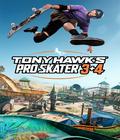








 Hunted by Dahaka, an immortal incarnation of Fate seeking divine retribution, the Prince embarks upon a path of both carnage and mystery to defy his preordained death. His journey leads to the infernal core of a cursed island stronghold harboring mankind's greatest fears. Only through grim resolve, bitter defiance and the mastery of deadly new combat arts can the Prince rise to a new level of warriorship - and emerge from this ultimate trial with his life.
Hunted by Dahaka, an immortal incarnation of Fate seeking divine retribution, the Prince embarks upon a path of both carnage and mystery to defy his preordained death. His journey leads to the infernal core of a cursed island stronghold harboring mankind's greatest fears. Only through grim resolve, bitter defiance and the mastery of deadly new combat arts can the Prince rise to a new level of warriorship - and emerge from this ultimate trial with his life.