Get the Armies Of Exigo multiplayer demo off WP (450mb)
Thank you for playing the Armies of Exigo - Multiplayer Demo. This document provides helpful tips and general information for the Armies of Exigo - Multiplayer Demo. Further information can be found by going to the official website at:
http://www.aox.ea.com
NOTE: This Armies of Exigo - Multiplayer Demo is 'work in-progress', thus does not fully reflect the quality of the finished game. If you experience technical difficulties please see the troubleshooting section in this readme file, no other support is provided for this demo.
CONTENTS:
A. System Requirements
B. Installation
C. DirectX
D. Uninstall
E. Controls
F. Troubleshooting
G. Help
H. Warranty Notice
A. SYSTEM REQUIREMENTS
The minimum required system specifications to run the Armies of Exigo - Multiplayer Demo are as follows:
- OS: Windows XP/Me/2000/98SE
- CPU: 1.5 GHz Pentium™ III or equivalent AMD Athlon™
- RAM: 256 MB
- VIDEO CARD: 64Mb NVIDIA® GeForce™ 3; ATI® Radeon™ 8500 or equivalent Direct3D-capable card
- AUDIO CARD: Any DirectX 9.0-compatible card
- DIRECTX: 9.0b
- INPUT: Mouse and Keyboard
NOTE: Due to the high-quality graphics and complex A.I. systems included in this game, load times for PCs with less than 512 MB of RAM may be a bit long. The actual length of the load time will vary depending on the specifications of your PC.
The recommended system specifications to run the Armies of Exigo - Multiplayer Demo are as follows:
- OS: Windows XP
- CPU: 2.8 GHz Pentium™ 4 or equivalent AMD Athlon™ XP
- RAM: 768 MB or higher
- VIDEO CARD: 128Mb NVIDIA® GeForce™ 4; ATI® Radeon™ 9600 or better Direct3D-capable card
- AUDIO CARD: Any DirectX 9.0-compatible card
- DIRECTX: 9.0b or higher
- INPUT: Mouse and Keyboard
Additionally, the following specifications are suggested for multiplayer:
- 512 MB RAM for multiplayer games involving more than two (2) people
- Internet (2-4 players): 56Kbps or faster direct Internet connection
- Internet (5-12 players): Cable, DSL, or a faster direct Internet connection
- Network (2-12 players): TCP/IP compliant network
B. INSTALLATION
Please follow these steps when installing the Armies of Exigo - Multiplayer Demo:
1) Double-click on the demo executable or setup file.
2) Follow the rest of the on-screen instructions provided with InstallShield in order to finish installing the game.
C. DIRECTX
1) This demo requires DirectX 9.0b or higher to be installed. DirectX is not included with this demo, but can be downloaded from Microsoft at the following internet address:
http://www.microsoft.com/directx/
2) DirectX 9.0b and supported hardware
While there is a chance that the Armies of Exigo - Multiplayer Demo will run with non-DirectX compatible hardware, you may find that:
i) Sound quality suffers.
ii) The game runs slower.
iii) The game does not run at all.
If your sound card or video card does not support DirectX, please contact your vendor.
D. UNINSTALL
Windows 98 and ME
To uninstall the Armies of Exigo - Multiplayer Demo:
1) Bring up your Start Menu.
2) Choose "Settings".
3) Choose "Control Panel".
4) Choose "Add/Remove Programs"
5) Highlight "Armies of Exigo – Multiplayer Demo" and click the "Add/Remove..." button in the lower right.
6) Follow the instructions that appear, to uninstall the demo.
Windows 2000
To uninstall the Armies of Exigo - Multiplayer Demo:
1) Bring up your Start Menu.
2) Choose "Settings".
3) Choose "Control Panel".
4) Choose "Add/Remove Programs"
5) Highlight "Armies of Exigo – Multiplayer Demo" and click the "Change/Remove" button below its name.
6) Follow the instructions that appear, to uninstall the demo.
Windows XP: Home Edition and Professional
To uninstall the Armies of Exigo - Multiplayer Demo:
1) Bring up your Start Menu.
2) Choose "Control Panel".
3) Choose "Add or Remove Programs"
4) Highlight "Armies of Exigo – Multiplayer Demo" and click the "Change/Remove" button below its name.
5) Follow the instructions that appear, to uninstall the demo.
E. CONTROLS
Mouse Controls
Select Unit: Click on Unit with Left Mouse Button
Select Multiple Units: Hold down Left Mouse Button and Drag Cursor over Units
Move Unit: Select Unit and Right Click on a Location
Have Unit Attack: Select Unit and Right Click on a Target
Hot Keys
Here are some basic hot keys needed to form groups and supergroups:
Create Group: Ctrl + (1-9)
Select a Created Group: 1-9
Create Supergroup: F1-F4 + Right Click a Group
Select Supergroup: F1-F4
F. TROUBLESHOOTING
Do not run any other programs in the background, as this may conflict with the Armies of Exigo - Multiplayer Demo. This includes any virus-protection program that you have running.
VIDEO CARD ISSUES
- It is highly recommended to go to your video card manufacturer's website and download updated drivers for your card.
- NOTE: Nvidia cards that feature the NV34 chipset may have some performance issues with Armies of Exigo™. These include the GeForce FX 5200, Geforce FX 5200 Ultra, Geforce FX 5300 and any other cards that share the same chipset. These performance issues may also appear on earlier NVIDIA cards that bear the “MX” tag in their names.
SOUND CARD ISSUES
- It is highly recommended to go to your sound card manufacturer's website and download updated drivers for your card.
Windows 2000 Users
- There is a known bug that occurs when you hit Ctrl-Alt-Del and attempt to return to the Armies of Exigo - Multiplayer Demo. If you do hit Ctrl-Alt-Del, please restart the game before you continue to play.
FIREWALL ISSUES
- Some of you may encounter connection issues due to firewall settings and the peer-to-peer design of the Armies of Exigo - Multiplayer Demo. In those situations, please make sure that the following ports are open:
- In order to connect to the online lobby, you need to open the following ports used by GameSpy:
TCP 21 outbound
TCP 80 outbound
TCP 6667 outbound
TCP 28910 outbound
TCP 29900 outbound
TCP 29901 outbound
TCP 29920 outbound
UDP 13139 outbound
UDP 27900 outbound
UDP 27901 outbound
UDP 29910 outbound
- In order to host a game, you need to open the following game ports:
UDP 8871 outbound
UDP 8871 inbound
- In order to join a game, you need to open the following game ports:
UDP 8871 outbound
UDP 8871 inbound (* optional, see below)
* Opening optional ports can improve network performance and thus affect overall game experience.
- There are also known problems with players attempting to create and join games, when they are on two different, but local networks. This is especially true in the case of business networks, as they are normally protected by firewalls and other security methods.
VIRTUAL MEMORY
The Armies of Exigo - Multiplayer Demo can sometimes require more RAM than is currently installed in your PC. The Windows OS will automatically resolve this by using what is called "Virtual Memory." Virtual Memory is space on your hard drive that Windows uses to simulate the physical memory it needs. In order for this feature to work optimally with this Armies of Exigo - Multiplayer Demo, please make sure that your Virtual Memory is set to a size of 512 MB or greater. For more details, please consult your Windows user manual.
More articles about Armies of Exigo













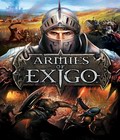 Worlds collide in Armies of Exigo, where the traditional boundaries of the battlefield are smashed and war is waged both above and below the ground. Armies of Exigo locks elves, beasts, knights, and creatures of the darkness in an epic battle for survival where armies can delve deep underground to advance undetected and then tunnel to the surface to unleash powerful attacks on their unsuspecting enemies.
Worlds collide in Armies of Exigo, where the traditional boundaries of the battlefield are smashed and war is waged both above and below the ground. Armies of Exigo locks elves, beasts, knights, and creatures of the darkness in an epic battle for survival where armies can delve deep underground to advance undetected and then tunnel to the surface to unleash powerful attacks on their unsuspecting enemies.