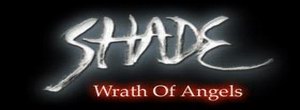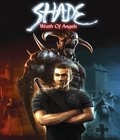Get the Shade: Wrath Of Angels demo #2 off WP (86mb)
If you are experiencing any slow down or performance problems please check that you have your anti-virus software disabled for the entire time you are playing.It is important that you close all programs before running Shade so that there are no system slow downs.
Controls
========
(default settings)
Movement
Forward - [W]
Backward - [S]
Left - [A]
Right - [D]
Crouch - [C]
Jump - [SPACE]
Speed up - [MouseWheel Up] *)
Speed down - [MouseWheel Down] *)
Switch human/demon mode - [R]
*) (minimal walk, normal walk, run, sprint for bigger jump (time limited, initiation at run mode)
Look
Camera control - [Mouse]
Weapon
Fire - [Left Mouse Button]
Block - [Right Mouse Button] (human mode)
Fire Spell - [Right Mouse Button] (demon mode)
Combo attack - [Right Mouse Button] + [Left Mouse Button] *)
*) F1 during the game - Combo list
Action
Open/close inventory- [Q] (human mode)
Open/close spell list - [Q] (demon mode)
Toggle Left (inventory mode) - [A]
Toggle Right (inventory mode) -[D]
Hide weapon/drop enemy weapon - [V]
Use/Pick Object (game mode/inventory mode) - [E]
Back to menu - [ESC]
Close information text window - [E]
For more information please visit:
==================================
Forum: www.blackelement.net/forum
website: http://www.shade-game.com
website: http://www.cenega.com
website: http://www.blackelement.net
Minimum hardware
================
Intel PIII - 700 MHz
128 MB RAM
nVidia GeForce2, 32 MB RAM
2 GB free space on HDD
SoundBlaster compatible sound card
MS DirectX 9b
Win 98SE
Recommended hardware
====================
Intel P4 - 2 GHz
512 MB RAM
GeForce4, 256 MB RAM
4 GB free space on HDD
Sound Blaster(R) Audigi(R) 2 ZS
MS DirectX 9c
Windows XP
More articles about Shade: Wrath Of Angels