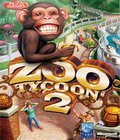Get the Zoo Tycoon 2 demo off WP (120mb)
Welcome to the Trial version of Microsoft Zoo Tycoon 2!
This Readme file contains important information specific to the Trial version of Zoo Tycoon 2.
The Trial version gives you a pulse-pounding preview of the excitement, challenge, and fun of building the ultimate zoo with Zoo Tycoon 2.
A. System Requirements
The Retail and OEM versions of Zoo Tycoon 2 require a personal computer with the following minimum requirements:
* A Pentium 733 or higher processor.
* Windows 98 Second Edition, Windows Me, Windows 2000, or Windows XP.
* 256 Megabytes (MB) of RAM.
* 900 MB of available hard disk space for a minimum installation (requires the Retail- or OEM-version CD in the CD-ROM drive to play the game; a CD is not required for the Trial version).
* A 4× CD-ROM drive (not required for the Trial version).
* A Direct3D-compatible super VGA display adapter with 16 MB of VRAM.
* A keyboard and Microsoft Mouse or compatible pointing device.
* A sound card and speakers or headphones for audio.
* DirectX 9.0b or later (included on the Retail- or OEM-version CD; see below for installation instructions if not already installed or if you are playing the Trial version).
* Internet access for optional downloadable content (not applicable for the Trial version).
Installing DirectX 9.0b
If for some reason DirectX 9.0b was not installed with the game or you are playing the Trial version, go to http://www.microsoft.com/windows/directx/ to download the latest version of DirectX.
If you experience video, graphics, or sound problems using DirectX, always check with your graphics or sound card manufacturer for the latest DirectX-compatible drivers, or go to http://www.microsoft.com/windows/directx/ for the latest troubleshooting information.
Starting the Trial Version of Zoo Tycoon 2
To start the Trial Version of Zoo Tycoon 2
* Double-click the Zoo Tycoon 2 Trial Version icon on the Windows desktop.
-or-
* If you chose not to have the Trial version of Zoo Tycoon 2 add a desktop icon during installation, you can start the Trial version of Zoo Tycoon 2 by clicking Start on the Windows taskbar, pointing to Programs (All Programs in Windows XP), Microsoft Games, and Zoo Tycoon 2 Trial Version, and then clicking Zoo Tycoon 2 Trial Version.
B. Differences between the Trial and Retail Versions
The Trial version differs from the Retail and OEM versions of Zoo Tycoon 2 in the following ways:
* In this Trial version, you can adopt four different animals: the Bengal tiger, the Thomson's gazelle, the dromedary camel, and the common peafowl. The Retail and OEM versions include 30 different animals, including the giant panda, the chimpanzee, and the ring-tailed lemur.
* In this Trial version, you can play in Freeform game mode, which allows you to build zoos using an unlimited budget. The Retail and OEM versions also include Campaign game mode, in which you'll face challenges like rescuing sick animals, saving troubled zoos, and breeding endangered species, and Challenge game mode, in which you'll select your own specific challenges as you play.
* This Trial version includes a limited number of buildings, guest amenities, fences, scenery objects, plants, trees, and rocks. The Retail and OEM versions include more than 300 different objects, including themed buildings, guest attractions, and animal objects.
More articles about Zoo Tycoon 2