
Get the Children of the Nile demo off WP (195mb)
Immortal Cities: Children of the Nile
Readme.txt
1. Installation
-------------------------------------------------------------------------
Run the file COTNsetup.exe
CotN uses a unique font called Avery Standard. If the text in the game appears as Arial and seems too large, you may need to copy the file Avery Standard.ttf into your WindowsFonts directory. (Avery Standard.ttf) After copying the file you may need to restart your computer for Windows to detect Avery Standard properly.
2. DirectX
-------------------------------------------------------------------------
DirectX 9.0b is required to run the Children of the Nile. If you do not have at least DirectX 9.0b installed, DirectX 9.0c can be installed from: http://www.microsoft.com/downloads/details.aspx?FamilyId=0A9B6820-BFBB-4799-9908-D418CDEAC197&displaylang=en
3. System requirements
-------------------------------------------------------------------------
Demo -
128 MB of RAM (256 MB required for Windows® XP)
800 MB of uncompressed hard drive space
Minimum-
Pentium® III or Athlon® 800 MHz processor or higher
Windows® 98/2000/ME/XP operating system
128 MB of RAM (256 MB required for Windows® XP)
1.1 GB of uncompressed hard drive space
A 100% Windows® 98/2000/ME/XP-compatible computer system including:
DirectX® 9.0b
100% DirectX® 9-compliant true 16 bit sound card and drivers
100% DirectX® 9-compliant 32 MB video card and drivers
100% Windows® 98/2000/ME/XP -compatible mouse and drivers
100% Windows® 98/2000/ME/XP -compatible keyboard
100% Windows® 98/2000/ME/XP -compatible quad speed (600 K/sec sustained transfer rate) CD-ROM drive and drivers
Recommended system-
Pentium® 4 or Athlon® 2.0 GHz processor
512 MB of RAM
64 MB video card will full Direct 9.0 support
More articles about Immortal Cities: Children of the Nile












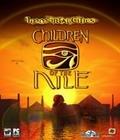 Children of the Nile is a strategy game where citizens who behave like real people are your primary resource. As their leader, you must build a place in which they can live and work, establishing a relationship of trust and cooperation which you then leverage to build a lasting civilization, and bring it to its cultural peak.
Children of the Nile is a strategy game where citizens who behave like real people are your primary resource. As their leader, you must build a place in which they can live and work, establishing a relationship of trust and cooperation which you then leverage to build a lasting civilization, and bring it to its cultural peak.