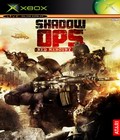Get the Shadow Ops: Red Mercury patch #1 off WP (12mb)
Shadow Ops Win32 Install Instructions
- Locate the downloaded patch (SORM_PATCH1_WIN32.EXE) and double-click it
- Follow the on-screen instructions.
File Details
- The major fix is worldwide compatibility. US and European players can play together.
- There is a minor fix for VIP.
Shadow Ops Win64 Install Instructions
NOTE: This is an unsupported patch and you must be sure that you have a 64-bit CPU before you install. If you are unsure of what type of processor your have, download the Win32 patch.
- Click on the Shadow Ops: Red Mercury Patch 1 Win64 BETA link
- When prompted, save it where you will be able to find it (use Desktop if you are not familiar with directories)
Install Instructions
- Locate the downloaded patch (SORM_PATCH1_WIN64.EXE) and double-click it
- Follow the on-screen instructions.
File Details
- The major fix is worldwide compatibility. US and European players can play together.
- The other major addition is the optimized AMD64 code.
- There is a minor fix for VIP.
More articles about Shadow Ops: Red Mercury