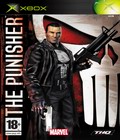Get The Punisher demo off WP (211mb)
=========== The Punisher Demo - v 1.00 Readme File ===========
For more information on The Punisher, please visit www.volition-inc.com or www.thq.com/punisher/
Version History:
1.00 - Initial Release
----------------------------Table of Contents----------------------------
1. Default Controls
2. The Punisher Launcher 2a. Play 2b. Setup 2c. Readme 2d. Update 2e. Uninstall 2f. Exit 2g. Volition Logo 2h. THQ Logo
3. Troubleshooting
4. Technical Support Information
5. The Punisher Web Links
6. Legal
----------------------------1. Default Controls----------------------------
The following are default keyboard controls. You can remap your controls with the in-game options.
Move Forward: W UpMove Back: S DownStep Left: A LeftStep Right: D RightDodge: Space Crouch: C Lean Forward: HomeLean Backward: EndTurn Left: DelTurn Right: PgDnSlaughter Mode: TabFire: LCtrl LClickAlt Fire: Z RClickReload: R MClickOffhand Throw: Z RClickUse Pistol: 1Use Rifle: 2Pickup Weapon: GFine Aim: FQuick Kill: QGrab / Use: ERelease Held: NThrow Held: Z RClickPause: PauseIn Game Menu: EscQuick Exit: Alt-F4Help: F1
----------------------------2. The Punisher Launcher----------------------------
The Launcher's buttons enable you to set up and play The Punisher, customize your hardware settings, get updated versions of The Punisher, and access the The Punisher web pages at Volition, Inc. Here's what each button does:
2a. Play Click this to launch The Punisher.
2b. Setup Under Setup, you'll see tabs for Video, Audio, and DirectX.
* Video - You must have a DirectX 8 compatible video card to play The Punisher. You can have The Punisher detect your video card(s) by clicking on the "Detect Available Cards" button and choosing from one of four supported resolutions.
* Audio - The Punisher supports DirectSound only. You can choose your sound provider by clicking on "Detect Available Sound Cards" and then selecting your provider from the dropdown box. You can disable Launcher sounds from here as well.
* DirectX - On this tab you can check your DirectX version and choose to install or update DirectX on your machine.
2c. View Readme View this file.
2d. Update This button enables you to see if a new version of The Punisher is available for downloading. If one is available, you can choose to update by clicking on OK. The process is automated.
2e. Uninstall Uninstalls The Punisher from your computer.
2f. Quit Closes the Launcher without running The Punisher.
2g. Volition Logo This takes you to Volition's Internet home page.
2h. THQ Logo This takes you to the Internet home page for THQ.
----------------------------3. Troubleshooting----------------------------
================Supported Video Cards================
The Punisher has been tested with the following video cards:
Nvidia GeForce 3 and later series, ATI Radeon 9100 and later series.
If your card is not on the list, you can still run The Punisher but may experience technical problems. The Punisher requires a video card withDirectX 8.1 or higher support. Additionally, your video card needs64MB (or more) video ram and hardware T&L support.
=====Installation notes for Microsoft ADPCM installation=====
Note: You only need to do this if you are running Windows 98 and you didnot hear the test sound in the launcher.
The Punisher requires that Microsoft's ADPCM audio commpression codec be installed. If your system does not currently have it, you can install the codec by following these instructions:
1) Open the 'Control Panel' - in Start->Settings->Control Panel2) Open 'Add/Remove Programs'3) Click on the 'Windows Setup' tab4) Highlight multimedia5) Click Details6) Make sure that the 'audio compression' checkbox is fully checked. If you cannot hear sounds, then chances are that this box is in the half-greyed out.7) Hit OK8) Hit OK again
================Video Card Troubleshooting================
Please ensure you are using the latest drivers available for your video card if you experience random crashes, exits, or graphical glitches while playing The Punisher. You should check your card manufacturer's site for drivers first, and use generic chipset drivers if your manufacturer's drivers do not resolve the problem. A list of web sites for generic drivers is listed below.
If problems persist, make sure that your computer and video card's BIOS are both updated to the latest version (particularly for AGP cards) and that your video card is on the supported list of hardware for your motherboard.
All Nvidia cards:
The Punisher has been tested using Release 65 of Nvidia's ForceWare drivers. If you do encounter problems with the latest drivers, you can try earlier ones to rectify the problem.
Nvidia drivers are available at: http://www.nvidia.com/
ATI Radeon Series:
Drivers are available at: http://support.ati.com/
================Hardware Acceleration================
You may encounter problems running The Punisher if your hardware acceleration settings are not set properly. Make sure your hardware acceleration is set to "Full."
================Accessibility Options================
There are a number of accessibility shortcuts that are enabled by default in some Windows operating systems, such as XP. When activated, these features may bring up pop-up windows which can cause The Punisher to crash. If you experience these problems, you may disable the shortcuts by going to the Control Panel and looking under AccessibilityOptions. In general, you should disable programs that use pop-ups whileplaying The Punisher.
================Memory Management================
If you run out of memory while playing The Punisher, you can take steps to help alleviate this problem in Windows. Make sure you allow Windows to manage your virtual memory and shut down other programs that are not needed during the game, including those in the taskbar. In addition to this, you should make sure you have an adequate amount of free hard drive space available for swapping by all your programs.
================VIA Chipsets and SoundBlaster Live================
A number of users have reported problems when running motherboards with the VIA 686B chipset in combination with a SoundBlaster Live. This problem is not specific to The Punisher, and you can read more about the issue at the following urls:
http://www.realworldtech.com/page.cfm?ArticleID=RWt042201222938
================Joystick Users================
Joystick/Pad control is not supported by The Punisher.
-----------------------4. Technical Support Information-----------------------
If you're unable to resolve your problem with the above information, please contact THQ for assistance.
Telephone number: (818) 880-0456Website: www.thq.comAddress: 27001 Agoura Road Suite 270 Calabasas Hills, CA 91301
Live Customer Service Representatives are available to help you Monday through Friday, 9am to 5pm PST, or you can use our automated systems by phone or on the web 24 hours a day, 7 days a week.
-----------------------5. The Punisher Web Links-----------------------
If you're interested in The Punisher-related web sites and information, here are some great places to start.
Volition, Inc. homepage - The official homepage of Volition, Inc. http://www.volition-inc.com
THQ, Inc. homepage - The official homepage of THQ, Inc. http://www.thq.com
The Punisher homepage - The official homepage of The Punisher game. http://www.thq.com/punisher/
Marvel - The official homepage of Marvel http://www.marvel.com/
More articles about The Punisher