Get the DOOM 3 demo off Wortplaying (461mb)
NOTE: Activision Customer Support and id Software do not support Demo versions of our software.
INSTALLATION & SET UP ISSUES
Please note that Doom 3 Demo does not support Microsoft(r) Windows(r) 95/98/ME/NT. However, installation is allowed in case of operating system upgrades, or dual booting configurations.
1. Minimum System Requirements:
* English version of Microsoft(r) Windows(r) 2000/XP
* Pentium(r) 4 1.5 GHz or Athlon(tm) XP 1500+ processor
· 384MB RAM
· 8x Speed CD-ROM drive (1200KB/sec sustained transfer rate) and latest drivers
* 500MB of uncompressed free hard disk space (plus 400MB for Windows(r) swap file)
* 100% DirectX(r) 9.0b compatible 16-bit sound card and latest drivers
* 100% Windows(r) 2000/XP compatible mouse, keyboard and latest drivers
* DirectX(r) 9.0b
· 3D hardware Accelerator Card Required - 100% DirectX(r) 9.0b compatible 64MB Hardware Accelerated video card and the latest drivers.
o ATI(r) Radeon 8500
o ATI(r) Radeon 9000
o ATI(r) Radeon 9200
o ATI(r) Radeon 9500
o ATI(r) Radeon 9600
o ATI(r) Radeon 9700
o ATI(r) Radeon 9800
o All Nvidia(r) GeForce 3/Ti series
o All Nvidia(r) GeForce 4MX series
o All Nvidia(r) GeForce 4/Ti series
o All Nvidia(r) GeForce FX series
o Nvidia(r) GeForce 6800 series
TROUBLESHOOTING:
1. Video Issues
Please note that Doom 3 Demo will automatically configure optimal video settings based on your computer's hardware. If your hardware changes after install or if you wish to rescan, in the Main Menu: click OPTIONS, SYSTEM, then click the SCAN HARDWARE AND SELECT OPTIMAL VIDEO QUALITY button, then APPLY CHANGES. Any change in Screen Size and some advanced options requires you to quit and restart Doom 3 for them to take effect.
A. Latest drivers required
For best performance and video quality, please make sure you have the latest drivers for your video card when running Doom 3. If you have an ATI or NVIDIA video card, you can find drivers on their websites.
http://www.ati.com/
http://www.nvidia.com/
B. Disabling video options to gain performance:
In addition to setting Low Quality, disabling Specular, Bump Maps, and Shadows will help improve performance. These can be disabled under the ADVANCED OPTIONS of the SYSTEM menu. Please note that while increasing performance, disabling these options turns off graphical features that are key in the Doom 3 experience.
2. Sound Issues
A. Latest drivers required
Please make sure you have the latest drivers for your sound card when running Doom 3 Demo.
B. The game tells me I don't have surround sound speakers when I do.
If you have surround sound speakers make sure that you have the correct speaker configuration in the Windows(r) control panel and not only in any software utilities that came with your sound card.
For Windows(r) XP:
Select "Sounds and Audio Devices" in the control panel. On the "Volume" tab, click the "Advanced" button under Speaker Settings. Make sure you have the correct speaker configuration chosen in the drop-down menu on the "Speakers" tab.
For Windows(r) 2000:
Select "Sounds and Multimedia" in the control panel. Click the "Audio" tab. Click the "Advanced" button under "Sound Playback". Make sure the correct speaker configuration is chosen under "Speaker Setup".
C. The sound stutters while playing:
Make sure you have the latest drivers for your sound card. If stuttering persists try reducing Hardware Acceleration: Click on Start, then Run. Type "dxdiag" and hit enter. This brings up the "DirectX(r) Diagnostic Tool". Click on the Sound tab and try reducing the "Hardware Sound Acceleration Level" slider.
3. Operating system specific issues
A. Shift Key in Windows(r) 2000/XP Interrupts Game
If you press the Shift key 5 times consecutively in Windows(r) 2000 or Windows(r) XP the following message should appear:
"By pressing the SHIFT key five times you have turned on the StickyKeys feature in Windows(r) 2000 [or Windows(r) XP]. With this feature, you can lock down the CTRL, ALT, or SHIFT keys. This is useful if you are unable to hold down more than one key at a time.
Click OK to turn this feature on. If you do not want to use the feature, click Cancel.
To avoid this happening in the future, click the Settings button on the window referenced above. When the accessibility options screen appears, click the "Settings" button in the "Sticky Keys" portion of the window. On the next window (should be labeled "Settings For Sticky Keys"), uncheck in the box that says, "Use shortcut," then click on "Apply," and close the windows. The problem should not occur once the shortcut has been disabled.
B. Windows(r) Key Interrupts Game in 2000/XP
If the Windows(r) key is pressed during game play, the Start Menu will interrupt the game. Should this happen, simply press the Escape (Esc) key to close the menu and return to the game. Unfortunately, there is no way to prevent this from happening again except by being careful not to hit those keys while playing.
C. Game Icons Are Missing From Start Menu And/Or Desktop In Windows(r) 2000/XP
When installing Doom 3 Demo while logged into Windows(r) as a specific user, the game icons will only show up when logging in as that user. For example, if you log into Windows(r) as "Joeuser", install the game, then log out and log back in as "Janeuser", the game icons will not show up. If you wish to play the game, make sure you log into Windows(r) as the same user you were logged in as when you installed the game.
D. Admin Rights Needed To Load and Play On Windows(r) 2000 or XP
If you are running Windows(r) 2000 or Windows(r) XP, you must have Administrator rights to properly install and play the game.
DOOM 3 DEMO ADDENDUM:
1. NIGHTMARE MODE
Nightmare mode is not available in the Doom 3 Demo. To enjoy Nightmare mode, you must have the retail version of Doom 3.
More articles about Doom 3













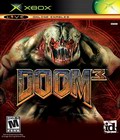 id Software's terrifying battle with the forces of Hell. A massive demonic invasion has overwhelmed the UAC's Mars Research Facility leaving only chaos and horror in its wake. As one of only a few survivors, players must struggle with shock, fear, and an all-out assault on their senses as they fight their way to Hell and back, in an epic clash against pure evil.
id Software's terrifying battle with the forces of Hell. A massive demonic invasion has overwhelmed the UAC's Mars Research Facility leaving only chaos and horror in its wake. As one of only a few survivors, players must struggle with shock, fear, and an all-out assault on their senses as they fight their way to Hell and back, in an epic clash against pure evil.