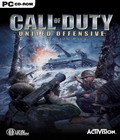Get the CoD: UO v1.41 Dedicated Linux Server off WP (500kb)
!! IMPORTANT !!
Call of Duty(tm): United Offensive(tm) Linux Server is NOT SUPPORTED by Activision(r) Customer Support. Please do not call with any questions related
to this free beta product.
1. INTRODUCTION
This document explains how to install the Call of Duty(tm): United Offensive(tm) Linux server version 1.41. Please note that version 1.4 of the Call of Duty(tm) Linux Server must already be installed.
Usage is very similar to Call of Duty(tm) and Return to Castle Wolfenstein(tm)... most of the console commands, command lines, and cvars are identical.
NOTES FOR MOD USERS:
- It is recommended that any user modifications that have been installed to the Call of Duty(tm) directory be removed before installing this package. These
modifications are not supported by Activision(r) and may not be compatible with some of the new features that are included.
2. INSTALLATION
IMPORTANT NOTE: Version 1.4 of the Call of Duty Linux Server must already be installed.
- Get the retail Call of Duty(tm): United Offensive(tm) discs.
- Copy the contents of Disc One's "Setup/Data" directory to wherever you installed the Call of Duty(tm) Linux server. There should be a "localization.txt"
file in the root of this directory, and a "main" subdirectory).
- Copy the contents of Disc Two's "Setup/Data" directory to your server (should be just a "uo" directory...add it to the contents of the previous disc's "uo").
- Alternately, you may install on Windows(r) and copy the installed game to your Linux system, but many will opt to skip this step since the data files are uncompressed and easily accessible on the discs. Final installation size is around 1.2 gigabytes.
- Unpack this archive in the root of the newly-copied tree, so "coduo_lnxded" is in the same directory as "localization.txt" and "game.mp.uo.i386.so" is in the "uo" directory.
Run the server:
cd /where/i/copied/callofduty
./coduo_lnxded
When you see "Started tty console (use +set ttycon 0 to disable)", the server has started, but you need to start a map before the server will accept connections. At this point, type:
map mp_cassino
("mp_cassino" being a given map's name).
Now you should see your server in the in-game browser.
There are a LOT of knobs to tweak to customize and automate your server, but it is beyond the scope of this documentation. Please refer to the admin manuals for any Quake 3(tm) based Multiplayer game (including Quake 3 Arena(tm), Return to Castle Wolfenstein(tm), etc) for specifics.
There is a mailing list for discussion and support of Call of Duty(tm) and Call of Duty(tm): United Offensive(tm) Linux servers. Send a blank email to cod-subscribe@icculus.org to get on the list, and list archives can be seen at:
http://icculus.org/cgi-bin/ezmlm/ezmlm-cgi?38
Bug reports should NOT be sent to the list. We have a web-based bugtracking system for this. If you don't report bugs there, we don't promise to even be aware of them, let alone fix them! You can find the bug tracker here:
https://bugzilla.icculus.org/
3. FreeBSD users
This server is known to work on FreeBSD with the Linux binary compatibility layer. If it doesn't, we consider it a bug and appreciate the report since we won't necessarily be testing on FreeBSD ourselves. Please note, that as of version 1.2, the server requires that you use the linux_base-8 package for binary ompatibility (it has a stdc++ shared library we now need that previous linux_base packages don't supply).
// end of README
More articles about Call Of Duty: United Offensive