Get the Rollercoaster Tycoon 3 demo off WP (180mb)
I - SYSTEM REQUIREMENTS
-----------------------
Operating System
Windows® 98/Me/2000/XP (Windows® XP recommended)
Processor
Pentium® III 733 MHz or compatible (Pentium® 4 1.3 GHz or compatible
recommended)
Memory
128 MB RAM; 256 MB for XP (256 MB; 384 MB for XP recommended)
Hard Disk Space
600 MB Free
CD–ROM Drive
4X Speed or faster (8X Speed or faster recommended)
Video
ATI Radeon™ or 32 MB GeForce™ 2 or higher. (64 MB ATI Radeon
recommended)*
Sound
Windows® 98/Me/2000/XP-compatible 16-bit sound card* (PC audio solution
containing Dolby Digital Live required for Dolby Digital audio)
DirectX®
DirectX® version 9.0 (included) or higher
*Indicates device should be compatible with DirectX® version 9.0 or higher.
II - AUDIO LEVELS
------------------
Volume levels have been optimally adjusted for game play. Note however, that if
you experience undesirable audio levels, you may make adjustments to them by
using the windows sound system.
From the desktop, select START/ Programs / Accessories / Multimedia / Volume
Control.
III - DIRECTX AND COMPATIBILITY
----------------------------------
RollerCoaster Tycoon™ 3 Demo requires Microsoft DirectX 9.0 is installed and
correctly functioning on your system. If you experience difficulty with DirectX
9.0, contact your sound or video card manufacturers to obtain their latest
drivers.
IV - VIDEO CARD CAPABILITY
-------------------------
RollerCoaster Tycoon™ 3 Demo must be played on a video card compatible DirectX
9.0 compatible. We strongly recommend you also install the latest drivers for
video card. Contact your card manufacturer
for the latest documentation and drivers. We strongly recommend you play this
game on a computer equipped with a video card that has hardware T & L
acceleration. Any ATI Radeon card qualifies, as does any 32MB Geforce 2 or
higher.
V - DISK CAPACITY AND SWAPFILE SPACE
--------------------------------------
Regardless of where you install RollerCoaster Tycoon™ 3 Demo you must have at
least 400MB free space on the destination hard drive before installing the
game. In addition, if the hard drive used by the Windows swapfile is low on
space, you may exprerience a degredation in performance or random crashes;
please make sure your hard drives have plenty of space for the swap file and
that your hard drives are free of fragmentation.
VI - SUPPORT
--------------
The demo version of RollerCoaster Tycoon™ 3 is not supported by Atari Technical
Support. Please use this readme file for any troubleshooting issues.
VII - KNOWN ISSUES
------------------------------
WINDOWS ME AND SOME AGP VIDEO CARDS - There is a known issue with some video
drivers not recognizing the AGP slot of some motherboards (especially on some
of the earlier motherboards) while operating under Windows Me. In some cases,
an update to drivers for both the video card AND the motherboard may resolve
the issue.
VIDEO CARD MEMORY - Some video cards share your computer's system memory. For
best results, install the latest drivers for your hardware. Also consult the
documention for your video card and your computer's motherboard for optimal
BIOS settings for your video card.
ATI 7x00 SERIES DRIVERS (INCLUDING: All-In-Wonder Radeon, Radeon VE, 7000,
7200, 7500 and All-In-Wonder Radeon 7500) - An upcoming updated driver for the
ATI Radeon series (available after Sep '04) fixes an issue regarding how
DirectX uses the "specularity" and "radiosity" features of some Radeon video
cards, especially the 7x00 series. If you are an owner of one these video
cards, you should update your drivers to the latest version.
INTEL EXTREME VIDEO CHIPSETS - Many computers have the video chipset on the
motherboard negating the need for a video card. Some of these have the Intel
Extreme video chipset. Be aware that the Extreme does not have hardware T&L
and in some cases you may experience performance degredation while playing. To
remedy this, start RCT3 and open the game options control panel, and then
select the video options page. Here you will notice several sliders that
adjust the various video settings supported by the game. In some rare
instances, the game's auto-configuration feature may not correctly identify
your video hardware and these sliders may not be at the optimal settings for
your computer. Adjust the sliders to the left to reduce the workload required
by each of these settings. Also be advised that the Extreme video chipset
shares your system memory to be used for video memory. You may achieve better
performance by adding more system memory.
MULTIPLE MONITORS - RollerCoaster Tycoon™ 3 may change the resolution of your
primary monitor; on a computer with multiple monitors, you may experience
undesirable results. For best results, disable the "EXTEND MY WINDOWS DESKTOP
TO THIS MONITOR" option on all monitors other than your primary display.
OLDER 32MB VIDEO CARDS WITHOUT HARDWARE T&L - Many early 32MB video cards are
too old to use some of the advanced graphical features of DirectX 9 (and
newer), features that are required for the 3D technology used by RCT3 such as
hardware accelerated transforms and lighting (or Hardware T&L) as well as pixel
shaders. If you are unsure if your video card is equipped with Hardware T&L,
consult the documentation (which if hardware T&L is included will be listed as
one of the technical features in cluded in the card) or contact the
manufacture.
WINDOWS 98 and Windows Media 9 CODEC - On some computers running under Windows
98, all of the game's movies and some of the sound may not play due to an
incompatibility between early editions of Windows 98 and Windows Media 9. Make
sure you've updated Windows 98 to include all the Windows 98SE (special
edition) updates.
More articles about Rollercoaster Tycoon 3











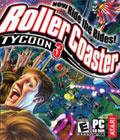 RollerCoaster Tycoon 3 will take the series to new heights with brand new features including 3-D graphics, giving players complete control of views around the park, and a front seat to the action with a new Coaster Cam) feature that allows players to ride the roller coasters.
RollerCoaster Tycoon 3 will take the series to new heights with brand new features including 3-D graphics, giving players complete control of views around the park, and a front seat to the action with a new Coaster Cam) feature that allows players to ride the roller coasters.