My Make-Up is roughly the Nintendo DS equivalent of any one of a raft of children's free-to-play Flash games available mostly for the purpose of brand promotion at television network and toy company Web sites. That's not to say the game doesn't have its limited appeal for younger kids. It's thoroughly portable, most kids don't have their own 3G-connected netbooks, and the DS stylus is far easier to use than a mouse or trackpad as a drawing and painting tool.
My initial impression of My Make-Up was that of a complete write-off, with perhaps a half-hour's worth of distraction for the most desperately bored children on the planet. That's what I got when I assessed the static gameplay, limited features, few modes and often somewhat awkward painting mechanics. To my surprise, in my household the game has kept two of my junior testers, ages 5 years and 15 years, reasonably entertained for several days. There's something attractive about playing this title on a DS, even when far more robust recreational art games are available on a proper PC just downstairs. Don't ask me why it's a hit here because I can't tell you, and the kids can't manage to describe it, either, but My Make-Up has survived far longer in the our DS than many other games of far better design and much loftier aspirations.
The gameplay layout is simple: The touch-screen is the painting surface and face template for the budding make-up artist, while the upper screen displays the final results of their efforts, as well as various bits of inconsequential information. Graphics are of little significance, and you'll find far better visuals in many of those Flash games I mentioned. Audio, likewise, is virtually irrelevant, save for some perky sound effects sprinkled here and there throughout the game.
There are three basic modes: Makeovers, Pampering and Facepainting. The Makeover mode is a virtual make-up counter, giving the player a choice of color palettes for each type of cosmetic supplied. Initially, the child creates a Friend profile from the main menu; that's the child herself or perhaps a profile intended to represent one of her real-world friends. The next step is creating the model head. Although there are no doubt a large variety of possible combinations, the individual selectable elements are limited, save for perhaps hair, for which you can select many styles and several colors (later, you can tint the existing color for outlandish effects that will remind older parents of the new-wave 1980s). Eyes, lips and face shapes can be selected and combined, but they are not editable within each element. In other words, if you like the slightly almond-shaped eyes, but you'd like them set farther apart on the face, you're out of luck. The eyes go where the eyes go, just as do the cheekbones, chin, ears, eyebrows and other elements of the face types. If your child is accustomed to creating unique Miis or other moderate- to highly editable virtual doppelgangers, she is going to be disappointed by the stock nature of My Make-Up's profile configurations.
In all the painting modes, you can apply different shades of lip color, eyeliner and blush, with a selection of tools including pencil, fingertip blend and, for touching up and starting an area over, an eraser. All the tools drop down menus with several choices for tool-tip size. The static features of the profile face — say, the eyebrows — cannot be painted over. This is a feature rather than an annoyance because although children may get attached to playing make-up artist, they're unlikely to enjoy spending much time erasing overzealous brush strokes from eyeballs and hair.
Pampering mode essentially does nothing, not in any permanent sense for the face profile. In fact, no mode besides creating or editing the initial profile face makes any lasting changes in the game. Makeover mode is done once you've quit it, reverting to the profile default; the same goes with Pampering, a very simple gimmick mode in which the player applies things like cucumber slices to eyelids and perhaps orders up a cleansing facial scrub.
Lastly, we have Facepainting mode, which the kids also seem to enjoy. I expected the mode would be template-based, limiting drawing and painting of the usual facepainting designs with some sort of strict boundary line mechanic. Not so. In Facepainting, the top screen toggles between a representation of the intended result of your chosen facepainting design — perhaps a tiger or jack-o'-lantern — and the actual results from painting on your unique face profile. Older girls will appreciate facepainting more than younger, as it actually requires some skill to get even close to the sample designs. Younger children may still find it entertaining.
The only method by which you can save any of your work in My Make-Up's modes is by taking a photo before quitting back to the main menu. There are only a handful of photo slots — not nearly enough for even one child playing by herself. She can view the snapshots in the photo menu option, but she had better memorize them well because she'll soon be deleting them in favor of new creations. More available memory for profile snapshots should have been priority one.
Lastly, My Make-Up makes a pitch for its sister product, My Dress-Up, to which you can wirelessly connect when its running on another DS, giving, as the packaging claims, your profile face a whole new look, one that presumably involves fashionable clothing.
My Make-Up is bereft of features, and it comes up short, especially in photo memory, with the features it does include. Yet for some reason unfathomable to this parent, it's an engaging game. Its appeal has lasted several days around here, and I expect it will continue making random appearances in the DS over at least the next couple of months. However, at $30, the title's price is far too high when you consider the too-precious save memory and the fact that there are other, similar and less expensive games available for the DS.
Score: 5.5/10
More articles about My Make-Up













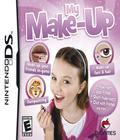 With brushes, colors and creams, face masks, hydrating fruits and facepaint palettes, you'll experiment with new styles and techniques, and be awarded new colors and stencils to try out on your friends.
With brushes, colors and creams, face masks, hydrating fruits and facepaint palettes, you'll experiment with new styles and techniques, and be awarded new colors and stencils to try out on your friends.












