Sony's launch of the PSPgo is right around the corner, and if you're thinking of picking up one of the svelte little units, you should know exactly what you're getting. While we won't have a full hardware review until launch, here are 10 things that you need to know if you're buying a PSPgo.
1) It's light. Really light. We had the chance to get some quality hands-on time with the PSPgo at a recent Sony event and were shocked at how little the unit weighed. It makes the original PSP feel positively hefty in comparison.
2) You can use the Dual Shock 3 with it. Sony has been relatively low-key about this nifty feature, but it is one of the most anticipated features here at the WorthPlaying office. While the PSPgo will only recognize buttons that correspond to physical buttons on the PSPgo itself (so no second analog stick, L2, R2, or the ability to "click" in the analog sticks), it is still a huge upgrade from the default PSP nub.
3) There is no way to use your UMDs. Sony still hasn't finalized a method of converting your UMD games to digital downloads. This isn't a concern for new purchasers, but those early adopters who have a sizable UMD collection will not be able to immediately transfer that collection to the PSPgo. In short, if you plan on upgrading, make sure you keep your old PSP around.
4) Full PSP game downloads only work on one PSP at a time. Not a worry for most, but if you've gotten used to the five console limit for PlayStation 3 PSN titles, be aware that the limit here is a mere one. No more game sharing here.
5) PSPgo games are registered to your PSN account. Why is this important? Because if you lose/break/damage or otherwise destroy your lovely PSPgo, your games are NOT lost. You can simply redownload them from Sony, as there will be a record of your purchase.
6) You need to buy new accessories. So you've pimped out your PSP and have every bit of bling known to man on it. Time to start over. The new form factor means new plugs, and new plugs mean new cables. You'll need to purchase shiny new accessories with your shiny new PSPgo. Be sure that anything you purchase online is specifically compatible with the PSPgo and not just the PSP.
7) Sony's Media Go software will convert your media for free. Available as a free download from Sony, the Media Go software will organize and convert your photos, music and video files for use on the PSP and PSPgo. It also integrates with the PSN store on your PC, making it easy to manage all of your content. Media Go supports the following file formats:
Audio: .3gp, .flac , .m4a, .m4b, .mp4, .mp3, .wav, .wma
Video: .3gp , *.avi, .m4v, .mnv, .mp4, .mov, .o4v (OMA), .odf, .qt, .wmv
Image: .bmp, .gif, .jpg, .jpeg, .png, .tga, .tif, .tiff
8) You don't need a PC. The PSN store can be accessed directly from the PSPgo. You can purchase and download games directly to the PSPgo. All you need is a Wi-Fi connection.
9) 16 GB of space isn't a lot. Chances are your MP3 player has more storage than that, and all it holds is music. With games like Gran Turismo clocking in at around 1 GB, it's easy to envision that space running really low, really quickly — especially when you plan on adding music and movies to the mix. Power users should plan on spending money down the road for memory sticks.
10) Chicks dig it. What can we say? This one speaks for itself.More articles about PSPgo


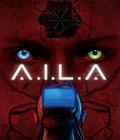
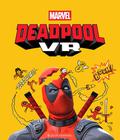




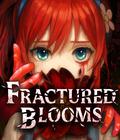

 Created with portable, pocket-sized gaming in mind, the PSPgo comes with 16GB of internal flash memory.
Created with portable, pocket-sized gaming in mind, the PSPgo comes with 16GB of internal flash memory.








