When the Steam Deck initially launched, both Microsoft and Nvidia sent out instructions for owners to add their respective cloud services to the SteamOS interface. This was necessary, since both companies didn't have apps on Steam or apps that were native to Linux. The process was lengthy, as it involved downloading a web browser, configuring it to accept Steam Input, and adding shortcuts to the Steam Client, but it worked well enough. Nvidia released a script last year to make the process easier, and it also worked fine, but players still had to deal with the web browser updates that could complicate matters from time to time. Nvidia has now released an app version of GeForce NOW for the Steam Deck, so players won't have to fiddle around with installing or configuring a web browser to use the service on the Deck.
The first thing to know about the app is that it is only available on the GeForce NOW website. That means that you need to go into the Steam Deck's desktop mode, open a browser, go to the site, download the app, and double-click to install it. Much like the script, the app takes care of creating a shortcut on the Steam client and adds the artwork as well. Compared to the script, the app requires less tweaking, and it also provides advantages like more natural Steam Input controls and a higher chance of 1280x800 support. It would've been much better if this were directly downloadable on the Steam store, though.
The other thing to note is that the app only seems to be installable on SteamOS. I tried installing the app on Bazzite, and the installation process stops because it cannot find OpenSSL 3.2.0 installed on the system. There's a good chance that someone will find a way to install it on Bazzite or another distro when the app officially launches, and I'm not proficient enough in Linux to try and solve this issue, but it is something to keep in mind if you're trying to use a more official way to access the service on any other distro outside of SteamOS.
For those unfamiliar with the service, GeForce NOW is a cloud gaming service that lets you play PC games on a variety of devices, and the games are streamed from Nvidia's servers. Like any cloud service, there is a specific selection of games to choose from, but unlike other gaming services, the only games you can play are ones that you own from a variety of digital storefronts. Not every storefront is represented — you can't connect your GOG library — but everything else is available, like Battle.net, EA App, Epic Games Store, Steam, Ubisoft Connect and Xbox.
In this respect, GeForce NOW is distinct but also rather specific. Since you only have access to the games you already own, you're not going to us the service to play anything that you haven't purchased. Those looking for a Netflix-style service are better served with something else like Xbox Game Pass. At the same time, you're still limited to the games that are approved for streaming on the service, so those with large libraries won't be able to use this as a complete replacement for a full PC. The service still doesn't have some older titles from bigger publishers in its portfolio. For the games that are available, the prospect of near-instantaneous play without lengthy install times is intriguing. The same can be said for the service's battery life performance. No matter which game we chose, we got an average runtime of four-and-a-half hours on a full charge on the LCD version of the Steam Deck. That may seem like middle-of-the-road performance, but keep in mind that tests were performed on a unit received in the summer of 2022. Those with newer decks or those willing to replace a battery may eke out a longer runtime before a charge is needed.
This is all dependent on your network connection, of course, as network speed and latency are paramount to actually having a good experience on the service. The connection at my house hits around 500Mb/s, with 50Mb/s at the worst of times. Playing Fortnite Festival has so little lag that it feels like playing with a local install. On the flipside, going to a Starbucks and using the free Wi-Fi, which goes at about 25Mb/s on both upload and download, has enough lag to make Fortnite Festival completely unplayable. Going to a relative's house with 50Mb/s download and 10Mb/s upload with poor signal strength meant that I only reached the title screen for Prince of Persia: The Lost Crown before the service disconnected. Just like on the Windows version, mileage may vary greatly depending on your connection speed and Wi-Fi stability.
Once you get the speed sorted out, then you'll have to contend with the service's membership tiers. At the top is the Ultimate version, which promises up to 240fps streaming and 4K resolution along with all of the RTX-related bells and whistles. That comes with eight consecutive hours per session for $19.99 a month. Take a step down to Premium, and for $9.99, you'll get up to a 60Hz refresh rate at 1440p with six hours of consecutive playtime per session and only some of the RTX-related features present. Drop all the way to basic, and the service lives up to its name; you get no RTX-related features, 1080p resolution with up to a 60Hz refresh rate, and only one hour of consecutive playtime. You also get a longer wait time to play and will see ads, but at least the service is free at this tier. All of the tiers come with a total of 100 hours of gametime per month, so the service may look fine if you play games casually but not so much if you tend to play very long sessions almost every day.
The idea of GeForce NOW makes sense on a number of devices, from TVs to tablets to phones to severely underpowered PCs. One may wonder why the service would make sense on the Steam Deck, especially since the service only lets players access games they actually own. After all, the number of games supported on GeForce NOW is good but dwarfed by the number of titles that run on the Steam Deck via the various flavors of Proton. There are benefits to cloud game streaming, but the constant need for a good internet connection adds a point in favor of traditionally installed games on a device.
There are a few things that might entice Deck owners into giving the service a shot. The first advantage provided by the service is with graphical fidelity. As good as the RDNA2-based APU is in the Deck, even the lowest tier of the GeForce NOW service provides more graphical grunt to push the settings further. A game like Street Fighter 6, for example, runs well on the Deck, but GeForce NOW allows it to push more people and particles in the background while also making World Tour run at 60fps with a full crowd of NPCs at all times. It's certainly noticeable when running the Deck in handheld mode but much more beneficial if you hook up the Steam Deck to the TV, since there's more screen real estate to appreciate the details.
The second advantage is access to games from other digital services. This isn't a new thing, since there are already several workarounds for getting games from other stores onto the SteamOS interface, such as Lutris and Heroic Games Launcher. Still, that involves a trip to the desktop mode and trying to add shortcuts while pinpointing the correct version of Proton to use and dealing with any shader caching done on your end versus on Valve's end. GeForce NOW offers a simpler way of dealing with these games, and it does so relatively painlessly, since the games are running on what are likely Windows servers. The system isn't flawless, though, as those who heavily take advantage of Epic's weekly free games will notice that there may be a game listed as playable — but only if it's acquired from Steam.
The final advantage is access to some games with flavors of anti-cheat that don't work well with SteamOS or Linux. For those who play titles like Fortnite or Tom Clancy's Rainbow Six Siege, the service provides the cleanest method for playing these games on the device without fear of tripping the anti-cheat triggers. Of course, the idea of playing competitive online games via a cloud service would be unthinkable to most. It can be perfectly fine for more casual play if you account for things like connection speed. For example, during a 90-minute play session of Fortnite in Zero Build mode with a full four-person squad, three Victory Royales were obtained, with two of them being consecutive.
For those sold on the service, the presence of a native app is very welcome, but it contains a few flaws. The one specific to the app is the lack of a clean way to leave a game. This doesn't apply most of the time, as most games on the service provide a clean way to leave and return to the desktop, which is the GeForce NOW interface. However, get into a situation where you need to leave the service because you forgot a login to a store or because that store takes too long to load a game, and things become a little problematic. You have to use the Deck's interface to completely leave the service, at the risk of having GeForce NOW think you haven't exited the session properly. The other issue is that mouse clicks aren't configured at all, despite the app being configured for gamepad with touchpad controls. You'll need to use the touch-screen to do any mouse clicking. You'll also need to use the Steam Button + X combo to bring up the keyboard, since it won't automatically appear if you're logging in to a store like Battle.Net.
The biggest issue with the service at the moment, both with and without the native app, might be considered an edge case by some and a huge red flag for others. During the review period, I stuck mostly with testing on Ubisoft Connect, Epic Games store, and Xbox, since I could not load into my Steam account via the service. Every attempt to play a game from Steam resulted in the profile taking upward of 10 minutes to load while getting a warning about possibly being kicked out of the session due to inactivity. Eventually, the service told me that I don't own the game, even though the service successfully recognized that I owned a copy when syncing everything in my Steam account. Some investigation via Reddit revealed that the issue occurs if you have a library that is closing in on the thousands. While you can temporarily fix the issue by adding a new game to your library, the issue appears again when loading up another game. According to Redditors, the issue has persisted for at least a month, and while Nvidia is aware of it, there's been no timetable for a fix yet. For those hoping to play games like Destiny 2 this way, you're currently out of luck.
There are two ways to look at the native app of GeForce NOW for Steam Deck. As an app, having what appears to be a native version simplifies the installation process because you aren't installing anything else you don't need. However, the app isn't available on the Steam storefront, and there are some interface issues when things aren't connecting well. There's still a good chunk of work to do to get the app working up to expectations. As a service, it works well provided your connection is very fast, but you might want to stay away for now if you have a large Steam library. Overall, the presence of a free tier — and a less cumbersome app — is enough for those curious to give it a try.
Score: 7.0/10
More articles about GeForce NOW



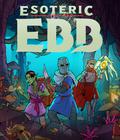
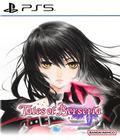







 GeForce NOW taps into the thriving PC gaming ecosystem by streaming games from NVIDIA GPUs in the cloud, this week adding 6 new titles to its library.
GeForce NOW taps into the thriving PC gaming ecosystem by streaming games from NVIDIA GPUs in the cloud, this week adding 6 new titles to its library.