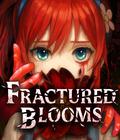Get the Nascar Thunder 2003 demo off Worthplaying (83mb)
Get the Nascar Thunder 2003 demo off 3DGamers (83mb)
Get the Nascar Thunder 2003 demo off EA's FTP site (83mb)
Installing the NASCAR Thunder 2003 Demo
- Open Windows Explorer to the directory where the NT2003Demo.exe file is located.
- Double click the NT2003Demo.exe file.
- From the NASCAR Thunder 2003 Launcher, choose the Install option.
- Choose the directory where you wish to install the Demo, or click the Next button to continue.
- Choose the Program Folder where you wish to install, or click the Next button to finish the installation.
Uninstalling the NASCAR Thunder 2003 Demo
- Select the "Uninstall NASCAR Thunder 2003 TM Demo" option from the Program Folder.
- When prompted to remove the selected application and all components choose OK to continue uninstalling the Demo.
Controls
Key Action
A Accelerate
Z Brake
, Steer Left
. Steer Right
Left Alt Shift Up
Right Alt Shift Down
Q Clutch
Up Arrow Pit Menu Up
Down Arrow Pit Menu Down
Right Arrow Pit Menu Increase
Left Arrow Pit Menu Decrease
O TC Override
[ Brake Bias (Front)
] Brake Bias (Rear)
B Look Behind
R Instant Replay
P Pause / Unpause
W Restart Race
TAB Vehicle Labels
INSERT/HOME
PG DOWN/PG UP Change Views
Known Video Issues
- ATI Xpert128 Video Card and Graphic Anomalies
- Some users may experience graphical corruption when using the ATI Xpert128 video card with Compressed Textures enabled. This is a driver issue and is not a problem with your copy of NASCAR Thunder 2003. To resolve this issue you can disable Compressed Texture support from the Display Properties found in the Windows Control Panel.
- Matrox Millennium G400 and Graphic Anomalies
- Windows XP users who have the Matrox Millennium G400 and run at a resolution of 1600x1200 with a 32bit color depth will notice that textures are missing from some objects. This problem can be fixed by lowering the resolution and color depth in your Display Properties.
Known Sound Issues
- Cracking and popping audio
- If your audio cracks, or pops, try lowering the Hardware Acceleration option in your Sound Properties. The Sound Properties are found within the Windows Control Panel.
Other Known Issues
- Alt+Tab
- NASCAR Thunder 2003 does not support the Alt+Tab functionality. Although task switching functions work properly in most cases, it may cause problems under certain conditions and is therefore not recommended.
- Alt+F4
- If you exit the game by pressing the Alt+F4 keys you may experience problems restarting the game. This problem can be resolved by rebooting your system and launching the game again. To avoid this problem you must exit the game by pressing the ESC key or clicking on the Exit icon from the lower left of the Main Menu. When prompted to quit, press the Y key to exit the game.
- Force Feedback devices and Fatal Errors
- When using the devices that support Force Feedback it is highly recommended that you do not turn the power off to these devices while in game. In some instances this may cause you to receive a Fatal Error message and/or lose the ability to control your car. If for some reason power is lost to your Force Feedback device immediately turn the power back on to prevent any of the above listed problems from occurring.
- Mouse Pointer Trails and Texture Drop-out
- Users may experience texture drop-out in the NASCAR Thunder 2003 interface when mouse pointer trails are enabled. To resolve this issue, disable the "Show Pointer Trails" feature in the "Mouse" options found in the Control Panel.
Improving Performance
- 3D Setup and Optimal Settings
- The 3D Setup application will determine optimal Audio and Video settings for your PC based on the current hardware configuration. Adjusting these options may adversely affect performance in game.
- High Resolution Support
- The option of 1024x768, 1280x960 and 1600x1200 resolutions should only be used on high-end systems. These settings require a great deal of resources. Only high-end systems are recommended with Direct3D and resolutions higher than 800 X 600.
- 32-bit Color
- Selecting 32-bit color will cause a huge performance decrease on older video cards. Use 16-bit color options if you find that you are getting slow frame rates or graphical problems. Graphical problems range from cars and tracks not having textures to corrupted textures on in-game banners.
- Selecting 32-bit color will cause a huge performance decrease on older video cards. Use 16-bit color options if you find that you are getting slow frame rates or graphical problems. Graphical problems range from cars and tracks not having textures to corrupted textures on in-game banners.